What can you do with this project?
Read more- Replace all your remote controls with your Phone & Arduino.
- Create your own universal IR remote control with Arduino+Bluetooth shield or module.
- Send and receive infrared signals with any protocol.
- Store your IR database in your phone.
- Auto-connect to Arduino.
- Sort and rename each IR button.
- Change icon of each IR button.
- Open source Arduino code.
- You can control most IR devices!
- Arduino board (Uno, Mega, Leonardo, Nano, Pro).
- Infrared LED
- Infrared receiver
- NPN transistor
- Bluetooth BLE module or shield
- Arduino Sketch (URL provided inside the app)
- This is a DIY solution.
- Upload the Arduino Code to your Arduino.
- Wire the Bluetooth module, IR LED and receiver as per the wiring diagram:
HM-10 Wiring Diagram
- Open the app, search for Bluetooth modules, select then press connect.
- Enable "IR receiver" button from the app settings tab.
- Bring any remote that you want to hack.
- Start sending command to Arduino and see the magic!
Resources:
- Arduino Code: https://github.com/rabee2050/arduino-ir
- Bluetooth module or shield (HM-10, TI, CC2541, Bluefruit LE UART or SPI, Feather 32u4 Bluefruit)
- Arduino (Uno, Leo, Mega, Pro, Nano, Micro, Feather Bluefruit)
- IR transmitter (Any kind will work)
- IR receiver ( VS1838b or any compatible IR receiver)
- Bluetooth module or shield (HC-05, HC-06, HM-10, TI, CC2541, Bluefruit LE UART or SPI, Feather 32u4 Bluefruit)
- Arduino (Uno, Leo, Mega, Pro, Nano, Micro, Feather Bluefruit)
- IR transmitter (Any kind will work)
- IR receiver ( VS1838b or any compatible IR receiver)




_ztBMuBhMHo.jpg?auto=compress%2Cformat&w=48&h=48&fit=fill&bg=ffffff)



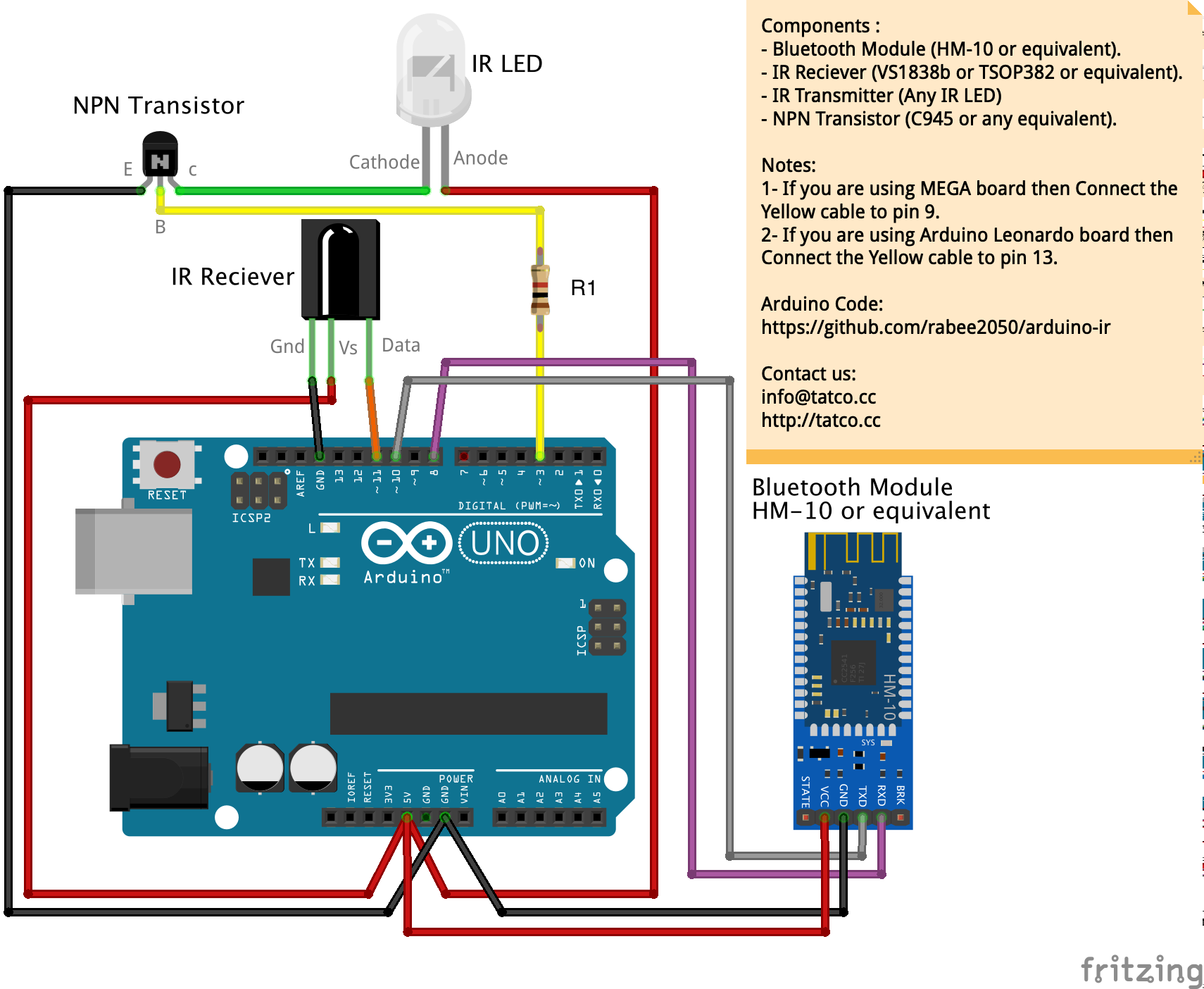
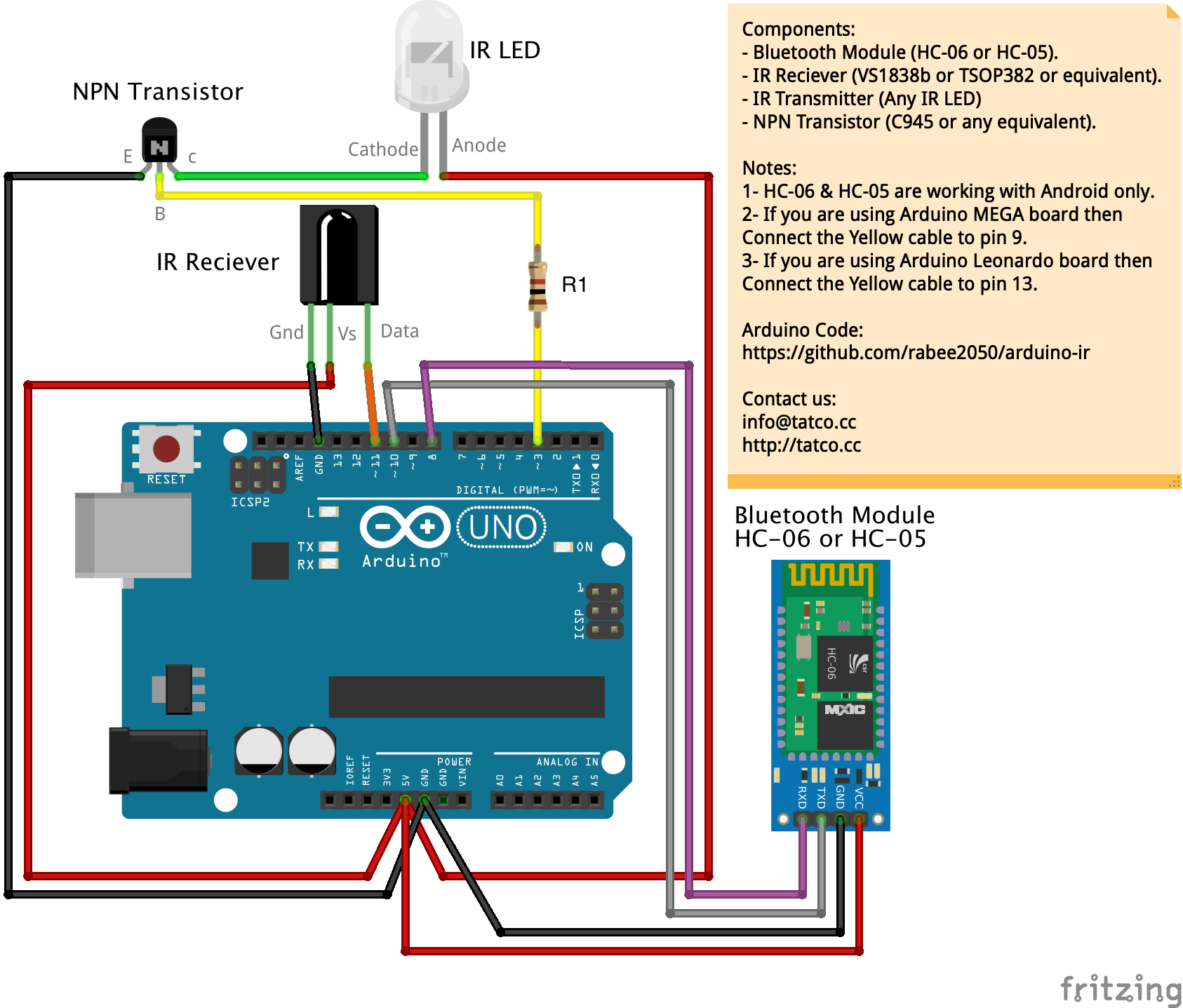
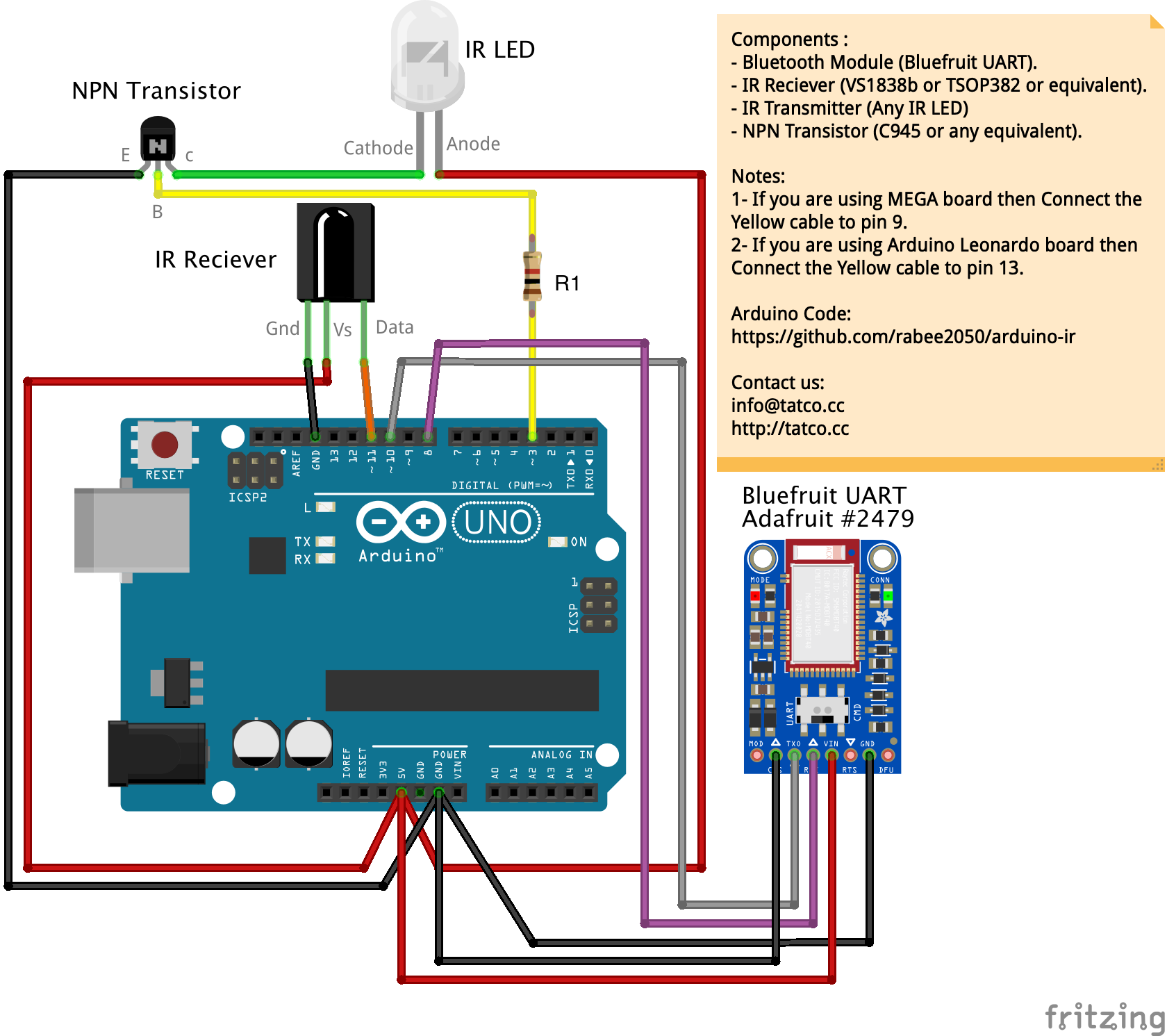






Comments
Please log in or sign up to comment.