#include <Servo.h>
#include <SoftwareSerial.h>
SoftwareSerial BT(A0, A1);
Servo servo_1;
Servo servo_2;
int motor_r2 = 6;
int motor_r1 = 7;
int motor_l2 = 8;
int motor_l1 = 9;
int state;
int speed = 130;
int pos1 = 90;
int pos2 = 90;
int pump = 4;
int pwm = 5;
void setup(){
servo_1.attach(2);
servo_2.attach(3);
servo_1.write(pos1);
servo_2.write(pos2);
pinMode(motor_l1, OUTPUT);
pinMode(motor_l2, OUTPUT);
pinMode(motor_r1, OUTPUT);
pinMode(motor_r2, OUTPUT);
pinMode(pump, OUTPUT);
pinMode(pwm, OUTPUT);
// initialize serial communication at 9600 bits per second:
Serial.begin(9600);
BT.begin(9600); // Setting the baud rate of Software Serial Library
delay(1000);
}
void loop(){
//if some date is sent, reads it and saves in state
if(BT.available() > 0){
state = BT.read();
Serial.println(state);
if(state > 15){speed = state;}
}
// if the state is '1' the DC motor will go forward
if (state == 1){forword();Serial.println("Forward!");}
// if the state is '2' the motor will Backword
else if (state == 2){backword();Serial.println("Backword!");}
// if the state is '3' the motor will turn left
else if (state == 3){turnLeft();Serial.println("Turn LEFT");}
// if the state is '4' the motor will turn right
else if (state == 4){turnRight();Serial.println("Turn RIGHT");}
// if the state is '5' the motor will Stop
else if (state == 5) {stop();Serial.println("STOP!");}
else if (state == 6) {Serial.println("lift"); if(pos1<180){pos1 = pos1+1;}}
else if (state == 7) {Serial.println("right"); if(pos1>0){pos1 = pos1-1;}}
else if (state == 8) {Serial.println("up"); if(pos2>0){pos2 = pos2-1;}}
else if (state == 9) {Serial.println("down"); if(pos2<180){pos2 = pos2+1;}}
else if (state == 10){Serial.println("pump on");digitalWrite(pump, HIGH);}
else if (state == 11){Serial.println("pump off");digitalWrite(pump, LOW);}
servo_1.write(pos1);
servo_2.write(pos2);
analogWrite(pwm, speed);
delay(30);
}
void stop(){
digitalWrite(motor_l1, LOW);
digitalWrite(motor_l2, LOW);
digitalWrite(motor_r1, LOW);
digitalWrite(motor_r2, LOW);
}
void forword(){
digitalWrite(motor_l1, LOW);
digitalWrite(motor_l2, HIGH);
digitalWrite(motor_r1, HIGH);
digitalWrite(motor_r2, LOW);
}
void backword(){
digitalWrite(motor_l1, HIGH);
digitalWrite(motor_l2, LOW);
digitalWrite(motor_r1, LOW);
digitalWrite(motor_r2, HIGH);
}
void turnRight(){
digitalWrite(motor_l1, LOW);
digitalWrite(motor_l2, HIGH);
digitalWrite(motor_r1, LOW);
digitalWrite(motor_r2, HIGH);
}
void turnLeft(){
digitalWrite(motor_l1, HIGH);
digitalWrite(motor_l2, LOW);
digitalWrite(motor_r1, HIGH);
digitalWrite(motor_r2, LOW);
}
_ztBMuBhMHo.jpg?auto=compress%2Cformat&w=48&h=48&fit=fill&bg=ffffff)















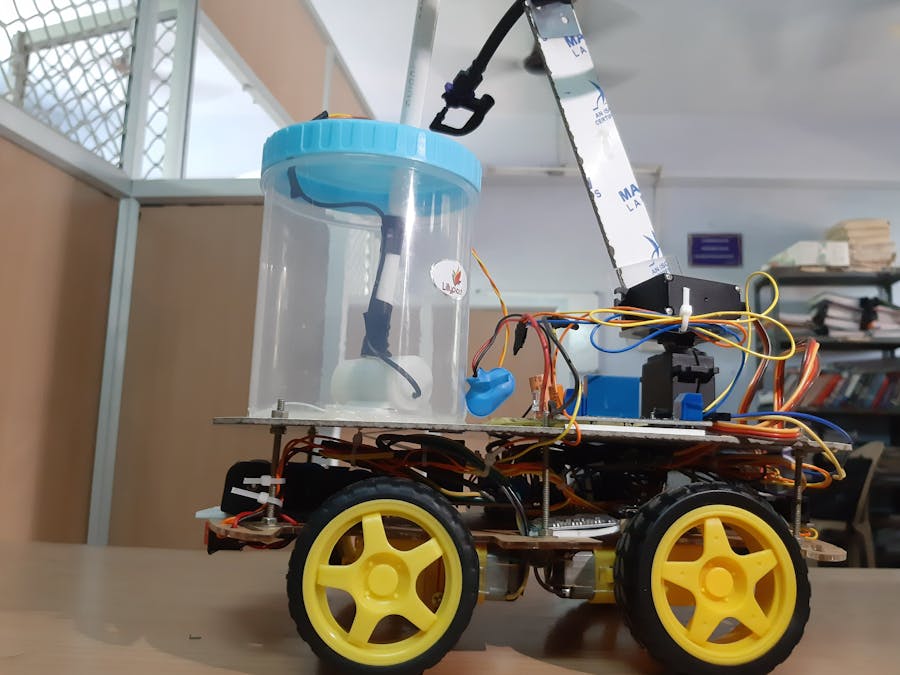
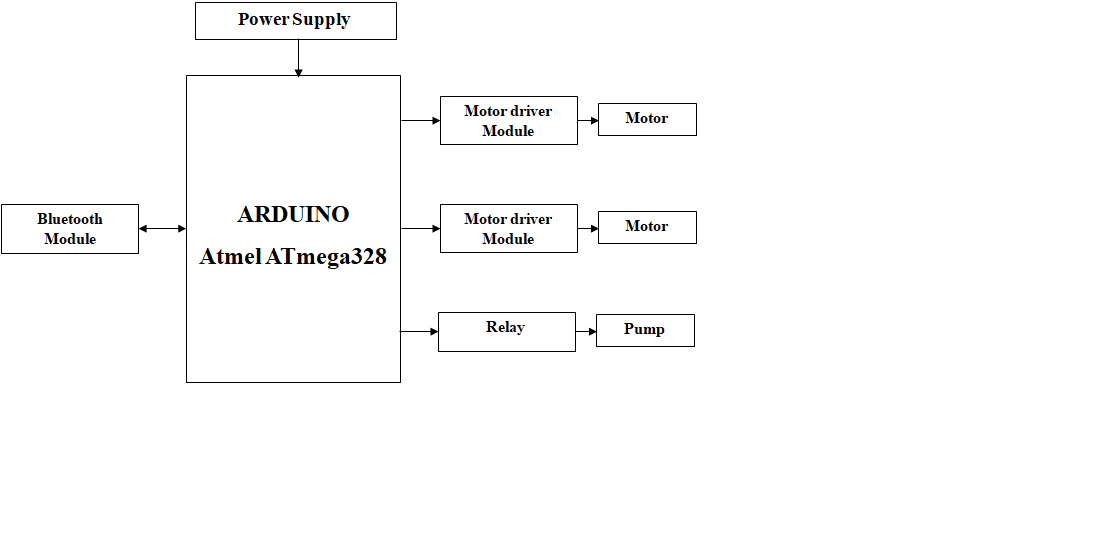





Comments
Please log in or sign up to comment.