Introducing Team L!!!
With everything going on in the world, a lot of children and even adults are scared. Scared of ghosts, riddled with anxiety and stress. This fear follows them everywhere even into the comforts of their own home and rooms. Whenever they want to go to sleep, they choose to sleep with the lights on or stay on their phones as a way to fill the void. They were lost without any other alternatives... until now.
We, as Team L, care about these fears, and rather than bullying them out of it, we took a caring approach. We decided to make a light for them to use at night, which was dim enough for our customers to go asleep, but captivating enough to keep children entertained. The design is easy to make at our own home.
We also decided to make the nightlight energy efficient because we care for the environment. The light only stays on when you press the button. As you fall asleep and let go, it turns off!!!
You may also prefer a different color and a different mode. Don't like blue? Don't like red? No worries! We got that covered! Pressing a different button will either dim the redness of the light or the blueness of the light when the tilt switch senses a tilt, and you won't have to see the color that you don't like!
Materials:All you need is
- a launchpad
- a laptop
- a breadboard
- 2 jumper wires
- a tilt switch
1. Connect your launchpad to your laptop, then download Energia.
2. Take out the breadboard, jumper wires, and the tilt switch. Connect them according to the picture in Semantics.
3. Open up Energia and run the code. Press either button on the launchpad can turn the light on! But remember SW1 will dim the redness of the light whereas SW2 will dim the blueness of the light when you tilt the breadboard. Feel free to mask the redness/blueness of the light as you like!
4. Tilt the breadboard and the RGB LED will change color according to the chart below.
The Process!- Setup (both front and back)
- Demo
- Details
- Color chart
Jing Hu (jh132)
Tochukwu Okwuonu (tmo6)
Cheng Peng (cp46)
Zach Rewolinski (ztr2)
Yulei Shen (ys88)
Jacob Williams (jaw15)









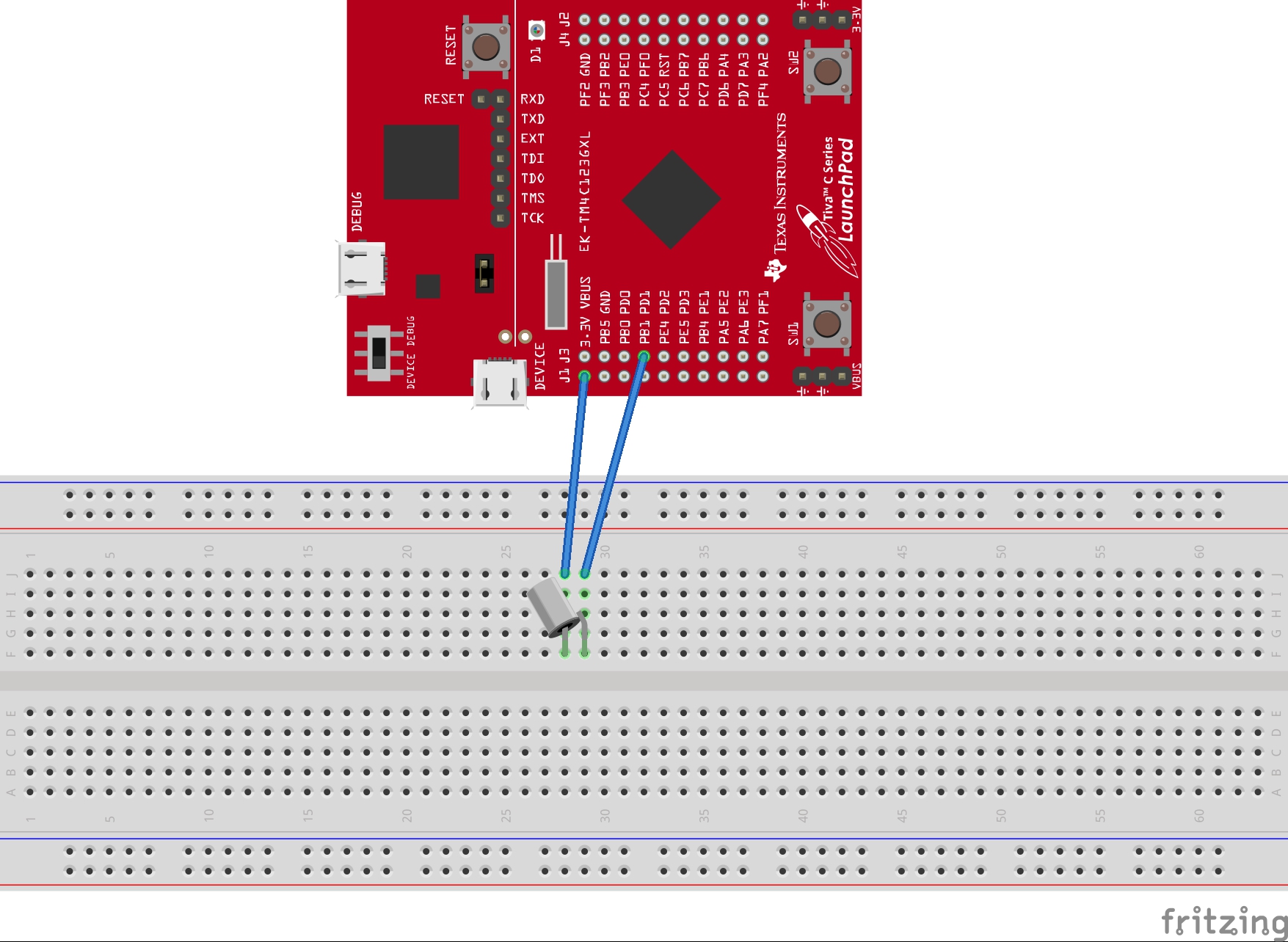



Comments
Please log in or sign up to comment.