int ledPin = 8;
//For letters
char* letters[] = {
".-", "-...", "-.-.", "-..", ".", "..-.", "--.", "....", "..", // A-I
".---", "-.-", ".-..", "--", "-.", "---", ".--.", "--.-", ".-.", // J-R
"...", "-", "..-", "...-", ".--", "-..-", "-.--", "--.." // S-Z
};
//For Numbers
char* numbers[] = {
"-----", ".----", "..---", "...--", "....-", ".....",
"-....", "--...", "---..", "----."
};
int dotDelay = 200;
void setup() {
// put your setup code here, to run once:
pinMode(ledPin, OUTPUT);
Serial.begin(9600);
}
void loop() {
// put your main code here, to run repeatedly:
char ch;
if (Serial.available())
{
ch = Serial.read(); // read a single letter if (ch >= 'a' && ch <= 'z')
if (ch >= 'a' && ch <= 'z')
{
flashSequence(letters[ch - 'a']);
}
else if (ch >= 'A' && ch <= 'Z') {
flashSequence(letters[ch - 'A']); }
else if (ch >= '0' && ch <= '9') {
flashSequence(numbers[ch - '0']); }
else if (ch == ' ') {
delay(dotDelay * 4);
}
}
}
void flashSequence(char* sequence) {
int i = 0;
while (sequence[i] != NULL) {
flashDotOrDash(sequence[i]);
i++; }
delay(dotDelay * 3);
}
void flashDotOrDash(char dotOrDash) {
digitalWrite(ledPin, HIGH); if (dotOrDash == '.')
{
delay(dotDelay);
}
else // must be a -
{
delay(dotDelay * 3); }
digitalWrite(ledPin, LOW); delay(dotDelay);
}
_ztBMuBhMHo.jpg?auto=compress%2Cformat&w=48&h=48&fit=fill&bg=ffffff)





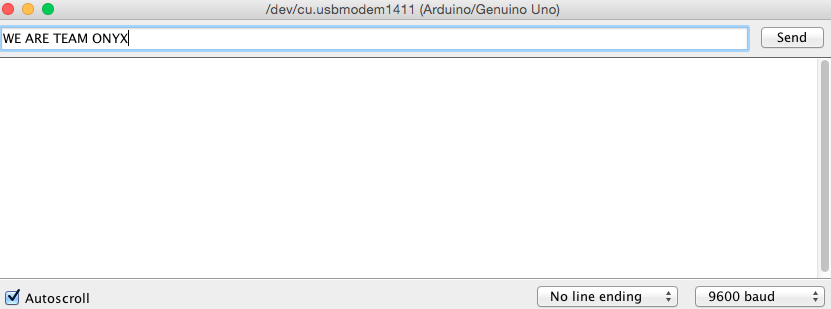


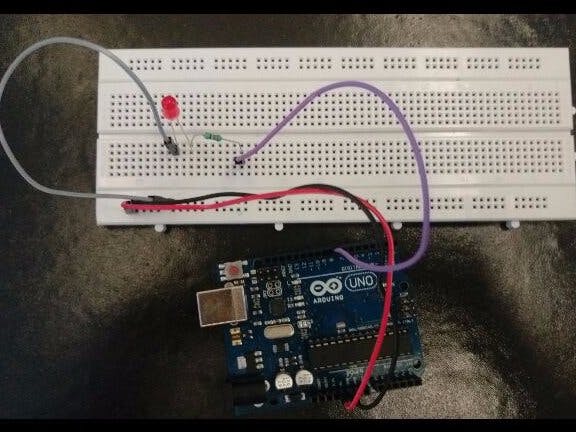
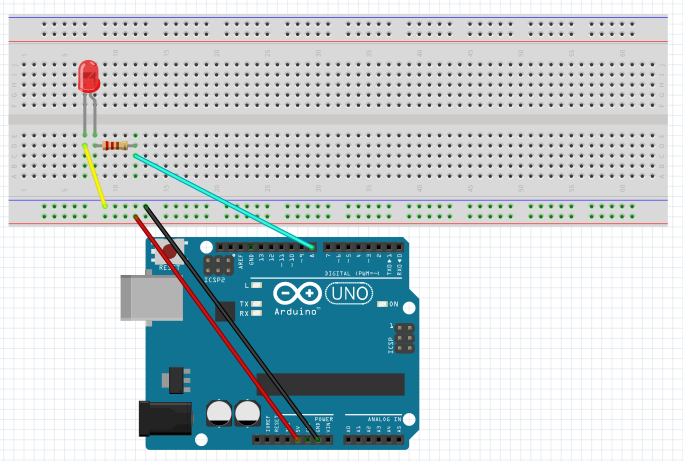





Comments