While filming my videos for YouTube, I noticed that in some clips there were some really annoying and ugly shadows to look at. So I decided to build myself a spotlight that could adequately illuminate the entire scene.
My needsThis spotlight had to satisfy some of my needs:
- It had to have enough light to illuminate all the shadowed parts;
- It didn't have to generate any noise;
- It might have been convenient to be able to vary the brightness;
- And above all, it had to be portable
To create this project I used the following main components:
- 1x Floppy Board 2.0to perform signal processing and generate PWM signal for LED control.
- 1x 10 kOhm potentiometer to control the brightness of the spotlight.
- 1x button to facilitate turning the lamp on and off.
- 1x prototyping board to assemble the control circuit.
- 1x 12V white LED strip cut into small pieces.
- A piece of aluminum to dissipate the heat generated by the LED strip.
- 1x 2S battery, in my case a battery modified from an old power bank with a broken circuit. I then converted it from a 1S2P battery to a 2S1P battery.
- 1x boost converter to increase battery voltage to 12V.
- A piece of glass cut from an old window. This piece of glass is used as a front cover for the LED.
The circuit is very simple, and is made up of four main parts:
- The lamp;
- Battery;
- The Boost converter;
- The control board;
Since some time ago I had built a chandelier for the laboratory (I leave you the link to the video here) I had left over a few meters of LED strip, so I thought of using that to create the spotlight so now I have the same color of light throughout the laboratory.In practice the lamp is made up of many pieces of strip cut to size in the appropriate marked points. These strips are connected in parallel using twisted pair wire as it is rigid and can support sufficient current.I connected them in parallel so as to power them all at the same voltage, i.e. 12V.I also did a test to see how much current everything absorbed and it came out to be 0.86A, to be careful I approximated 0.9A.
BatteryTo be able to power everything I decided to use a battery as I don't have to constantly have a cable connected to the power to be able to use the spotlight.I recovered the battery from an old power bank, but since it was a battery pack made up of two cells in parallel I had a nominal voltage of only 3.7V, too low for this project.So I decided to modify it and make it 2S1P, i.e. two cells in series. By doing this I doubled the nominal voltage across the battery (7.4V).
The Boost ConverterSince the lamp is made up of many pieces of LED strip connected in parallel that work at 12V, I somehow had to raise the battery voltage. So I used a simple boost converter (although I actually used a buck-boost, but only because I had this in the lab) set to 12V.
The boost converter powers the spotlight and the control board, so it had to have an adequate current rating, the one I used manages up to 8A so I'm well above the maximum 1A which consumes all the electronics of the spotlight.
Control circuit
The control circuit is the part that manages everything. Is formed from:
- A Floppy Board 2 ;
- One button ;
- A 10 kOhm potentiometer;
- An N-type MOSFET ;
- Two screw connectors.
The task of this circuit is to vary the brightness of the LEDs based on the position of the potentiometer. Practically the Floppy Board reads the analogue value output from the potentiometer (used as a variable voltage divider) and based on that value varies the duty cycle of the PWM signal that controls the N-MOS. In turn, the MOSFET turns the LEDs connected via the screw connector on and off.Quickly turning the LEDs on and off by varying the time for which they are on has the effect of varying the brightness of the panel.I added the button only because it is convenient to turn the lamp on and off without having to disconnect the battery from the entire circuit every time.
3D printed caseObviously to be able to use everything comfortably, I created a 3D printed structure (you can find all the files here). The case consists of four parts:
- The first (the blue one) is the piece where I then glued the lamp with hot glue. This part also implements a recess that allowed me to add glass cut to size from an old window. Glass is useful for protecting the LEDs from dirt and possible impacts.
- The central part (the red one) is used to keep the battery inside it still (secured with simple double-sided tape).
- On the back of the red part I glued some supports that fix both the Boost Converter and the control circuit to the case.
- The fourth piece (the yellow one) is an attachment that allows you to attach the spotlight to a camera or a tripod. It is very useful because in this way you can position the light comfortably anywhere on the back.
I had a lot of fun making this spotlight, especially since it was pretty quick to make.I am very satisfied with the result as the light produced is a lot, even outside it seems to shed a lot of light even if the light disperses a lot in open spaces.
This spotlight can also be used as an emergency light because, being battery-powered, once charged it does not require an external power supply for its operation.I highly recommend adding a BMS (Battery Management System) to protect the battery from excessive discharge. I didn't use it because, having created this spotlight with all the pieces I already had in the laboratory, I didn't have the BMS so I omitted it, but don't ever do that because lithium batteries are dangerous!
Thank you and I hope this article was useful to you!







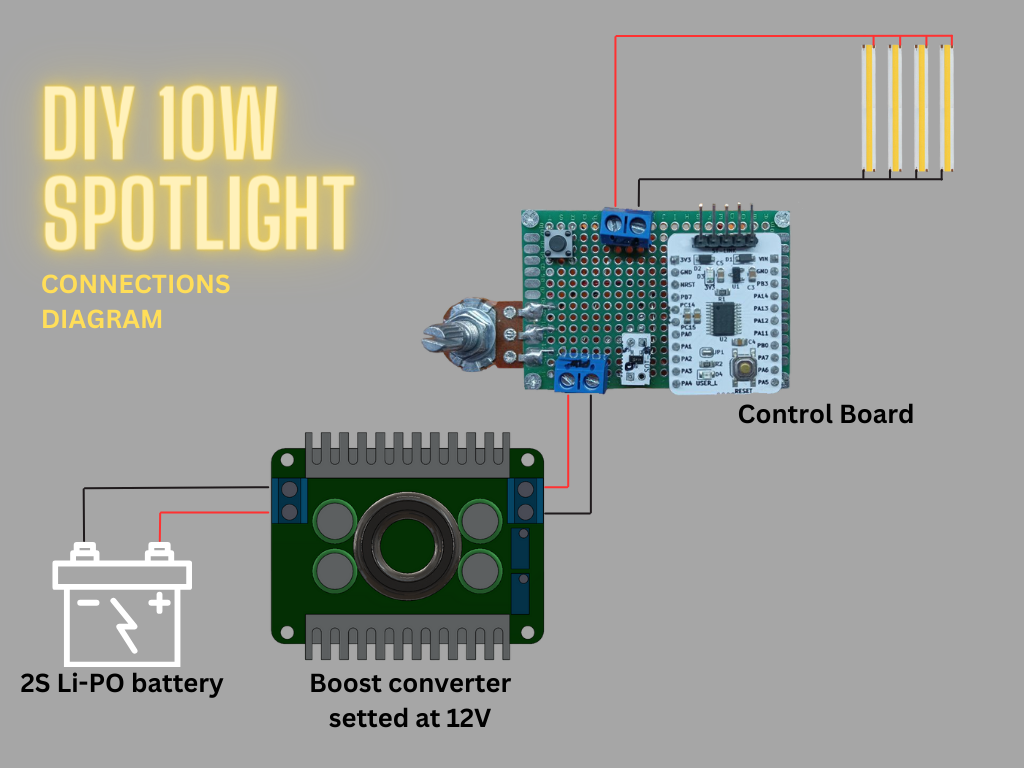






Comments
Please log in or sign up to comment.