Use the RSL10-COIN-GEVB as a Bluetooth temperature sensor! First put the coin cell battery Positive side out from the board. Then download the "Beacon Scanner" app. Turn on bluetooth. Press the blue "Play" button in the bottom right corner and give the app location access. The app will start searching for the beacon. When it finds the beacon if should look like the second picture. From here it will update the temperature every 4 seconds.
1 / 2



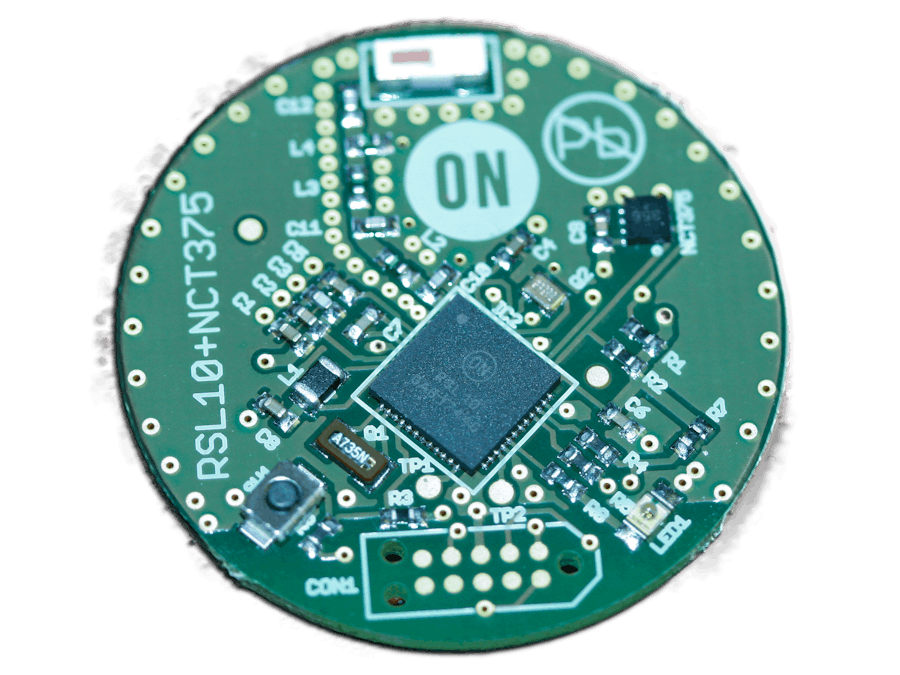





Comments
Please log in or sign up to comment.