I love Etch a Sketch(TM) toy, but it is very difficult to take pictures so with an Arduino, two potentiometers, a tilt sensor and soda caps I made my own Electronic "Etch a Sketch" to draw directly on the computer and save the screens.
I saw the basics of this project here, and added a tilt sensor for erasing the screen and modified the Processing code for saving the picture. Shaking it will erase the screen, a mouse click will save the picture.
6 projects • 7 followers
I'm a graphic designer (pre-computers era), a web programmer and digital media teacher support in Sapir College in Israel


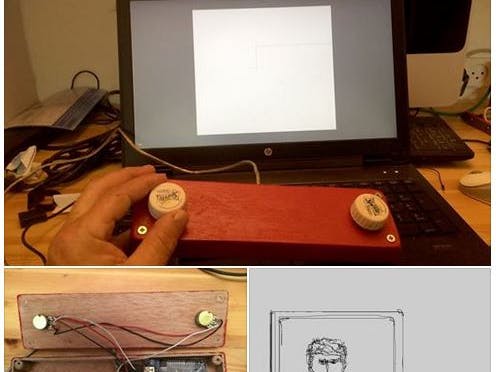

_ztBMuBhMHo.jpg?auto=compress%2Cformat&w=48&h=48&fit=fill&bg=ffffff)
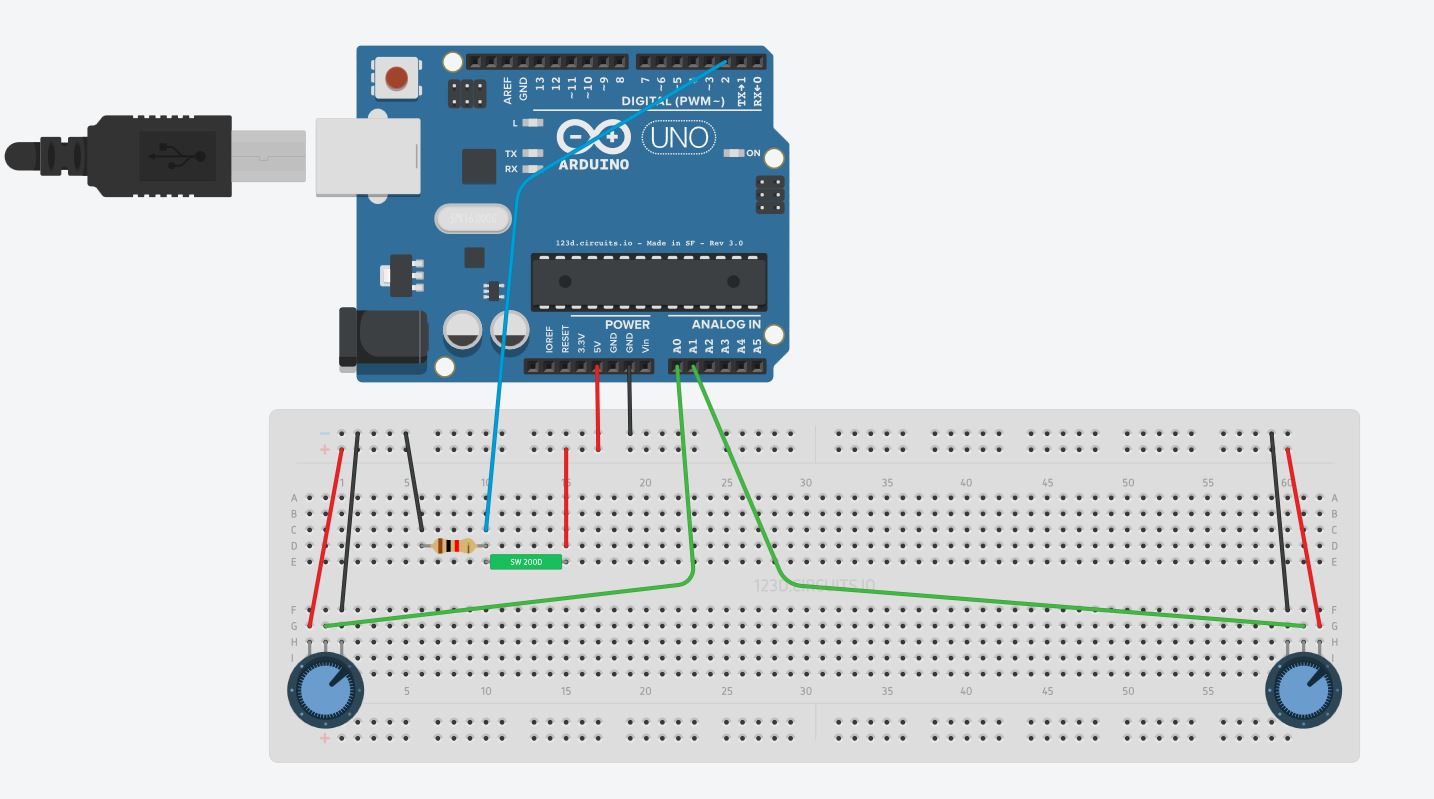
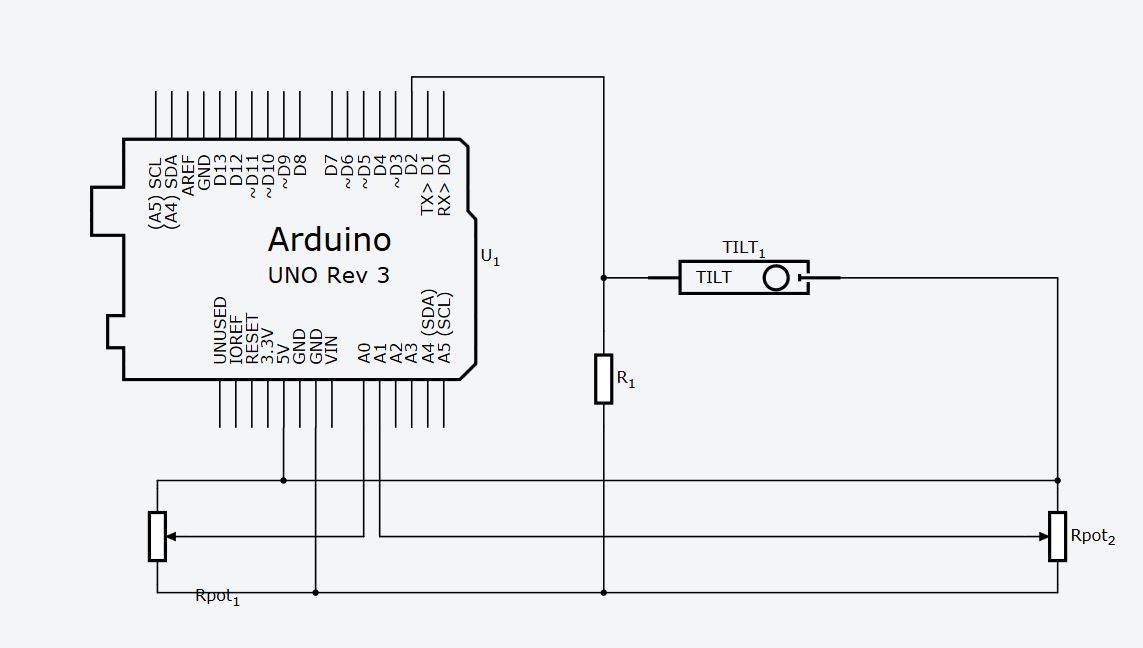



Comments
Please log in or sign up to comment.