/*
* Project L13_07_Alarm
* Author: Randall Chavez
* Date: 03-26-2024
* For comprehensive documentation and examples, please visit:
* https://docs.particle.io/firmware/best-practices/firmware-template/
*/
// Include Particle Device OS APIs
#include "Particle.h"
#include "Adafruit_GFX.h"
#include "Adafruit_SSD1306.h"
#include <Adafruit_MQTT.h>
#include "Adafruit_MQTT/Adafruit_MQTT_SPARK.h"
#include "Adafruit_MQTT/Adafruit_MQTT.h"
#include "credentials.h"
#include "neopixel.h"
#include <colors.h>
#include "IoTTimer.h"
bool hallState;
int lastInputValue;
bool neoflash;
void pixelFill(int start,int end,int color);
// Let Device OS manage the connection to the Particle Cloud
SYSTEM_MODE(SEMI_AUTOMATIC);
const int hallsensorpin = D3;
int inputValue;
// Run the application and system concurrently in separate threads
const int PIXELCOUNT = 12;
Adafruit_NeoPixel pixel ( PIXELCOUNT, SPI1, WS2812B);
Adafruit_SSD1306 display(-1);
TCPClient TheClient;
Adafruit_MQTT_SPARK mqtt(&TheClient,AIO_SERVER,AIO_SERVERPORT,AIO_USERNAME,AIO_KEY);
Adafruit_MQTT_Publish publishAlarm=Adafruit_MQTT_Publish(&mqtt, AIO_USERNAME "/feeds/alarmState");
void MQTT_connect();
bool MQTT_ping();
// Show system, cloud connectivity, and application logs over USB
// View logs with CLI using 'particle serial monitor --follow'
// setup() runs once, when the device is first turned on
void setup() {
Serial.begin (9600);
pinMode(D3,INPUT);
//toggle x (if x = 1 then set x = buttonState=! buttonState);
pixel.begin();
pixel.setBrightness (30);
pixel.show();
display.begin(SSD1306_SWITCHCAPVCC, 0x3C);
display.setTextSize(1);
display.setTextColor(WHITE);
display.clearDisplay();
display.display();
WiFi.on();
WiFi.connect();
while(WiFi.connecting()) {
Serial.printf(".");
}
Serial.printf("\n\n");
// Put initialization like pinMode and begin functions here
}
// loop() runs over and over again, as quickly as it can execute.
void loop() {
display.setCursor(0,0); // top of loop
MQTT_connect();
MQTT_ping();
//Serial.printf("%d\n",inputValue);
inputValue = digitalRead(D3);
if(!inputValue){
pixelFill(0,12,green);
display.printf("Alarm Secured");
display.display();
display.clearDisplay();
Serial.printf("green\n");
}
else{
pixelFill(0,12,red);
display.printf("Alarm Unsecured");
display.display();
display.clearDisplay();
}
if (inputValue != lastInputValue){
publishAlarm.publish(inputValue);
lastInputValue = inputValue;
}
}
void MQTT_connect() {
int8_t ret;
// Return if already connected.
if (mqtt.connected()) {
return;
}
Serial.print("Connecting to MQTT... ");
while ((ret = mqtt.connect()) != 0) { // connect will return 0 for connected
Serial.printf("Error Code %s\n",mqtt.connectErrorString(ret));
Serial.printf("Retrying MQTT connection in 5 seconds...\n");
mqtt.disconnect();
delay(5000); // wait 5 seconds and try again
}
Serial.printf("MQTT Connected!\n");
}
// Example: Publish event to cloud every 10 seconds. Uncomment the next 3 lines to try it!
// Log.info("Sending Hello World to the cloud!");
// Particle.publish("Hello world!");
// delay( 10 * 1000 ); // milliseconds and blocking - see docs for more info!
bool MQTT_ping() {
static unsigned int last;
bool pingStatus;
if ((millis()-last)>120000) {
Serial.printf("Pinging MQTT \n");
pingStatus = mqtt.ping();
if(!pingStatus) {
Serial.printf("Disconnecting \n");
mqtt.disconnect();
}
last = millis();
}
return pingStatus;
}
void pixelFill(int start, int end, int pixColor){
int i;
for(i=start; i<end; i ++){
pixel.setPixelColor (i, pixColor);
}
pixel.show();
}














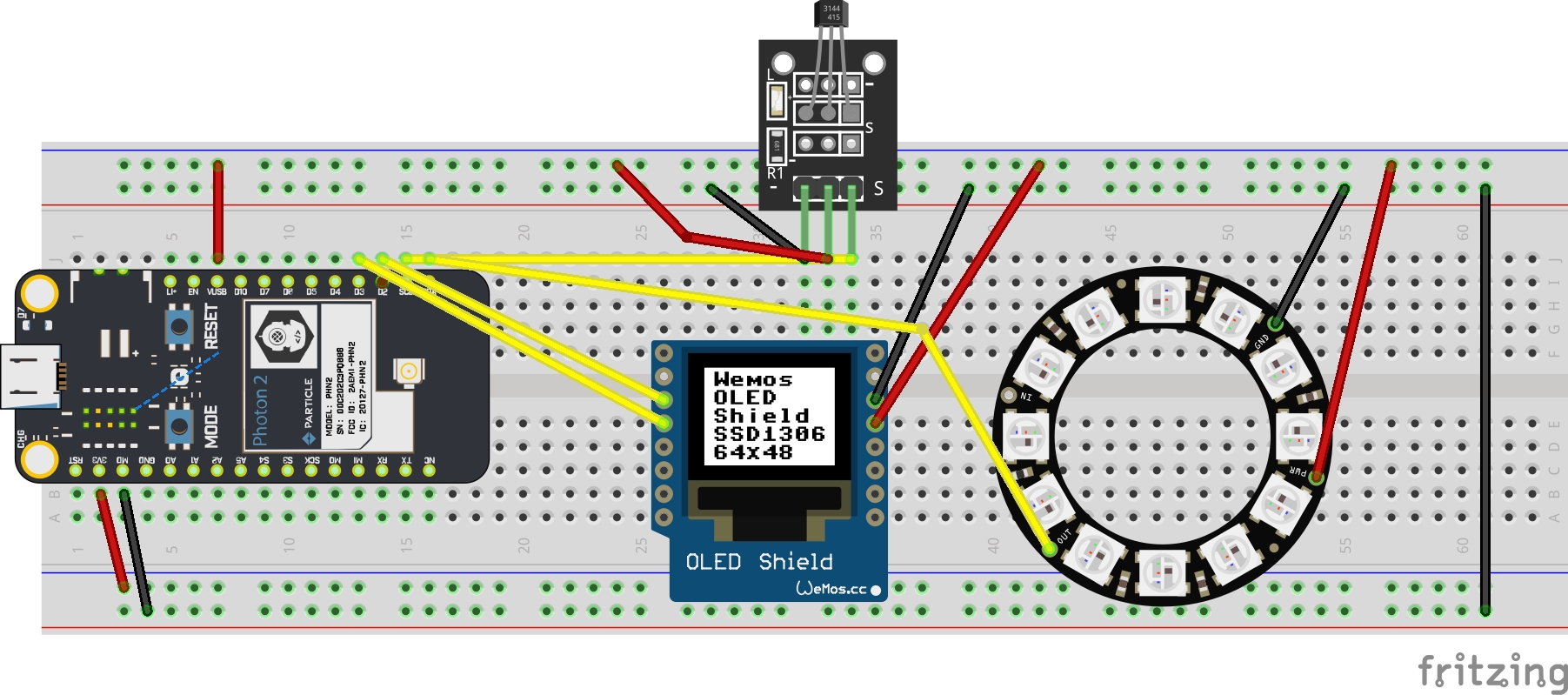
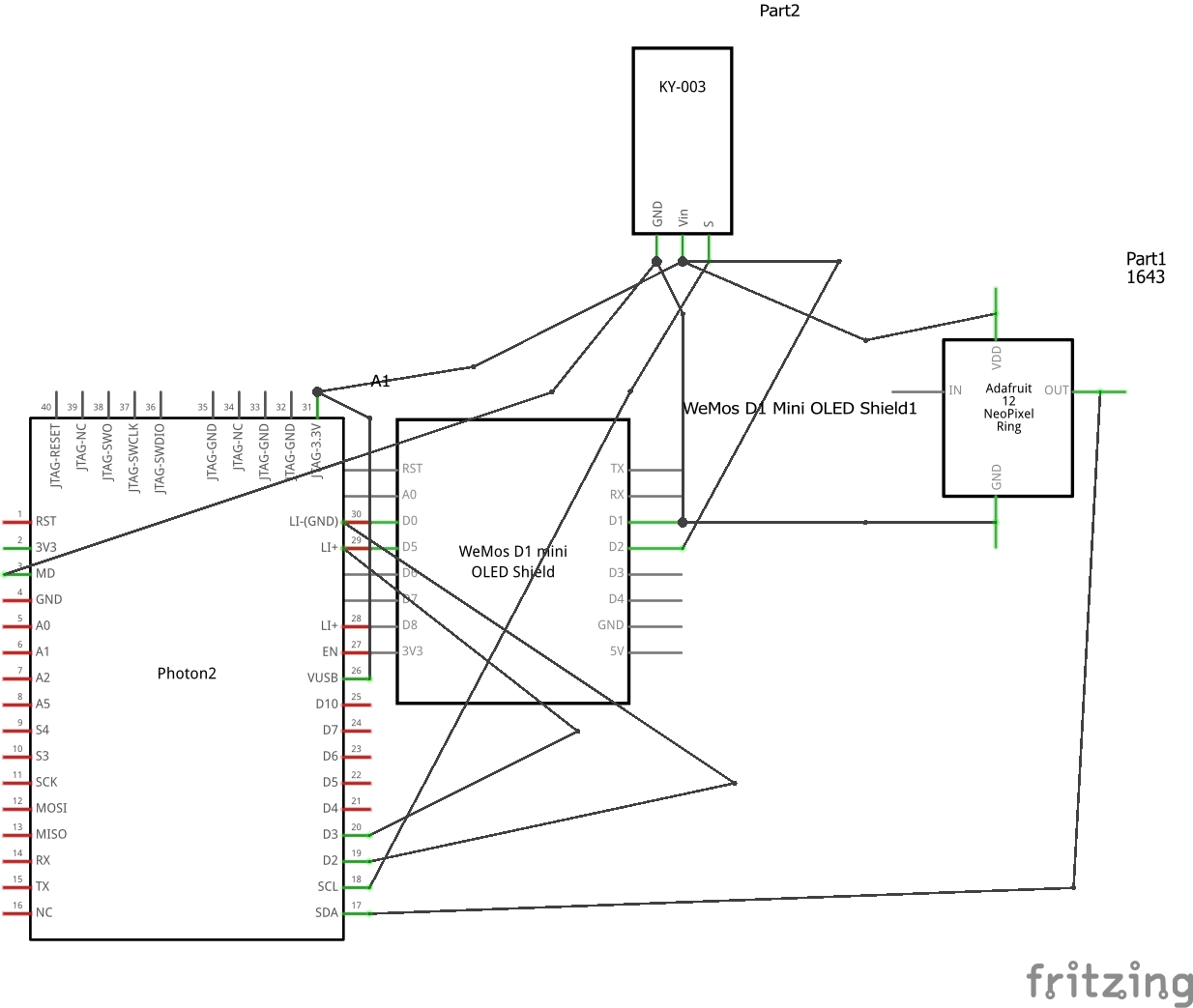









Comments
Please log in or sign up to comment.