It's the simple ideas that can change peoples' lives. Arduino and the open source community made this possible for us to do this.
This project uses the Adafruit TCS34725 RGB sensor to measure the ambient colour and light intensity.The Arduino code translates these measurements to three specific outputs. These three outputs are one, two and three vibrations of the motor which correspond directly to the detection of red, green and blue. This system is activated by pressing in the pushbutton, hence allowing the battery life of the device to be extended. The main processor can be any microprocessor that has an I2C communication. Due to the fact that this product is designed to fit into a ring the smallest microprocessor such as the Arduino Pro mini or the Exen mini is recommended.
You can see what we are about at www.uzizwe.com. And a big thank you to Arduino!





_PnKPri8a6q.jpg?auto=compress%2Cformat&w=48&h=48&fit=fill&bg=ffffff)



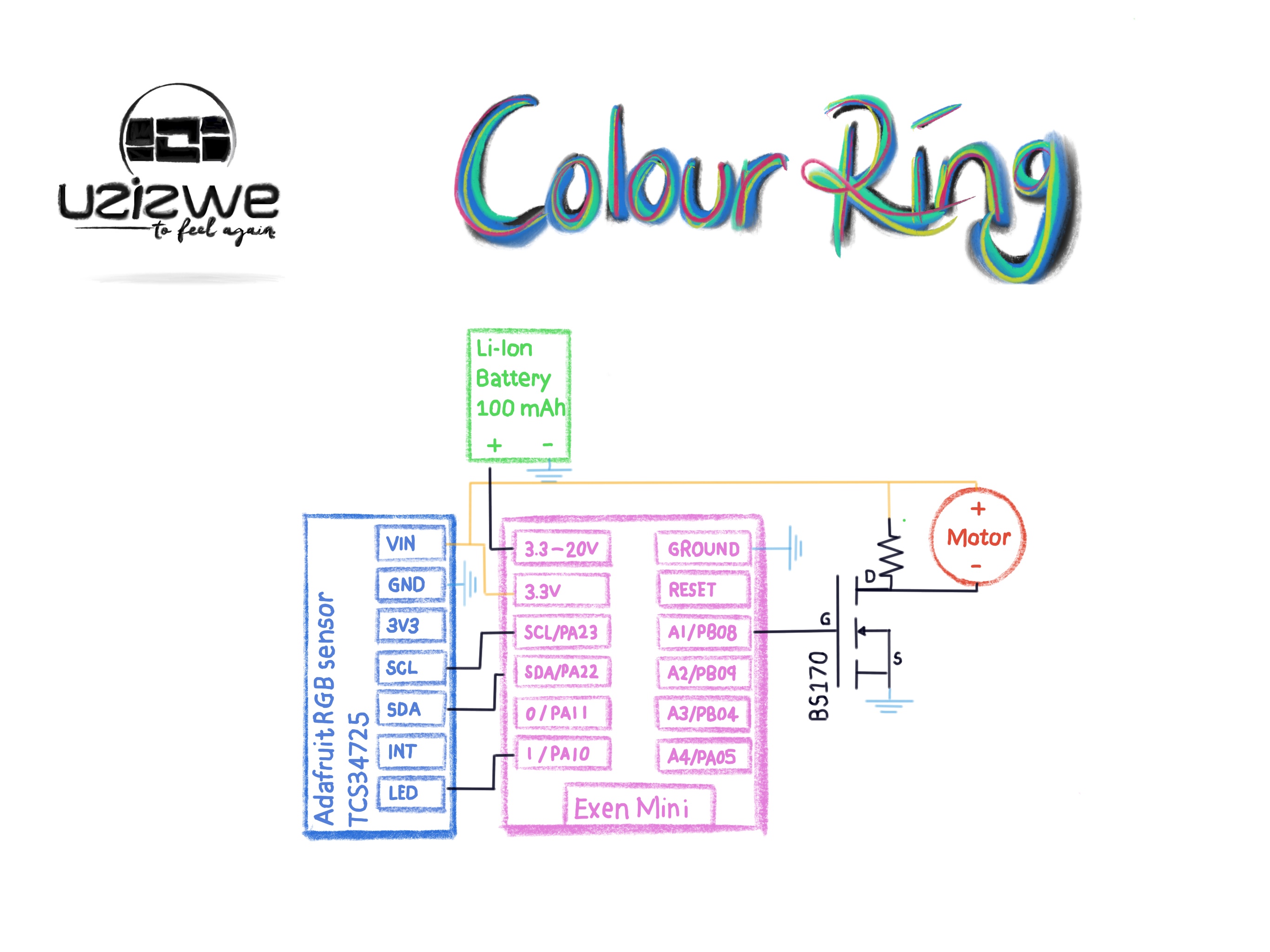











Comments
Please log in or sign up to comment.