All Engineers love to sleep whether you live in hostel or home. So several times I have missed my classes and one thing is when you are late for the classes you have to make weird faces in front of teacher so that he consider it as you were in a grave situation.
so one day decided to try something with the IoT and built this stuff.
this system works by setting some scenarios on the Integromat service (Integromat is a automation platform) and by activating bolt device to trigger the buzzer connected with it.
Components used:- Bolt wifi module.
- jumping wires.
- buzzer.
buzzer <----------> Bolt IoT module
Buzzer(negative) <--------->Bolt module(GND)
Buzzer(positive) <---------->Bolt module(Pin 1)
how to build:1. Crate an Integromat account and register your bolt device to the bolt cloud.
links :
https://cloud.boltiot.com/login?next=%2F
2. Connect all the components as described above in connection phase.
3. Login into the Integromat account from the above link and create a flow. Select the Bolt IoT on the option and enter the API key from your bolt account.
now select the command as 'digital write output' and select Pin 1 as 'HIGH' this puts the buzzer in the on state.
next go to the sleep option and set a sleep scenario, we want buzzer to sound atleast some time so we will create some delay time before setting it off (here eg. 5 seconds).
now add a new Bolt IoT module, this is for switching off the buzzer passing Pin 1 as 'LOW' to the buzzer.
now your alarm clock is nearly complete and you have schedule it when it should ring. Click on the cock icon on the bolt module you created first and set the timing according to you.
now you done with the alarm clock this will be enough to bring doom to your sleep.
note:no code is required for this project, so don't worry about long coding procedure.
In the end the Flow should look like this
PS: if your roommate gets frustrated because of the sound, tell him that he deserve this.








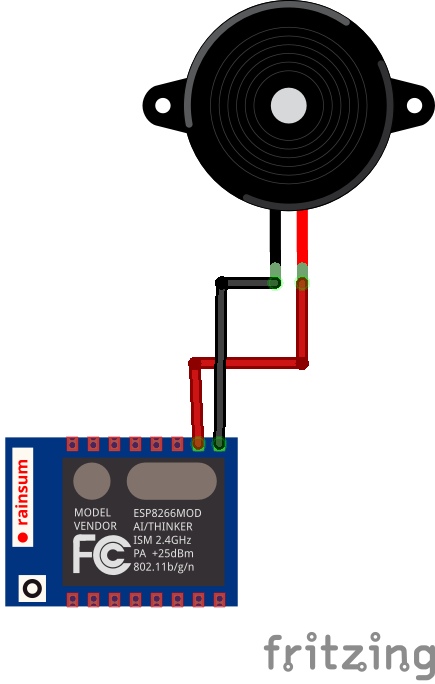




Comments
Please log in or sign up to comment.