Connecting LoRa with cloud Requires LoRaWAN Gateway is a bit Costlier and does not have any mobile phone application to visualize the received data. relying on the web dashboard to see the received data every time is not handy. In order to overcome these issues, I have Interfaced LoRa modules with Blynk App.
Here in this project, I am using two separate circuits to transmit the data using LoRa, Receiving, and retransmitting the data to Blynk. I am using Ai-Thinker Ra-02 LoRa modules in this project.
in order to test the project, I am using a DHT11 sensor as an input and sending the temperature and humidity details to the cloud server through the Lora module and internet.
To test the operating range I have kept the Transmitter 1.5 Km away from the receiver at that time received signal sensitivity is - 100 dB.
in this project, I am using ESP32 instead of the Arduino series microcontroller because of the Logic voltage level difference(Arduino microcontroller logic voltage level is 5 volt), the Ai-Thinker Ra 02 modules work on 3.3-volt logic voltage level. The difference in logic voltage level creates the communication problem between the LoRa and microcontroller hence I have chosen the ESP32 and NodeMCU where the logic voltage levels of both the microcontroller are 3.3volt.
To transmit the data and Receiving data I am utilizing the Arduino Json V6 library. this library helps to receive the data and helps to process the data easily.
Transmitter SectionIn this transmitter section, I am using ESP32, OLED, Temperature, and humidity sensor, Ai-Thinker Ra 02 LoRa Module. this transmitter section part collects the temperature and humidity data from the DHT11 and transmits the data using Ai-Thinker Ra 02 LoRa module and displays data on the OLED Display.
In this section, I am using NodeMCU and receiving the data from the LoRa Module. in order to retransmit the received data to the cloud server(Blynk Server), I am using the internet connection by utilizing the Wi-fi function of the Nodemcu. the NodeMCU transmits the data to the server's predefined virtual ports. On the Blynk App, we can analyze the received data and can be store those data for future references.
To analyze the signal sensitivity of the receiver I am sending the RSSI details to the virtual Port where we can analyze the Signal sensitivity in the graph.



















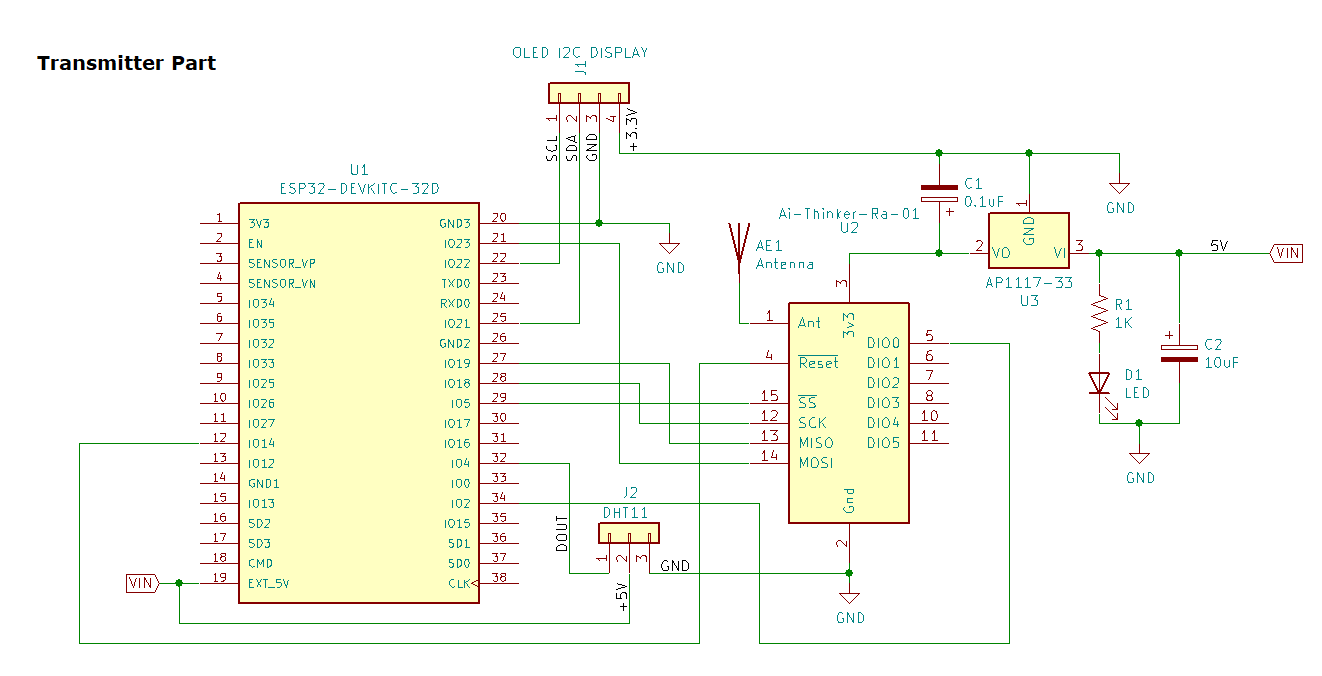
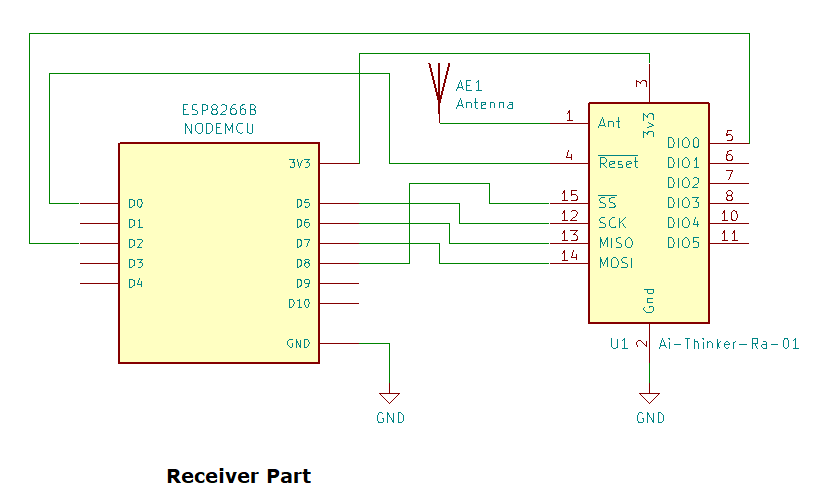









Comments
Please log in or sign up to comment.