Setting up Jetson TX2 with OpenCV TensorFlow and Keras for deep learning.
OpenCV
https://jkjung-avt.github.io/opencv3-on-tx2/
echo "Remove all old opencv stuffs installed by JetPack (or OpenCV4Tegra)"
sudo apt-get purge libopencv*
### I prefer using newer version of numpy (installed with pip), so
### I'd remove this python-numpy apt package as well
sudo apt-get -y purge python-numpy
echo "Remove other unused apt packages"
sudo apt autoremove
echo "Upgrade all installed apt packages to the latest versions"
sudo apt-get update
sudo apt-get dist-upgrade
echo "Update gcc apt package to the latest version"
sudo apt-get install -y --only-upgrade g++-5 cpp-5 gcc-5
### Install dependencies based on the Jetson Installing OpenCV Guide
sudo apt-get install -y build-essential make cmake cmake-curses-gui \
g++ libavformat-dev libavutil-dev \
libswscale-dev libv4l-dev libeigen3-dev \
libglew-dev libgtk2.0-dev
### Install dependencies for gstreamer stuffs
sudo apt-get install -y libdc1394-22-dev libxine2-dev \
libgstreamer1.0-dev \
libgstreamer-plugins-base1.0-dev
echo "Install additional dependencies according to the pyimageresearch article"
sudo apt-get install -y libjpeg8-dev libjpeg-turbo8-dev libtiff5-dev \
libjasper-dev libpng12-dev libavcodec-dev
sudo apt-get install -y libxvidcore-dev libx264-dev libgtk-3-dev \
libatlas-base-dev gfortran
echo "Install Qt5 dependencies"
sudo apt-get install -y qt5-default
echo "Install dependencies for python3"
sudo apt-get install -y python3-dev python3-pip python3-tk
sudo pip3 install numpy
sudo pip3 install matplotlib
echo "Modify matplotlibrc (line #41) as 'backend : TkAgg'"
sudo sed -i 's/^backend *:.*/backend : TkAgg/g' /usr/local/lib/python3.5/dist-packages/matplotlib/mpl-data/matplotlibrc
echo "Also install dependencies for python2"
### Note that I install numpy with pip, so that I'd be using a newer
### version of numpy than the apt-get package
sudo apt-get install -y python-dev python-pip python-tk
sudo pip2 install numpy
sudo pip2 install matplotlib
echo "Modify matplotlibrc (line #41) as 'backend : TkAgg'"
sudo sed -i 's/^backend *:.*/backend : TkAgg/g' /usr/local/lib/python2.7/dist-packages/matplotlib/mpl-data/matplotlibrc
sudo sed -i 's/^#error Please include the appropriate.*/#include \<GL\/gl.h\>/g' /usr/local/cuda/include/cuda_gl_interop.h
pushd /usr/lib/aarch64-linux-gnu/
sudo ln -sf tegra/libGL.so
popd
echo "Download opencv-3.4.0 source code"
mkdir -p ~/src
pushd ~/src
wget https://github.com/opencv/opencv/archive/3.4.0.zip \
-O opencv-3.4.0.zip
unzip opencv-3.4.0.zip
echo "Build opencv (CUDA_ARCH_BIN=\"6.2\" for TX2, or \"5.3\" for TX1)"
pushd ~/src/opencv-3.4.0
mkdir build
pushd build
echo "Configure opencv-3.4.0"
cmake -D CMAKE_BUILD_TYPE=RELEASE -D CMAKE_INSTALL_PREFIX=/usr/local \
-D WITH_CUDA=ON -D CUDA_ARCH_BIN="6.2" -D CUDA_ARCH_PTX="" \
-D WITH_CUBLAS=ON -D ENABLE_FAST_MATH=ON -D CUDA_FAST_MATH=ON \
-D ENABLE_NEON=ON -D WITH_LIBV4L=ON -D BUILD_TESTS=OFF \
-D BUILD_PERF_TESTS=OFF -D BUILD_EXAMPLES=OFF \
-D WITH_QT=ON -D WITH_OPENGL=ON ..
echo "Build opencv-3.4.0"
make -j4
sudo make install
popd
popd
To check OpenCV installation, run this:
ls /usr/local/lib/python3.5/dist-packages/cv2.*
# supposed to be /usr/local/lib/python3.5/dist-packages/cv2.cpython-35m-aarch64-linux-gnu.so
ls /usr/local/lib/python2.7/dist-packages/cv2.*
# supposed to be /use/local/lib/python2.7/dist-packages/cv2.so
python3 -c 'import cv2; print(cv2.__version__)'
# expect 3.4.0
python2 -c 'import cv2; print(cv2.__version__)'
# expect 3.4.0
I highly recommend to install prebuild binary. As suggested from https://github.com/JasonAtNvidia/JetsonTFBuild
Otherwise, please follow the link to compile and install TensorFlow.
Note: place make sure the versions of dependencies meet the requirement, otherwise, you will see errors like not being able to find a particular library.
echo "Tensorflow for Python2.7 Setup"
wget
sudo pip2 install tensorflow-1.8.0-cp27-cp27mu-linux_aarch64.whl
echo "Tensorflow for Python3.5 Setup"
wget
sudo pip3 install tensorflow-1.8.0-cp35-cp35m-linux_aarch64.whl
echo "Install dependencies"
sudo apt-get -y install libhdf5-serial-dev hdf5-tools
# for python3
sudo -H pip3 install keras
# for python2
sudo -H pip2 install keras



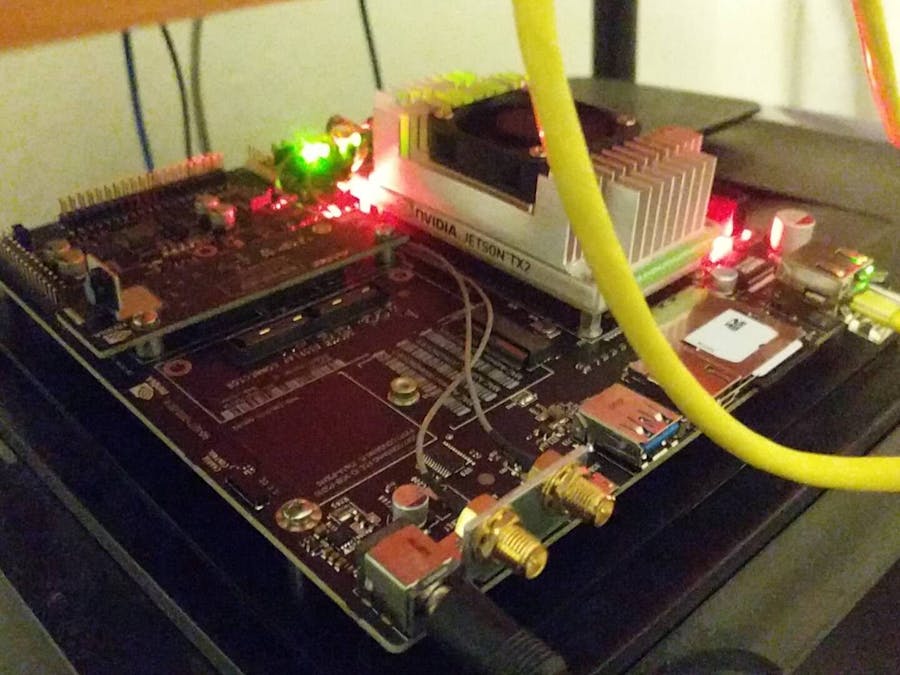








Comments
Please log in or sign up to comment.