The COVID-19 Detector and Transmitter Bracelet is designed to detect possible COVID-19 outbreaks in crowded areas. In order to control the virus’ spread, data can either be transmitted to medical staff or advise the bracelet carrier to consult a doctor.
The low-cost architecture of the device and its use of low-power wide-area networks (LPWAN) makes it ideal for areas with limited or no internet coverage.
By using different sensors, DeTra measures vital signs such as heart rate, body temperature, and blood oxygen level, which indicate infection with COVID-19 when varying from their status quo.
The real-time data transmission occurs via long-range radio waves using an integrated antenna.
Additionally, other health problems can also be monitored using DeTra, e.g. by indicating an upcoming diabetic coma of diabetes type 1 patients.
Suitable for use in- Temporary camps, such as refugee camps
- Rural and semi-rural areas
- Areas with no or weak internet connection
By using the DeTra, vital parameters such as heart rate, body temperature, and blood oxygen saturation can be measured. In addition, the sensors used can offer a non-invasive method to detect early-stage diabetic coma of type 1 diabetes by measuring acetone in the respiratory air.
Sensors used:
- MAX30105 sensor: heartbeat measurement
- MAX30105 Sensor: measurement of blood oxygen saturation (Spo2)
- BME280 and BME680 sensors: measurement of the body temperature depending on the environmental temperature
- BME680 sensor: detection of Acetone in the breath
The measurement of the pulse and blood oxygen is based on the principle of pulse oximetry. Depending on how much oxygen is bound to the hemoglobin, it absorbs light to varying degrees. The degree of absorption can be used to estimate the oxygen concentration and thus, the saturation in the blood. This principle also allows the determination of the heart rate. DeTra is protected from external influences such as water or dust, by a housing designed using the Fusion 360 software.
LoRa: LoRa stands for "long-range". It is a physical layer with integrated spread spectrum modulation technology, which enables power-saving and long-range data transmission.
LoRaWAN: is an LPWAN (Low Power Wide Area Network) communication protocol and system architecture for the network, which is based on the physical layer of LoRa.
The basic structure consists of the following components:
- The terminal device (node)
- Gateway
- Network server
- Application server
DeTra collects the data and transmits it via low-frequency radio waves (LoRa) to a gateway, which forms the interface between the physical and virtual world. The data is then forwarded from the gateway via the Internet to a network server which acts as a cloud. The data can then be saved or further processed by an application server. The communication is provided by the MQTT protocol.
For this project, the network “The Things Network” is used. Before starting the data collection, an application and the terminal device needs to be registered in The Things Network. The gateway that is providing the internet connection for the data upload, needs to be registered. An important configuration within The Things Network is the decoder, as the end device uses only byte arrays due to the low bandwidth. Via the decoder, the received byte arrays can be converted to a JSON string to enable filtration of the data.
In order to visualize the data, Node-Red receives the organized data from “The Things Network” and displays it in a dashboard for easy analysis by e.g. medical authorities.
Node-Red and “The Things Network” communicate via the MQTT protocol. For further processing, the format of the messages sent by “The Things Network” are converted from JSON strings into a JSON object.
The dashboard is divided into four columns: heartbeat, Spo2, body temperature, and acetone. The first row of each group shows the history of the measured values. The second row visualizes the current value. To get a better overview of the values, the last row visualizes the average value, as well as the maximum and minimum value, which are calculated and filtered out by DeTra.
If DeTra detected a possible COVID-19 infection, a notification on the right top of the Dashboard will pop up.
DeTra is characterized by its user-friendly operation and its long battery life. DeTra is charged via Micro-USB. If DeTra is not used it falls into deep sleep mode. To collect data DeTra wakes up every 3 hours and measures the corresponding vital parameters. For entering the menu, one of the two touch pins on the front of DeTra needs to be pressed, which automatically wakes up the device.
Within the menu, the left touch pin is used to move the cursor up and the right touch pin is used to move the cursor down. When reaching the parameter to be measured, it will be selected automatically after a defined amount of time. To stop the measurement both pins need to be touched simultaneously and DeTra returns to deep sleep mode.
- The heartbeat, the body temperature, and the blood oxygen saturation are meaningful parameters and can provide information about the state of health of a person. An increased heart rate and body temperature can be an indication of infection with COVID-19. With the help of the blood oxygen saturation parameter, a disturbance of the gas exchange within the lungs can be diagnosed and thus conclusions can be drawn about the function of the lungs. The analysis of those parameters can help for early detection of the respiratory COVID-19 infection.
- Should the average values of each vital parameter be exceeded, a notification on DeTra will pop-up that the bracelet carrier could be infected with COVID-19 and should see a doctor.
- Also, new ways for COVID-19 outbreak control are possible by using DeTra: If a large amount of symptomatic data is received from a certain area, governments or regulatory authorities can react faster. Thus, the spread of the virus will be reduced significantly.
- The DeTra can also detect acetone in the air the wearer exhales. High acetone content can be due to a lack of insulin and can indicate an on-coming diabetic coma, which is typical for Type 1 diabetes.
Step 1: Checklist
The first step is to 3D-print the housing for the hardware and get together all the components, that are listed in the beginning of this project description. In addition to the required hardware, the following services must be set up.
Step 2: The Things Network settings
Before sending and receiving data over The Things Network an application must be created. By creating an application, an App EUI is automatically generated.
To register the end device to the application, the device ID, which is a unique identifier for the device, is needed. The device EUI is generated by The Things Network and to be used for the identification within the network. The AppKey will be generated automatically by The Things Network and is used later for the activation of the end device. The App EUI is the same EUI of the application the end device will be registered to.
In case a personal gateway will be used, it also needs to be registered to The Things Network.
To connect the end device to the LoRaWAN Network it first needs to be activated. In this case, the end device is going to be activated Over-the-Air (OTAA). To activate the end device a Device EUI and an AppKey are needed.
To decode the sent data it is necessary to add the Decoder function, which is listed on the bottom, in the payload formats of the application.
Step 3: Hardware assembly
The next step is to assemble the hardwarecomponents shown in the schematic below. After everything is connected, the hardware is to be integrated into the housing.
Step 4: Configuration of the code
The code, that is listed below needs to be loaded on the microcontroller via Micro-USB. Before the measurement and the sending of the data can be started a few adjustments needs to be done.
The following parameters must be changed:
/*license for Heltec ESP32 LoRaWan, quary your ChipID relevant license: http://resource.heltec.cn/search */
uint32_t license[4] = {};
/* OTAA para*/
uint8_t DevEui[] = {};
uint8_t AppEui[] = {};
uint8_t AppKey[] = {};Step 5: Node-Red settings
To visualize data, the node "node-red-dashboard" in the section manage palette needs to be installed. After the installation, it is required to import the code listed below into Node-Red. Before Node-Red is able to receive data, it is necessary to modify the "MQTT in" Node. The first step is to insert the right topic. The topic is composed of (application ID)/ device/ (device ID)/ up. After that, a new MQTT-broker needs to be added. To add a new broker, insert the used Server URL with the port 1883. The last step is to set the security. The application ID must be entered in the username field and the App-Access Key must be entered in the password field. Afterward, the MQTT node will automatically connect to The Things Network, ready to receive data to display it on the dashboard.



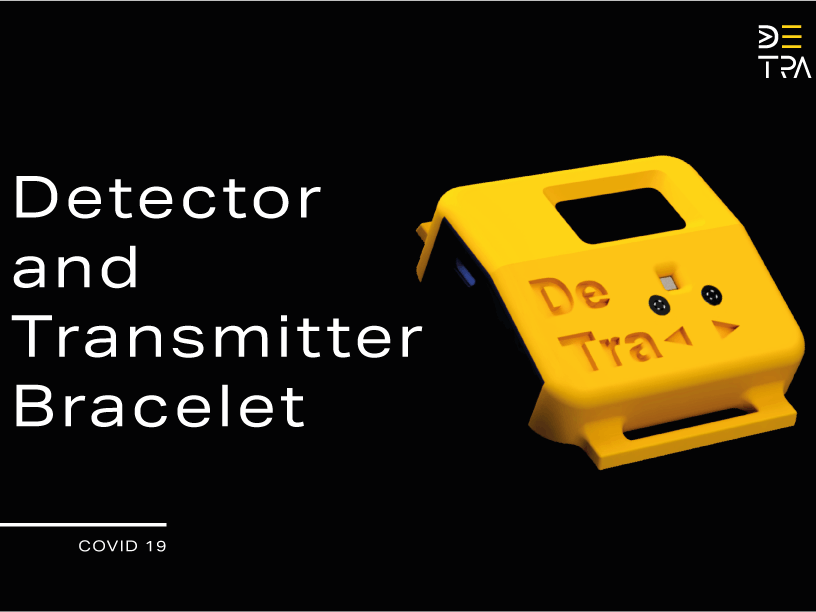




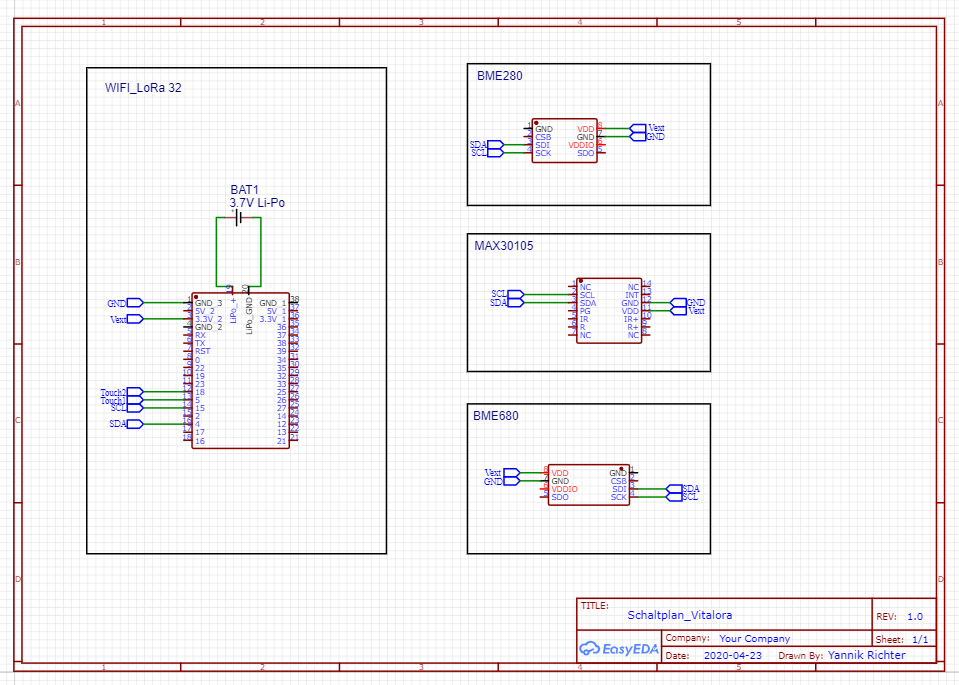

_t9PF3orMPd.png?auto=compress%2Cformat&w=40&h=40&fit=fillmax&bg=fff&dpr=2)







Comments
Please log in or sign up to comment.