So from the beginning... I created this project in order to save time on watering plants and so that, for example, when we leave the house, our plants are properly watered all the time.
In shortThe design was built as simple as possible based on an arduino nano r3 microcontroller that uses a soil moisture sensor, relay module, oled display and a water pump.
I used this water pump because it can be powered with an arduino, namely a 5v pin, so you do not need to connect an external power supply to the relay module, it has a lot of performance for its use, the model I have can pump 100 liters per hour
This checks the soil moisture content in the plant and sends this information to the arduino nano
We can check the soil moisture information either in the serial port monitor or on the oled display
Our water pump turns on a reliable relay module, I used it, among other things, so that when we have a pump that requires more voltage, then we can connect an external power supply and our project will work without any problems
To display the information I used an oled display based on the ssd106 driver with dimensions of 128x32, I used it because it is very minimalist and very simple to program to program this display we use the Adafruit_GFX and Adafruit_SSD1306 library
I made the casing by hand from painted ice-cream sticks, toothpicks and cable ties
So how does it work? The soil moisture sensor in the plant checks the humidity and sends this information to the arduino, if the value is higher than 500, the serial port monitor and the display show the information that the plant has too little water and the signal goes to the relay module which turns on the water pump and starts.
After two seconds pouring water after 2 seconds, the sensor checks again whether the humidity is appropriate, if it is not repeated again until it succeeds, while when this value drops to less than or equal to 500, the plant stops being watered and every few seconds the oled display is given soil moisture information
and that's it, easy right?













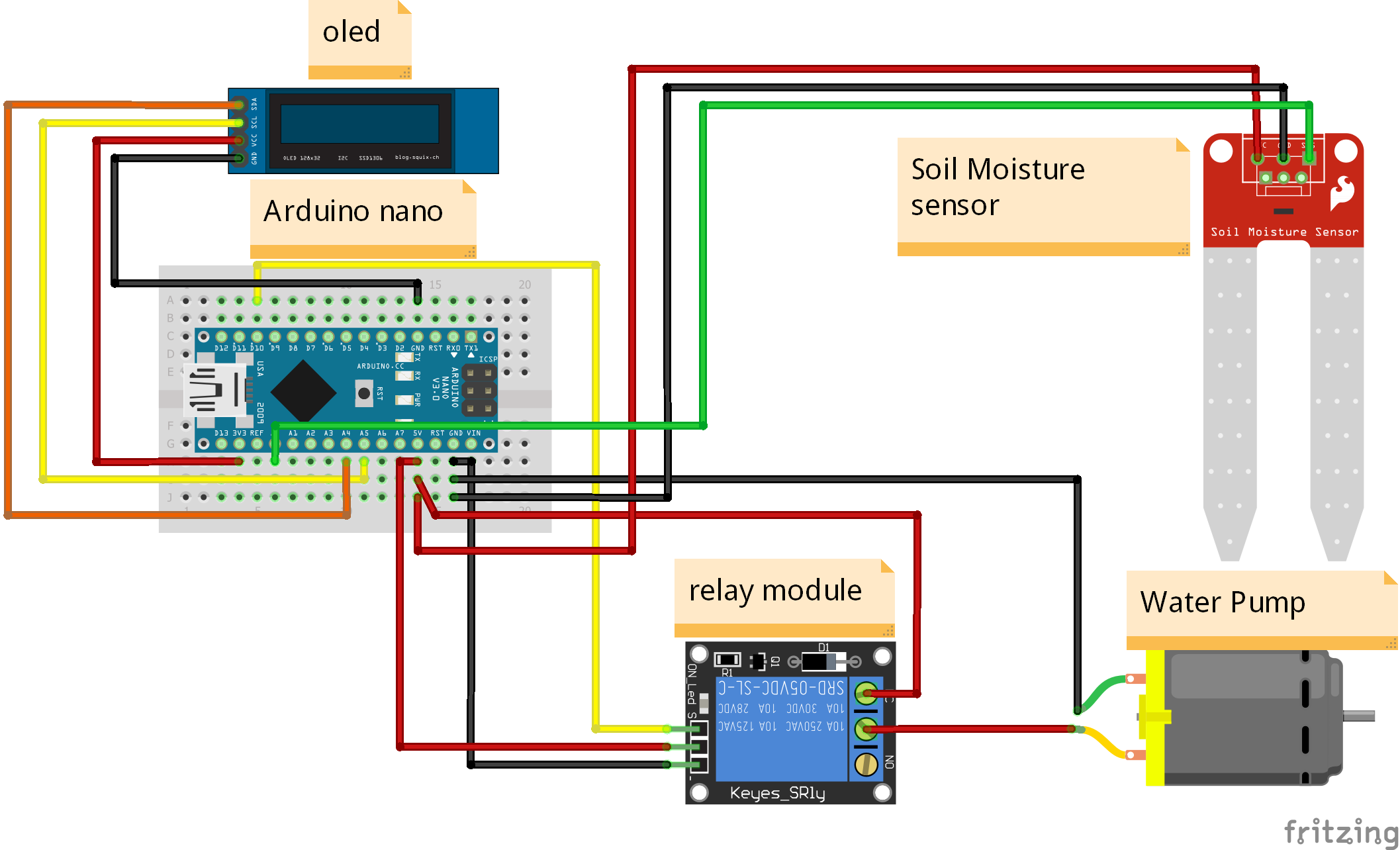





Comments
Please log in or sign up to comment.