Hannah Khairunnisa Filzah
23106050053
The presence of IoT allows a device to run automatically and can be able to control a system and give an action to the system against events that occur in the system in real-time. An example of the application of IoT is an automated car parking system. This system combines sensor technology, motors, and electronic controls in order to manage parking lots efficiently and also avoid congestion. The mechanism of this system is that when a car is about to enter and is detected by the IR sensor, the bar will open, then it will close again if the car has entered the parking lot. However, when the parking slot is full, the bar will not open if another car enters.
Required Components:1. Arduino Uno R3
2. IR Obstacle Avoidance Sensor
3. Mini Breadboard
4. Servo Motor
5. LCD 16x2 i2C
6. Male to male jumpers
7. Male to female jumpers
Software Use:Arduino IDE
Steps:1. Prepare all the required equipment
2. Arrange each of the components as follows:
-Arduino Uno to Breadboard
GND → Negative Rail
5v → Positive Rail
-LCD to Arduino and Breadboard
GND → Negative Rail
VCC → Positive Rail
SDA → A4
SCL→ A5
-IR Sensor to Arduino and Breadboard
GND → Negative Rail
VCC → Positive Rail
Out → D2
-Servo Motor to Arduino and Breadboard
GND → Negative Rail
VCC → Positive Rail
Signal → D4
-IR Sensor to Arduino and Breadboard
GND → Negative Rail
VCC → Positive Rail
Out → D3
3. Open the Arduino IDE application
4. Insert the code
5. Click Tools> Board > Select 'Arduino Uno'
6. Click Sketch > Include Library > Manage Libraries > Select LiquidCrystal I2C
7. Click the check button and click the arrow in the upper left corn



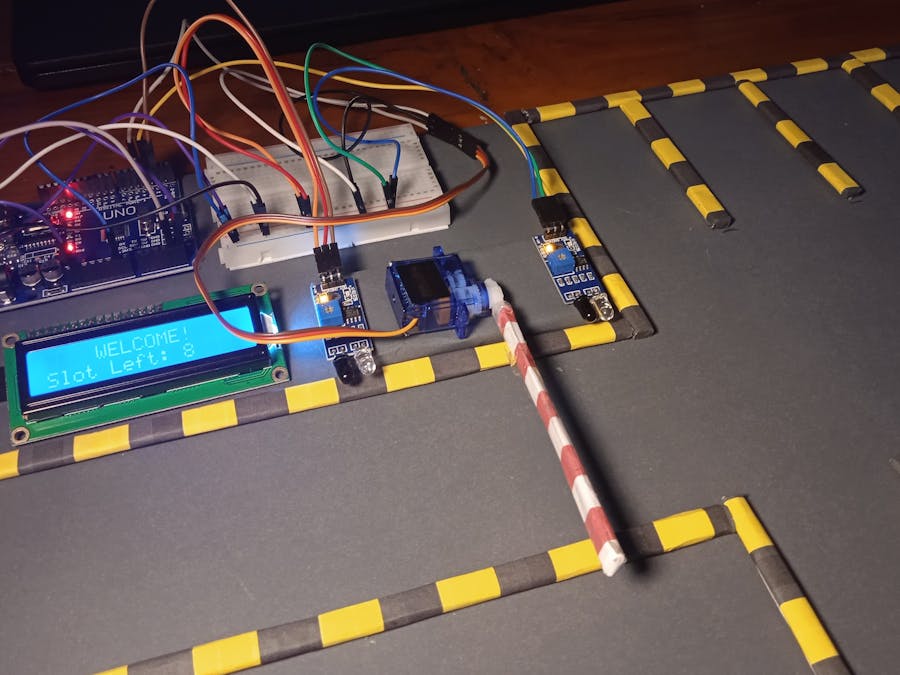






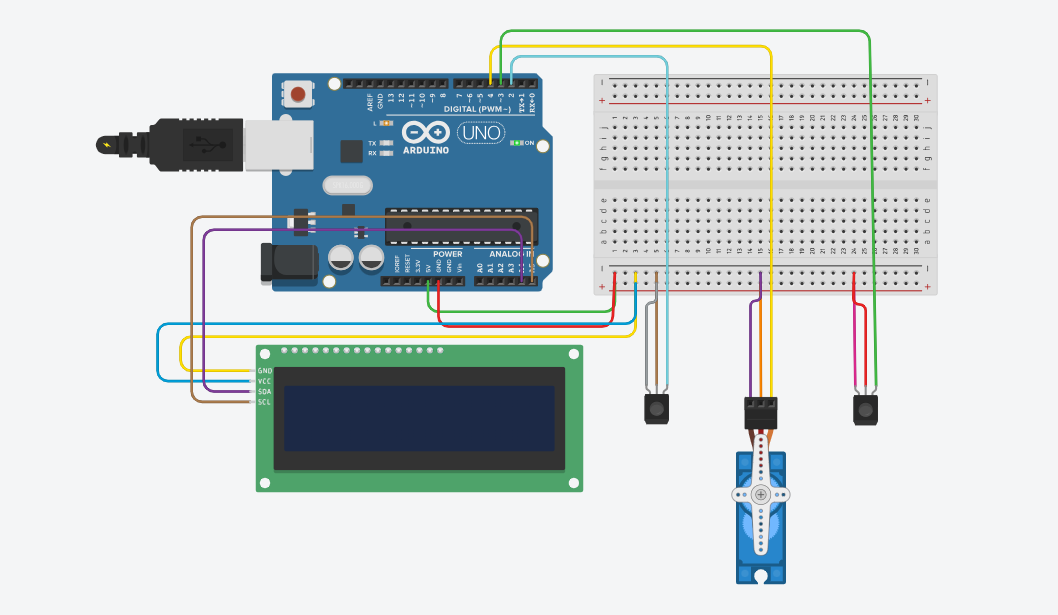








Comments
Please log in or sign up to comment.