Have you ever had to leave a party or a family gathering early or even felt uncomfortable somewhere far away from home because you don't remember if you fed the dog?
Well, fear no more because this dog food dispenser will allow you to leave the house without worrying about your dog's well being. With access to WiFi from anywhere around the globe you can serve your dog the food that it needs while you enjoy the rest of the day out by the push of a button, with live updates of when you dog is near the food bowl.
Main Photon: Servo Food DispenserServo attached to wooden flap will open when triggered by pressing push button whenever both photons are connected to Wifi.
2nd Photon: PIR Motion SensorPIR motion sensor will publish a live update on thingspeak when motion is detected. Range and sensitivity are modified to lowest settings to hopefully only detect motion of dog near food bowl.
3rd Photon: PushButtonButton will trigger servo to dispense food when pressed.














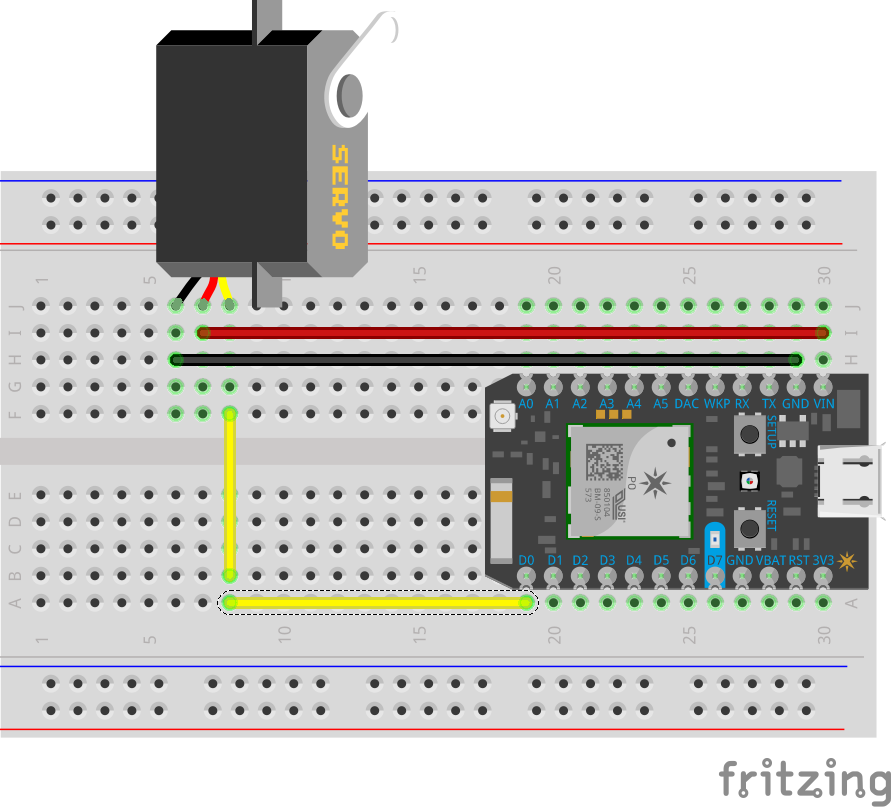
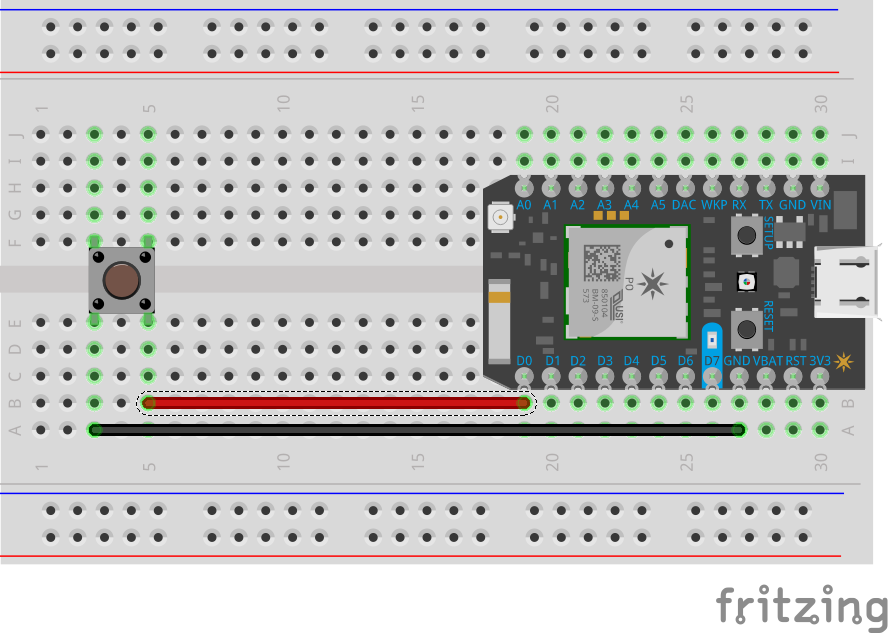
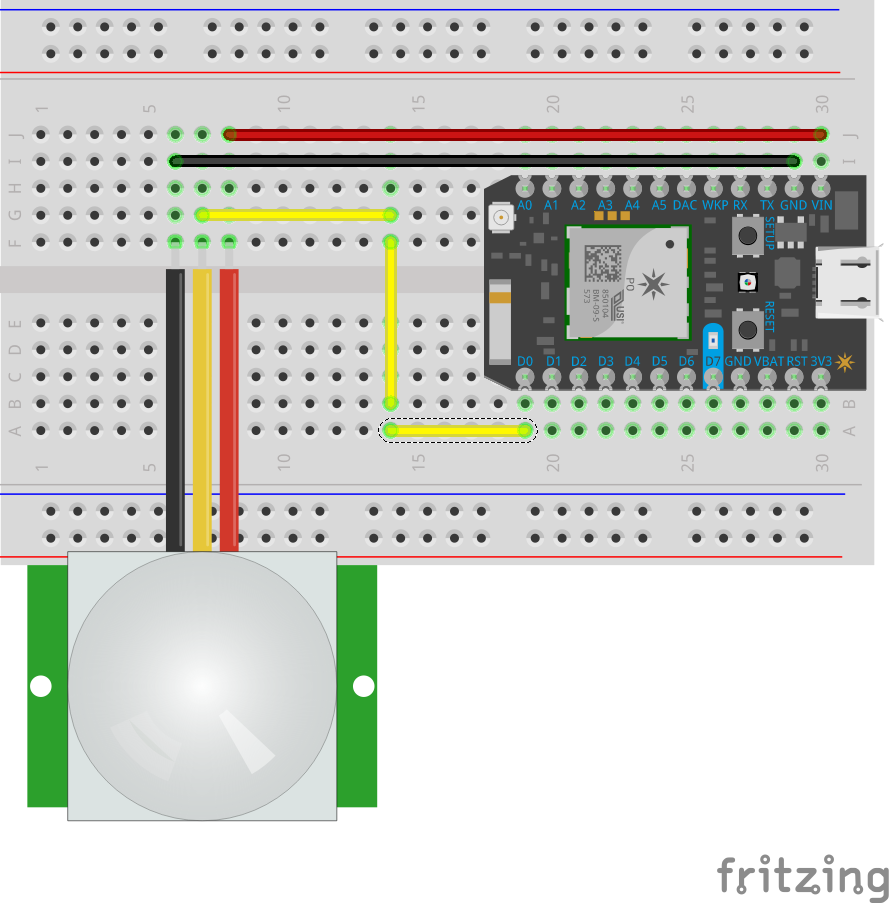






_3u05Tpwasz.png?auto=compress%2Cformat&w=40&h=40&fit=fillmax&bg=fff&dpr=2)
Comments
Please log in or sign up to comment.