This system represents a parking lot. Only three slots are considered for Simplification.
The system consists of Arduino Uno, Ethernet Shield, Blynk App, and IR sensors. Sensors are used to detect the presence of a Vehicle. As soon as a vehicle is detected in a particular slot and the corresponding led on the App goes high.
The Blynk app can be downloaded from the play store as well as the IOS.
1 / 4 • Screenshots of the app.



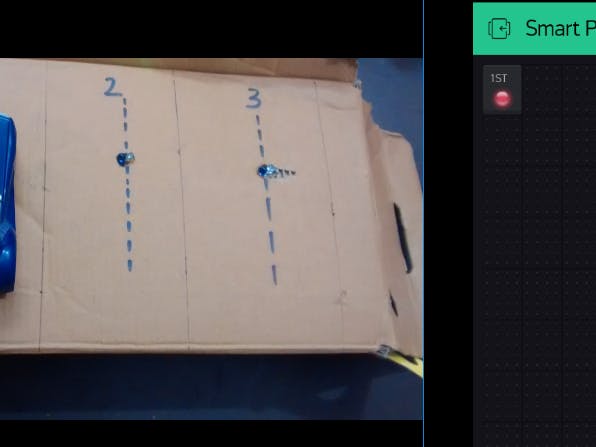
_ztBMuBhMHo.jpg?auto=compress%2Cformat&w=48&h=48&fit=fill&bg=ffffff)


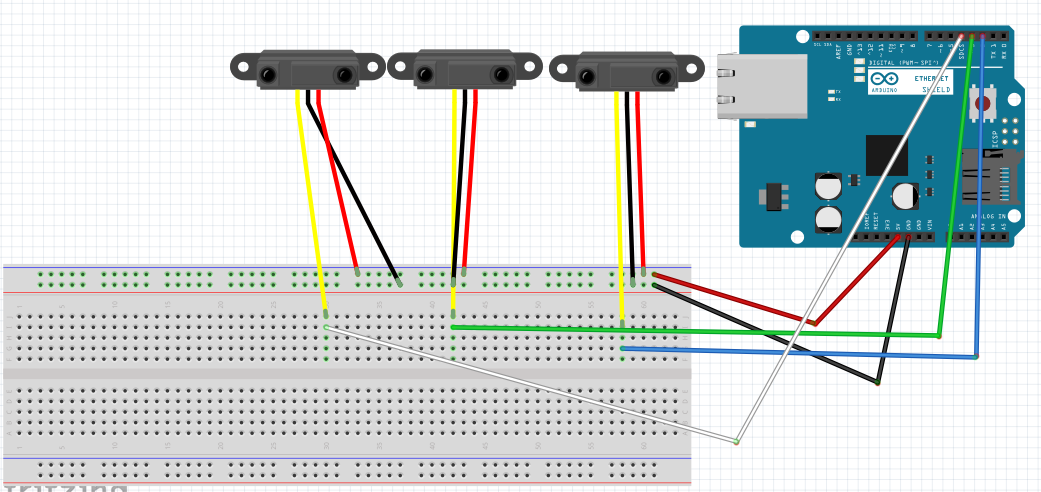









Comments
Please log in or sign up to comment.