Hello everyone! This week is a special fesitival for Chinese - the lunar new year. In China, you'll hear it being called chunjie (春节), or the Spring Festival. The spring festival is the biggest festival of the year, and the celebration lasts for almost 40 days.
In other cultures, people receive gifts for holidays. In China, we receive Hongbao (红包)in the spring festival. Hongbao is also called red packets or red envelopes, and people will put the lucky money in. This lucky money is supposed to help transfer fortune from the elders to the kids. They can also be given between bosses and employees, co-workers, and friends.
Normally it is not very important that how many money we could get from. We treasure the good wish and tradition, so to receive Hongbao and lucky money is always one of the most exciting thing for us in new year. Not suprisingly, many kids could receive as much as hundreds of Hongbao after a spring festival!
Therefore, I use Arduino Uno Rev3 & Grove Base Shield V2.0 to made this Lucky Money Counting Box for those who would like to count their Hongbao. With the IR distance sensor, you may use this box to count other thing easily as you need.
STEP 1: Design a box with CADThe box I used is of 230*145*150mm size. I took this just because there is a spare one on hand (who knows what I supposed to make with this stange box before). Attached is the CAD file I made based on this box size for your convenient. Just feel free to change it to your preferred size and design.
Also, on the left and right side of my box, there is a round hole of 60mm diameter respectively, which I think is perfect for me to collect the Hongbao in the box. Since you may want a closed box, I deleted them on the CAD file, and you could add one for youself if needed.
Choose the color you like and cut the parts of the shell. Just note that my CAD file was based on the 5mm thick acrylic plate, so if you use that file, be sure not to use other plate of thickness. And normally, 5mm thick acrylic plate is recommended for a box as well.
Assembly the acrylic parts with the special glue for acrylic. This procedure takes a lots of patience and be aware of the glue curing time needs 30seconds and not to loosen the two parts you are gluing together before that.
Also, I used acrylic plate of red to laser cut a "Fu" to decorate the box, which means good fortune. (See Step5 for details and attached CAD file)
Combine Base Shield V2.0 to Arduino Uno Rev3
IR sensor to D2
4 digit display to D7
Servo1 to D5
Servo2 to D6
Chinese decorate everything red for Chinese New Year. If you have heart about the story about Nian, you may know firecrackers and red color are two things that could scare the Nian monster away. Red is used in nearly all Chinese New Year decorations.
Paper cutting is a folk craft that can be seen in every season, but are especially prominent during the Spring Festival. Usually seen on windows, the literal translation its name is “window flower.” The craftsmen will painstakingly create these beautiful works and paste them on using sticky rice glue.
If you like this craft and don't know how to make a paper cutting, it's totally okay. Here I attached the paper cutting design file of spring festival elements for you to choose. Hope you will like.
I used acrylic plate of red to laser cut a "Fu" to decorate the box, which means good fortune. As a play on words, it is also common that we turn the Fu character upside down. Because the word for “upside down” (倒 - Dào) is a homophone of “here” (到). This pun represents that good fortune is coming, or is already here. You may try as well.
I guess you cannot wait showing off your great work to your families and friends already! Run and go shooting some great pictures and videos now! You are very welcomed to also share your unique work with us. Should you have any further question about this project, or want to share your work with me, feel free to drop an email to wym627@qq.com.
I am Makerming from Shenzhen, China. Thanks for reading, and wish you a happy new year of Rat!



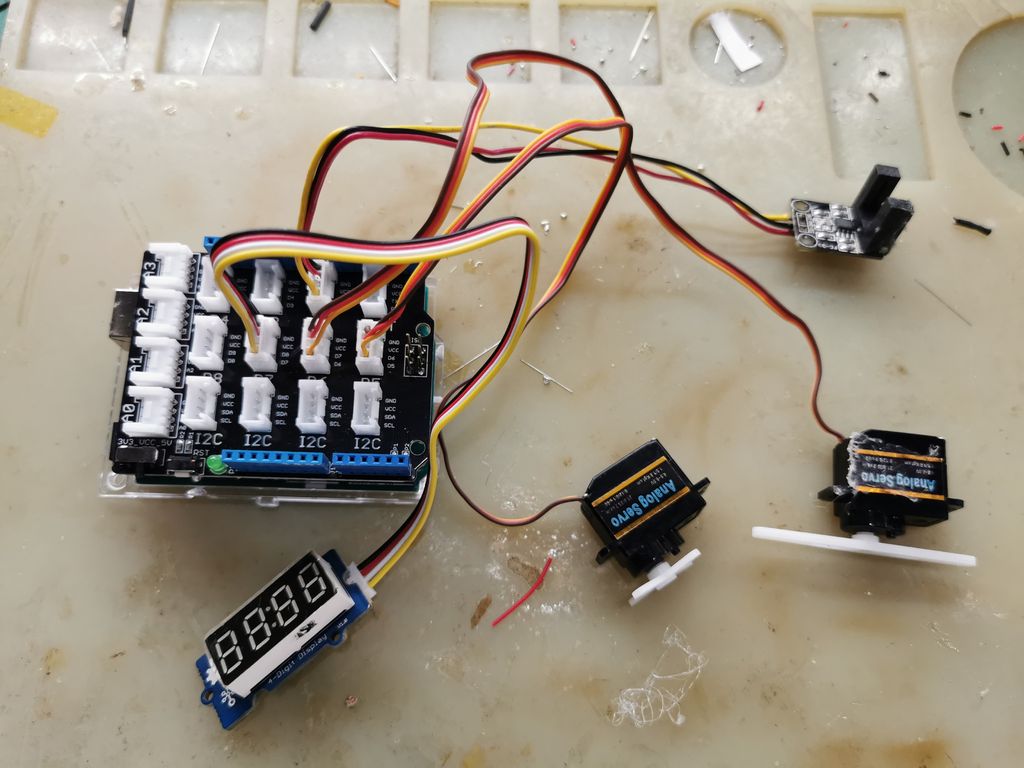








Comments
Please log in or sign up to comment.