Fireworks are an essential part of the Fourth of July experience. It's tradition. The bright sparkling lights, the big booms, the romance no matter how you slice it fireworks are pretty awesome. Not everyone will experience the big show this year and watching them on TV is not the same experience.
My name is Ron Dagdag and I'm doing a series of VR projects. This is part 3 of 6 series project exploring Virtual Reality as a Maker. We're not going to create games, we are going to explore different ways to create new experiences and interactions in VR.
Part 1: Amazon Echo VR Controller
https://www.hackster.io/RONDAGDAG/amazon-echo-vr-controller-724c89
Part 2: Gesture Controller using Particle Photon and Sparkfun RGB and Gesture Sensor APDS-9960
https://www.hackster.io/18937/augmented-reality-virtual-reality-dinosaur-experience-be9c8c
Part 3: Virtual Reality Fireworks using Color Sensor
Part 4: ConstructAR - The Holographic Tool Belt
https://www.hackster.io/team-constructar/constructar-the-holographic-tool-belt-b44698
Part 5: Control your "Earth Rover" in Virtual Reality
https://www.hackster.io/RONDAGDAG/control-your-earth-rover-in-virtual-reality-15a9fe
Part 6: Posture Recognition using Kinect, Azure IoT, ML and WebVR
https://www.hackster.io/RONDAGDAG/posture-recognition-using-kinect-azure-iot-ml-and-webvr-e9c4f7
If these projects made you interested in developing Virtual Reality apps, or tinker with Tessel 2, Adafruit RGB Color Sensor, or just learned something from this article, please click respect and follow me. Feel free to contact me if you have questions. Thanks.
There are 2 parts on this project:- Tessel2 Color Sensing App
- Fireworks Virtual Reality App
The Fireworks app would register to Tessel 2 Color Sensing App to receive data. The Color Sensing app would publish the RGB data. The Virtual Reality App would receive the RGB data and pass it to the Fireworks generator. It will update the Fireworks color every second.
Tessel 2 Color Sensing App:
I replicated this project
Hardware Connections to Tessel
You can connect the module to any of the ports on Tessel:
VIN -> Unconnected
GND -> GND
3V3 -> 3V3
SCL -> SCL
SDA -> SDA
INT -> GPIO 1
LED -> GPIO 2
Here's the code:
I copied the sample and published the RGB data using Socket.IO
rgb.on('ready', function() {
setInterval(function() {
rgb.getRawData(function(err, colors) {
if (err) throw err;
console.log('RED:', colors.red);
console.log('GREEN:', colors.green);
console.log('BLUE:', colors.blue);
console.log('CLEAR:', colors.clear);
io.emit('colors', colors);
})
}, 1000);
});
The Tessel 2 is the Socket IO server. io emit would send data to all subscribers.
In order to get the IP address of your Tessel, run
> t2 wifi
This will give you the IP address of tessel.
In order to test it out, I created another small nodejs app that uses socket.io-client.
Here's the code:
var socket = require('socket.io-client')('ws://localhost:3000/');
socket.on('connect', function(){ console.log('connect') });
socket.on('colors', function(colors){
console.log(colors);
});
The Tessel 2 color sensing app is listening to port 3000. So the address is ws://:3000/
Fireworks Virtual Reality AppAttached is the executable file. I've set it up so you can modify the IP Address to connect to Tessel2
https://github.com/rondagdag/fireworks-vr
Unity made it easy to develop VR apps in Oculus. I just followed this Unity 5 Guide. Thanks to eVRydayVR
I used the AQUAS Water Lite package. I bought them for $5 dollars.
https://www.assetstore.unity3d.com/en/#!/content/53519
I also used the Fireworks Collection package from the Asset Store that I bought for $25.
https://www.assetstore.unity3d.com/en/#!/content/6037
I started with Fireworks Sound Demo Scene sample. I moved the camera closer to the Fireworks. then I modified the GameObjectSpawner so that I can customize the color.
function Update () {
///...... some code here.....
if (currentGO) {
currentGO.GetComponent.().material.SetColor("_TintColor", Color32( redColor,greenColor,blueColor, alphaColor));
currentGO.GetComponent(ParticleSystem).startColor = new Color(redColor,greenColor,blueColor,alphaColor);
currentGO.transform.Find("Trail").GetComponent(ParticleSystem).startColor = new Color(redColor,greenColor,blueColor,alphaColor);
var explosion = currentGO.transform.GetChild(0);
explosion.GetComponent(ParticleSystem).startColor = new Color(redColor,greenColor,blueColor,alphaColor);
explosion.transform.Find("Big Glow").GetComponent(ParticleSystem).startColor = new Color(redColor + 0.5,greenColor + 0.5,blueColor + 0.5,alphaColor);
explosion.transform.Find("Trail").GetComponent(ParticleSystem).startColor = new Color(redColor + 0.25,greenColor + 0.25,blueColor + 0.25,alphaColor);
}
}
The idea is to allow redColor, greenColor, blueColor, alphaColor variables to set the Color of all the fireworks.
I added the Socket.IO for Unity package from the Asset Store. I followed the README on how to add Socket.IO to your project.
I changed the Url to
ws://:3000/socket.io/?EIO=4&transport=websocket
I added a file network.cs that uses SocketIOComponent. I register to receive events from the Color Sensing App. When the Color Sensing App emits the "colors" event, it would run the OnColorsReceived function.
public class Network : MonoBehaviour {
static SocketIOComponent socket;
public GameObject Gui;
GameObjectSpawner _gameObjectSpawner;
// Use this for initialization
void Start () {
socket = GetComponent();
Debug.Log ("connecting");
socket.On("open", OnConnected);
socket.On("colors", OnColorsReceived);
_gameObjectSpawner = Gui.GetComponent ();
url = socket.url;
}
void OnConnected(SocketIOEvent e)
{
Debug.Log("connected");
}
void OnColorsReceived(SocketIOEvent e)
{
Debug.Log("connected");
var sum = e.data ["clear"].n;
float r, g, b;
r = e.data["red"].n; r /= sum;
g = e.data["green"].n; g /= sum;
b = e.data["blue"].n; b /= sum;
Debug.Log("red:" + r);
Debug.Log("green:" + g);
Debug.Log("blue:" + b);
_gameObjectSpawner.redColor = r;
_gameObjectSpawner.greenColor = g;
_gameObjectSpawner.blueColor = b;
}
}
The colors received function translates the data that I then transfer to the GameObjectSpawner.
If this project made you interested in developing Virtual Reality apps, or tinker with Tessel 2, Adafruit RGB Color Sensor, or just learned enjoyed this article, please click "Respect Project" and follow me. Thanks.


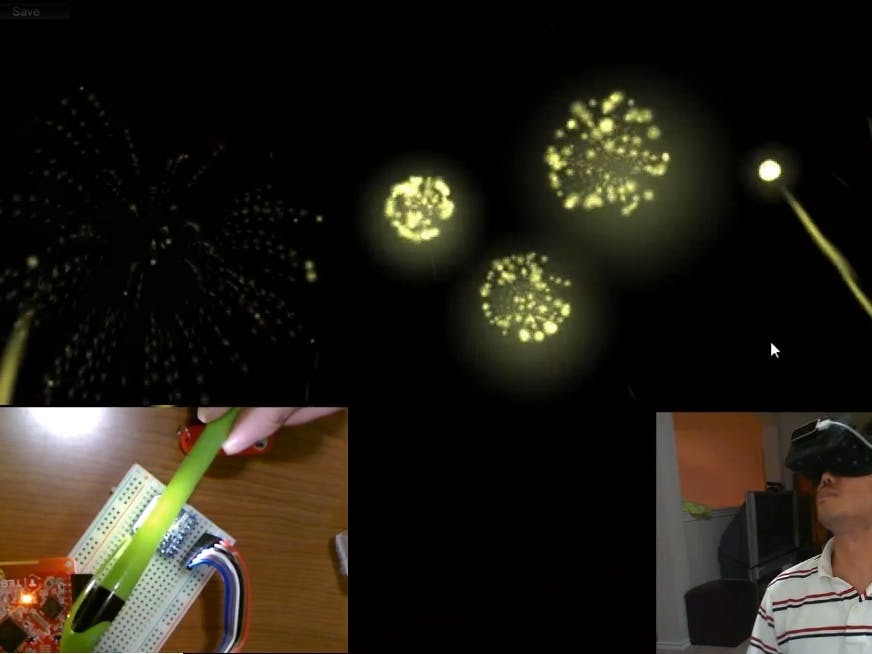



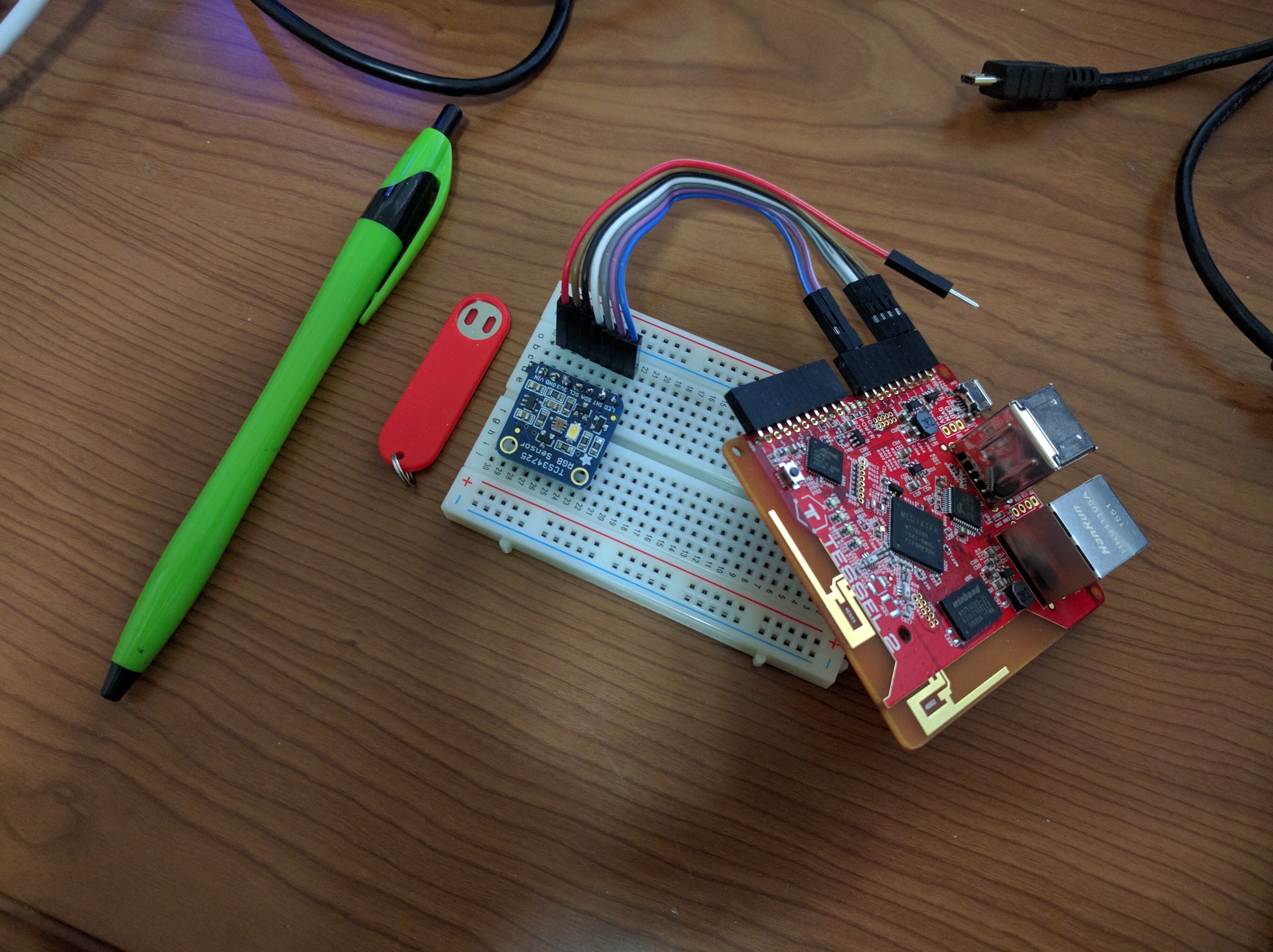









Comments
Please log in or sign up to comment.