...
..........................
By the way, subscribe to my YouTube channel for more projects like this. I also update my upcoming projects on Instagram.
buy me a coffee! ☕: Donate
.....................................
The notice board is used to update peoples with new information or
If you want to send message with in room or in hall but are not want to talk loudly then this project will help you.
The project based on HC-05 Bluetooth module which Controlling 16x2 LCD display.
You can turn on or off the LCD display via smartphone and also you can send the text message.
The project is very simple you can built it without the knowledge of arduino.
Just upload the program and connect the circuit and you are good to Go.
Add TipAsk QuestionCommentDownload
Step 1: Components & Requirements- HC-05 Bluetooth module
- 16x2 LCD display
- Arduino Uno
- Some wires/connectors
Add TipAsk QuestionCommentDownload
Step 2: Download and Upload the CodeDownload and Upload the Code.
Make sure the Bluetooth mode is not connected to Arduino while uploading the Code.
AttachmentsStep 3: Power Supply Wire for LCD and Bluetooth Module- Connect 2 red wire to the +5v and 3.3v.
- Connect Black Wire to the GND.
2 More Images
Connect LCD to Arduino Like given in Photo, So the A0 pin connected to the 16th Pin of LCD.
16th pin of LED ------> 1st pin of LCD
2nd pin of LCD -------> +5v of Arduino
3rd Pin of LCD --------> GND of Arduino
4rth pin of LCD --------> 5th pin of Arduino
5th pin of LCD ---------> 4rth pin of Arduino
6th pin of LCD ---------> 3rd pin of Arduino
Step 5: Connect BluetoothMine Bluetooth Works on 3.3v to 6v, So I will connect it to 3.3v of Arduino.
Vcc of Bluetooth --------> 3.3v of Arduino
Gnd of Bluetooth --------> Gnd of Arduino
Tx of Bluetooth --------> Rx of Arduino
Rx of Bluetooth ---------> Tx of Arduino
Step 6: Connect the BluetoothConnect your Arduino to Power supply
the red LED in Bluetooth will starts fast blinking it means it is not connected to any device.
- Turn on the Bluetooth in your device.
- Search for new device.
- Click on Hc05 once it appear.
- Enter the password "1234" or "0000".
2 More Images
- Download the app fromhere.
- Open the app
- Click on connect on the top right.
- Click on the Hc05 and connect.
Send "1" to turn on the LCD display.
Send any message to display on LCD.
Send "2" to turn off the LCD display.
Step 8: Now We Are Good to GoThe Project is Ready you can build it for fun or for your school / collage project.
............ :)


_ztBMuBhMHo.jpg?auto=compress%2Cformat&w=48&h=48&fit=fill&bg=ffffff)




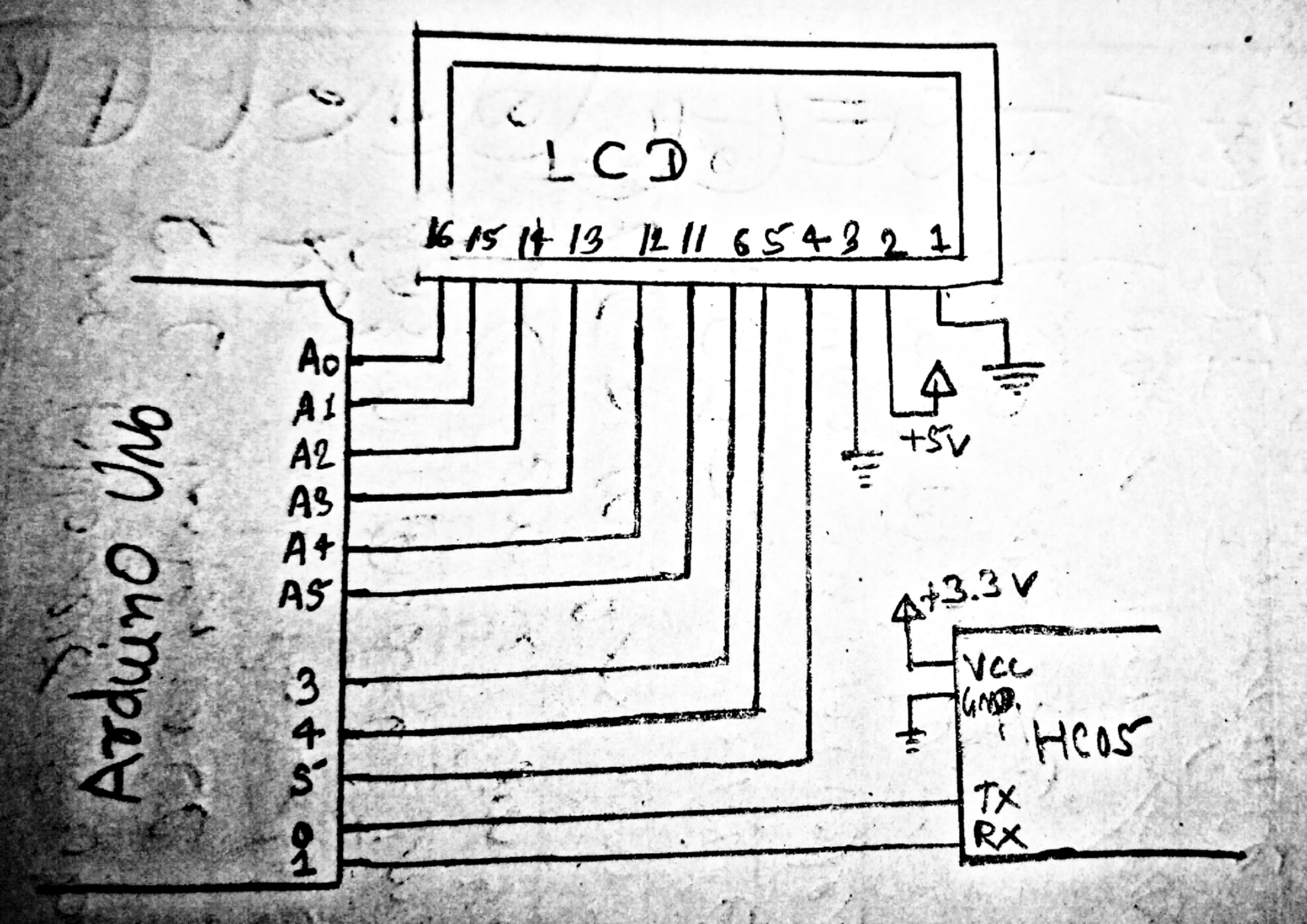






Comments
Please log in or sign up to comment.