Hey, what's up, guys? Akarsh here from CETech.
Today we are going to make a project which is a simple LoRa node and you can even use it as a single channel gateway.
Here the microcontroller that I used is the ESP8266, which is connected to LoRa boards of 433MHz(Ra-02 by Ai-Thinker), I have also attached an OLED display to the PCB so that the packet information is visible.
To make things simpler I have designed a PCB which you can get manufactured for soldering.
I have also made a video about building this project in detail, I recommend watching that for better insight and detail.
PartsI got the majority of the parts for my build from LCSC.
You will need:
2) ESP8266
3) OLED display
4) Passive components like resistors and capacitors
You would require the PCB to solder these components.
I would also recommend to get your PCB manufactured. You can order your PCBs from PCBWAY as they offer 10 PCBs for just $5. Check out their online Gerber viewer function. With reward points you can get free stuff from their gift shop.
Mainly there are 4 aspects in connections here:
1) ESP8266 just to function correctly needs some pull up and pull down the connection for G0, G15, EN and RST.
2) Ra-02 and the ESP8266 modules are connected to each other using the SPI protocol
3) OLED and the ESP8266 connect to each other using the I2C bus
4) All the modules need to be connected to power rails for them to operate.(Obvious :P)
Solder all the components to the PCB.
I would suggest to solder the low height components on the PCB first and then move to components with more height like the headers etc.
Before powering the module test all the connections using a multimeter for bad solder joints and short circuits.
1) Download the code from here.
2) Open the code in the Arduino IDE.
3) Connect the PCB to the computer using the CP2102 USB to serial converter or any other similar device.
4) Reset the ESP8266 module while pulling the GPIO0 low (keep the G0 button pressed while reset).
5) Now hit the upload button on the IDE. Upload might fail once or a couple of times so you must try 2-3 times in case of failure.
6) Disconnect the USB to serial adapter and connect the OLED display if you haven't yet.
7) Program the other part of the project Reciever/Transmitter
Once you've coded both the modules you can attach them to power.
In my case I attached my transmitter to a power bank, the receiver to a laptop for access to a serial monitor.
As soon as I powered the transmitter I started to see messages on the serial monitor connected to the receiver.
Mine works like a charm!


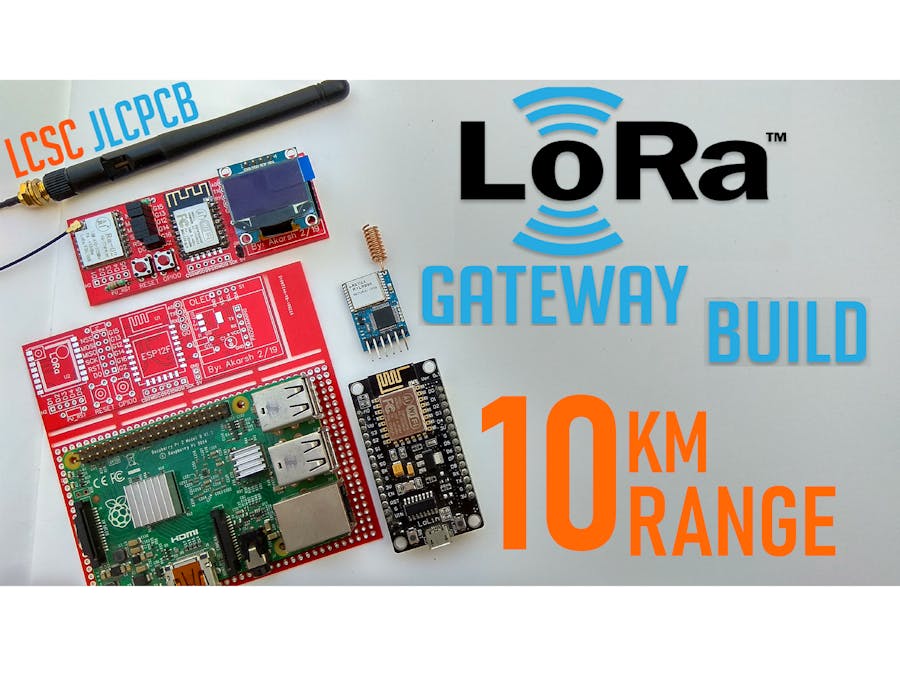

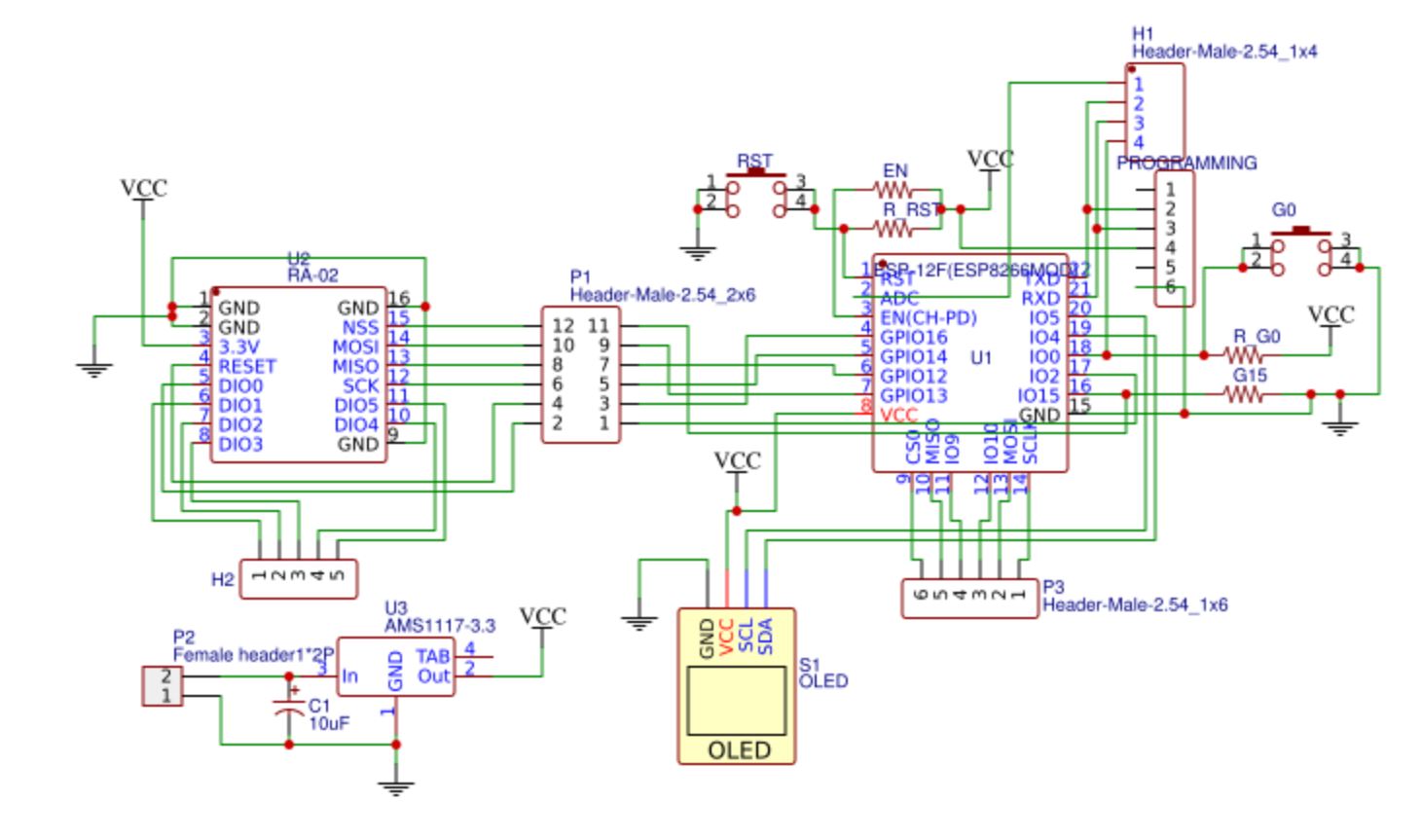
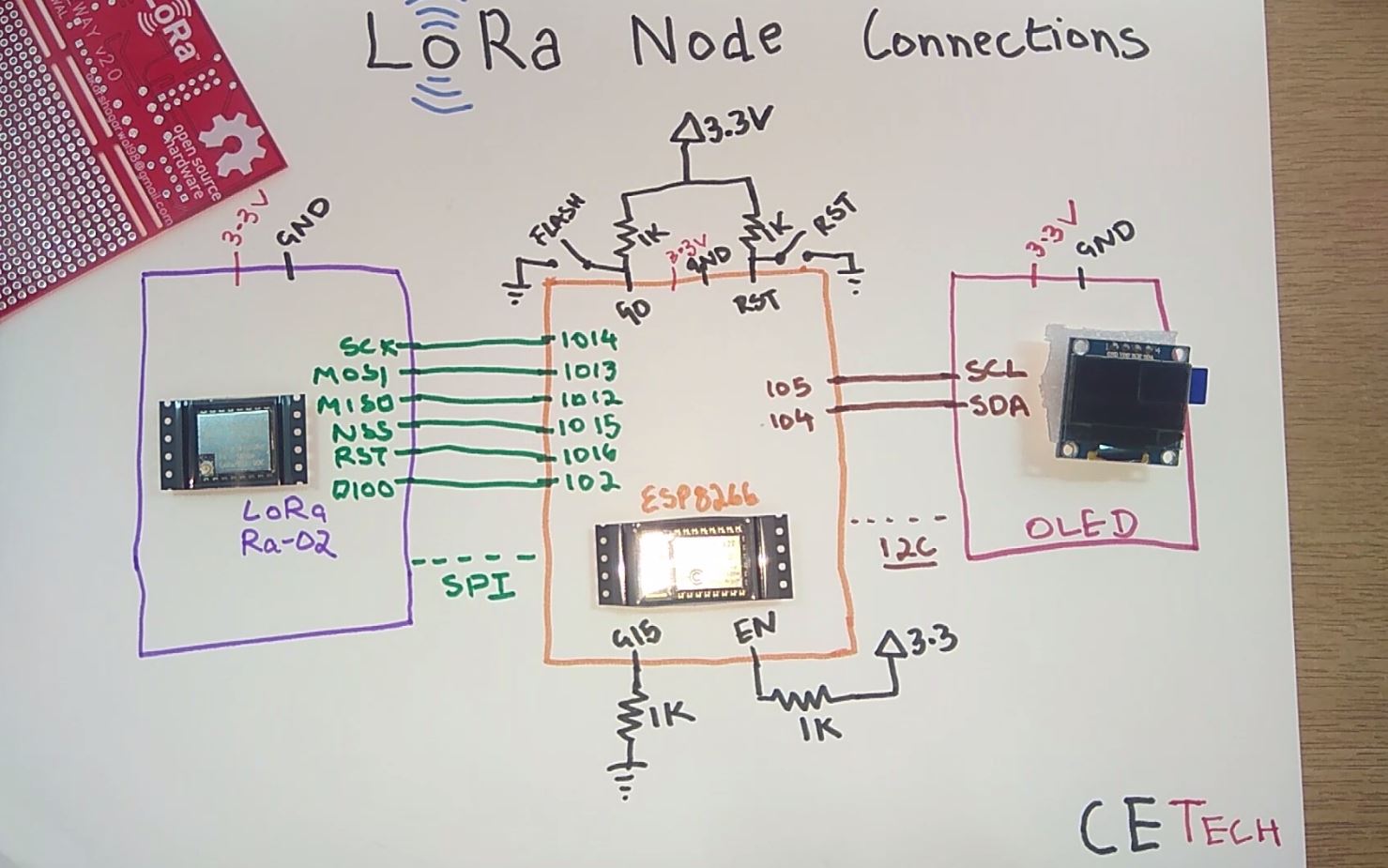







Comments
Please log in or sign up to comment.