/*
* Project PlantWater2
* Description: Revised IoT Class House Plant Watering System
* Author: Brian Rashap
* Date: 3-DEC-2020
*/
#include "Credentials.h"
#include <Adafruit_MQTT.h>
#include "Adafruit_GFX.h"
#include "Adafruit_SSD1306.h"
#include "Adafruit_BME280.h"
#include "Air_Quality_Sensor.h"
// Setup SSD_1306 Display
#define SSD1306_128_64
Adafruit_SSD1306 display(-1);
// Declare Air Quality Sensor Object
AirQualitySensor aq(A0);
// THese #include statement is for MQTT to Adafruit.io
#include "Adafruit_MQTT/Adafruit_MQTT.h"
#include "Adafruit_MQTT/Adafruit_MQTT_SPARK.h"
#include "Adafruit_MQTT/Adafruit_MQTT.h"
/************ Global State (you don't need to change this!) *** ***************/
TCPClient TheClient;
// Setup the MQTT client class by passing in the WiFi client and MQTT server and login details.
Adafruit_MQTT_SPARK mqtt(&TheClient,AIO_SERVER,AIO_SERVERPORT,AIO_USERNAME,AIO_KEY);
/****************************** Feeds ***************************************/
Adafruit_MQTT_Publish Htemp = Adafruit_MQTT_Publish(&mqtt, AIO_USERNAME "/feeds/Plant_Temperature");
Adafruit_MQTT_Publish Hmoist = Adafruit_MQTT_Publish(&mqtt, AIO_USERNAME "/feeds/Plant_Moisture");
Adafruit_MQTT_Publish Hwater = Adafruit_MQTT_Publish(&mqtt, AIO_USERNAME "/feeds/Plant_Water");
Adafruit_MQTT_Publish Hpres = Adafruit_MQTT_Publish(&mqtt, AIO_USERNAME "/feeds/Plant_Pressure");
Adafruit_MQTT_Publish Hhum = Adafruit_MQTT_Publish(&mqtt, AIO_USERNAME "/feeds/Plant_Humidity");
Adafruit_MQTT_Publish Hdust = Adafruit_MQTT_Publish(&mqtt, AIO_USERNAME "/feeds/Plant_Dust");
Adafruit_MQTT_Publish Hqual = Adafruit_MQTT_Publish(&mqtt, AIO_USERNAME "/feeds/Plant_AQ");
Adafruit_MQTT_Subscribe Hpump = Adafruit_MQTT_Subscribe(&mqtt, AIO_USERNAME "/feeds/Plant_Pump");
// Declare Constants
const byte BME_ADDR = 0x76;
const byte OLED_ADDR = 0x3C;
const byte BLUEPIN = D12;
const byte YELLOWPIN = D11;
const byte RELAYPIN = D10;
const byte MOISTPIN = A4;
const byte AQPIN = A2;
const byte DUSTPIN = A1;
const int threshold = 2400;
#define SEALEVELPRESSURE_HPA (1013.25)
Adafruit_BME280 bme;
/************Declare Variables*************/
float tempC,prs,hum,conc;
int moist, quality, watered;
int lastPublish, lastSoil;
unsigned int soilDelay = 600000;
unsigned int publishDelay = 120000;
bool status,blueState,yellowState;
SYSTEM_MODE(SEMI_AUTOMATIC);
SYSTEM_THREAD(ENABLED);
void setup() {
pinMode(RELAYPIN,OUTPUT);
digitalWrite(RELAYPIN,LOW);
Serial.begin(9600);
waitFor(Serial.isConnected, 15000); //give time for Serial Monitor to initalize
// initialize and clear display
display.begin(SSD1306_SWITCHCAPVCC, OLED_ADDR);
display.clearDisplay();
display.display();
printhello();
//Connect to WiFi without going to Particle Cloud
WiFi.connect();
display.setTextSize(2);
display.setTextColor(WHITE);
display.setCursor(0,10);
display.clearDisplay();
display.printf(" Waiting\n for Wifi\n");
display.display();
while(WiFi.connecting()) {
Serial.printf(".");
delay(50);
}
Serial.printf("\n\n\n");
// Initialize Pins
pinMode(BLUEPIN,INPUT_PULLDOWN);
pinMode(YELLOWPIN,INPUT_PULLDOWN);
pinMode(MOISTPIN,INPUT);
pinMode(DUSTPIN,INPUT);
pinMode(D7,OUTPUT);
status = bme.begin(BME_ADDR);
if (status) {
Serial.printf("BME280 Online\n");
}
else{
Serial.printf("Error Initializing BME280\n");
}
if (aq.init()) {
Serial.println("AQ Sensor ready.");
}
else {
Serial.println("AQ Sensor ERROR!");
}
mqtt.subscribe(&Hpump);
// Set timers so that moisture checked and data published at startup.
lastPublish=-999999;
lastSoil=-999999;
}
void loop() {
MQTT_connect();
moist = analogRead(A4);
//Right now both buttons manually water the plant. They are there for future expandability.
blueState = digitalRead(BLUEPIN);
yellowState = digitalRead(YELLOWPIN);
if(blueState | yellowState){
waterPlant(750);
watered = 1;
oledprint(tempC,prs,hum,conc,moist,quality);
}
Adafruit_MQTT_Subscribe *subscription;
while ((subscription = mqtt.readSubscription(1000))) {
if (subscription == &Hpump) {
watered = atoi((char *)Hpump.lastread);
Serial.printf("Received %i from Adafruit.io feed Plant_Pump \n",watered);
if(watered){
waterPlant(1250);
oledprint(tempC,prs,hum,conc,moist,quality);
}
}
}
if(millis()-lastSoil > soilDelay){
if(moist > threshold) {
watered = 1;
waterPlant(1000);
oledprint(tempC,prs,hum,conc,moist,quality);
}
else {
watered = 0;
}
lastSoil=millis();
}
if(millis()-lastPublish > publishDelay) {
tempC = bme.readTemperature();
prs = (bme.readPressure()*0.0002953)+5;
hum = bme.readHumidity();
conc = getDust();
quality = aq.getValue();
oledprint(tempC,prs,hum,conc,moist,quality);
if(mqtt.Update()) {
Serial.printf("Publishing to MQTT\n");
Htemp.publish(tempC);
Hmoist.publish(moist);
Hhum.publish(hum);
Hpres.publish(prs);
Hdust.publish(conc);
Hqual.publish(quality);
Hwater.publish(watered);
}
else {
Serial.printf("Publish failed\n");
}
lastPublish = millis();
watered = 0;
}
}
void waterPlant(int waterTime) {
display.setTextSize(2);
display.setTextColor(WHITE);
display.setCursor(0,20);
display.clearDisplay();
display.printf(".Watering.");
display.display();
delay(500);
digitalWrite(RELAYPIN,HIGH);
delay(waterTime);
digitalWrite(RELAYPIN,LOW);
}
void printhello() {
display.clearDisplay();
// display a pixel in each corner of the screen
display.drawPixel(0, 0, WHITE);
display.drawPixel(127, 0, WHITE);
display.drawPixel(0, 63, WHITE);
display.drawPixel(127, 63, WHITE);
// display a line of text
display.setTextSize(2);
display.setTextColor(WHITE);
display.setCursor(0,10);
display.print(" Hello\n World!");
display.display();
delay(2000);
}
void oledprint(float Otemp, float Opres, float Ohum, float Odust, int Omoist, int Oaq) {
// initialize and clear display
display.clearDisplay();
display.display();
// display a pixel in each corner of the screen
display.drawPixel(0, 0, WHITE);
display.drawPixel(127, 0, WHITE);
display.drawPixel(0, 63, WHITE);
display.drawPixel(127, 63, WHITE);
// display a line of text
display.setTextSize(1);
display.setTextColor(WHITE);
display.setCursor(0,5);
display.printf("Environmental Reading");
display.setCursor(0,18);
display.printf("Temperature(F) %0.2f\n",Otemp);
display.printf("Pressure(inHg) %0.2f\n",Opres);
display.printf("Humidity (%rH) %0.2f\n",Ohum);
display.printf("Moisture: %04i \n",Omoist);
display.printf("Dust: %05.0f AQ: %i \n",Odust,Oaq);
display.display();
}
float getDust() {
unsigned long duration;
unsigned long starttime;
unsigned long sampletime_ms = 30000;//sampe 30s ;
unsigned long lowpulseoccupancy = 0;
float ratio = 0;
float concentration = -1;
display.setTextSize(2);
display.setTextColor(WHITE);
display.setCursor(0,20);
display.clearDisplay();
display.printf(".Getting.\nDustData\n");
display.display();
starttime = millis();//get the current time;
while(concentration == -1) {
duration = pulseIn(DUSTPIN, LOW);
lowpulseoccupancy = lowpulseoccupancy+duration;
if ((millis()-starttime) > sampletime_ms)//if the sampel time == 30s
{
ratio = lowpulseoccupancy/(sampletime_ms*10.0); // Integer percentage 0=>100
concentration = 1.1*pow(ratio,3)-3.8*pow(ratio,2)+520*ratio+0.62; // using spec sheet curve
Serial.print(lowpulseoccupancy);
Serial.print(",");
Serial.print(ratio);
Serial.print(",");
Serial.println(concentration);
lowpulseoccupancy = 0;
starttime = millis();
}
}
return concentration;
}
// Function to connect and reconnect as necessary to the MQTT server.
void MQTT_connect() {
int8_t ret;
// Stop if already connected.
if (mqtt.connected()) {
return;
}
Serial.print("Connecting to MQTT... ");
while ((ret = mqtt.connect()) != 0) { // connect will return 0 for connected
Serial.printf("%s\n",(char *)mqtt.connectErrorString(ret));
Serial.printf("Retrying MQTT connection in 5 seconds..\n");
mqtt.disconnect();
delay(5000); // wait 5 seconds
}
Serial.printf("MQTT Connected!\n");
}
_zhWsCcSEcl.jpg?auto=compress%2Cformat&w=48&h=48&fit=fill&bg=ffffff)










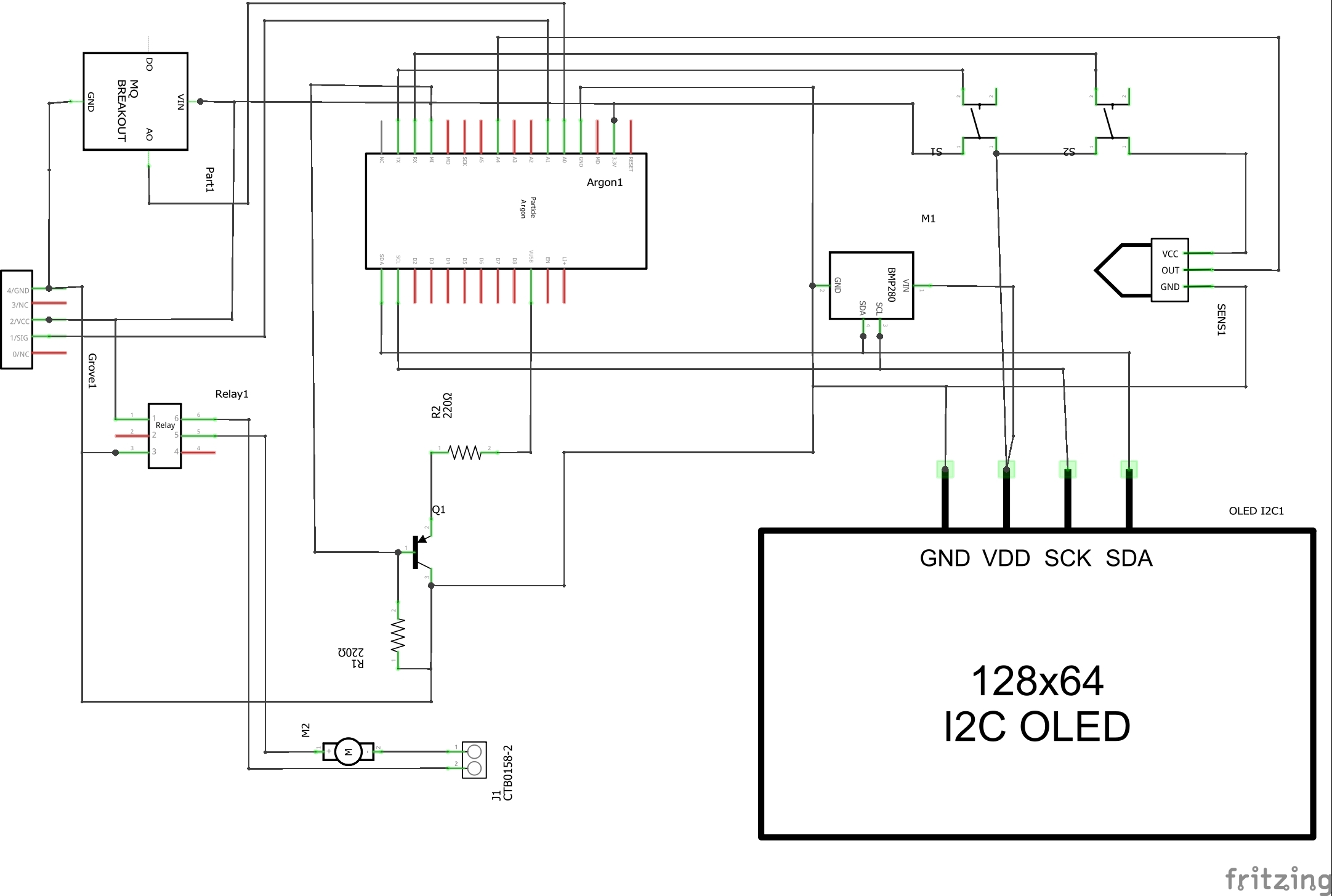
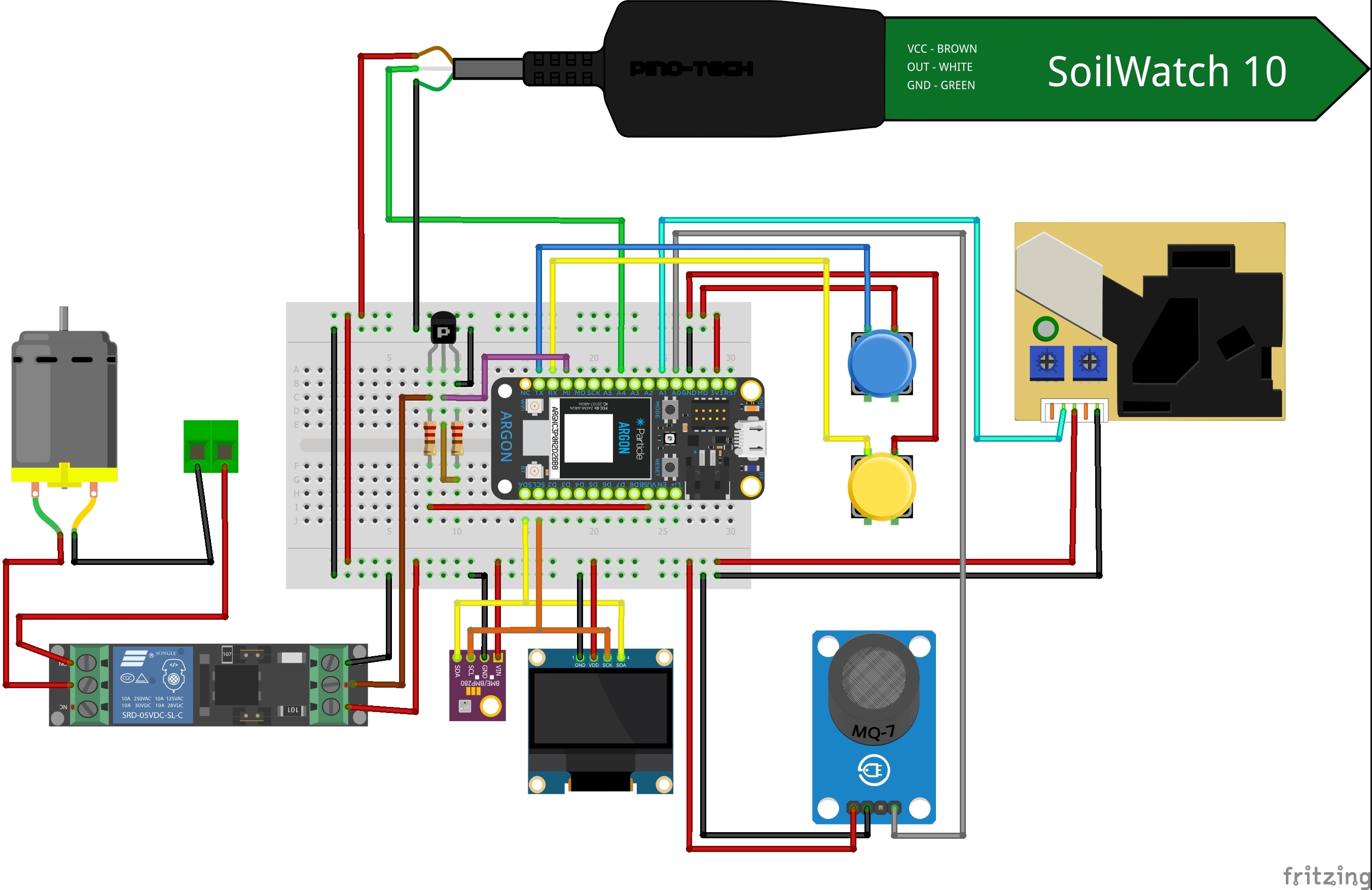
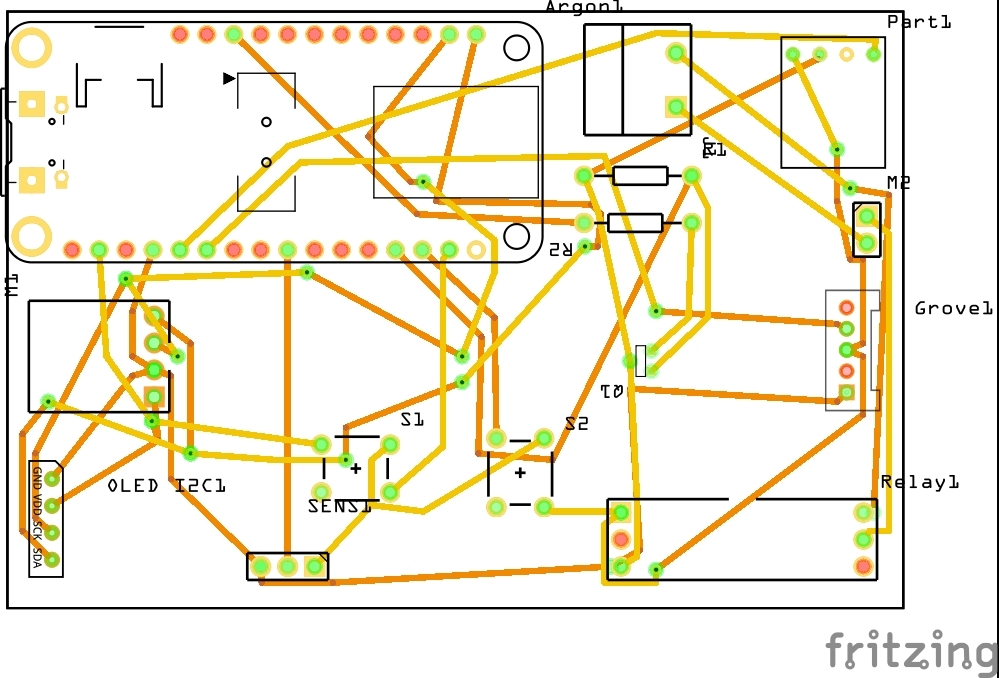







Comments
Please log in or sign up to comment.