I am an artist taking a 10-week, 400-hour, intensive IoT class at CNM Ingenuity to learn to make SMART, interactive art for the city of Albuquerque. In the course, I had to give a presentation about a room controller I built for my midterm project. Presenting in front of people is hard for me, and afterward, I felt panicky and shaken. I went to a park to eat my lunch, and while I was there, still feeling anxious, I went for a walk to help me calm down; while walking, I remembered a grounding exercise I'd used. It is called the 5-4-3-2-1 method; in it, you look for five things that you can see, four things you can feel, three things you can hear, two things you can smell, and one thing you can taste, aligning you in the present moment and releasing anxiety and tension. I did the exercise while I walked. When I returned to my car, I felt calm, ready to return to class, and started thinking about ways to build the method into a sculpture.
My original design included a screen to guide people through the exercise, but upon discussion with my instructor and peers, it seemed better without the screen. Everyone walks around all day with a little screen in their pocket, and I could use a QR code to give people the same experience. In class, we used an Adafruit dashboard with buttons, but it didn't provide the proper functionality for my purposes. What I needed was a website that would control the sculpture. I achieved this using an Adafruit data feed, a service called Zapier, which does automation, and my Wix website. The QR code guides people to a page on my website that controls the sculpture. Alternately, there is a printed set of instructions and manual buttons to do the exercise without a smartphone or tablet. The website guides people through the practice, engaging parts of the sculpture for different sections; the visual aspect of the training uses clear shapes lit with colored lights, and the touch section asks that the user touches the sculpture, focusing on the textures, temperatures and other physical aspects of the piece. The scent section uses a small scent-releasing box to engage them with their sense of smell. Taste and sound are addressed using the person's environment.










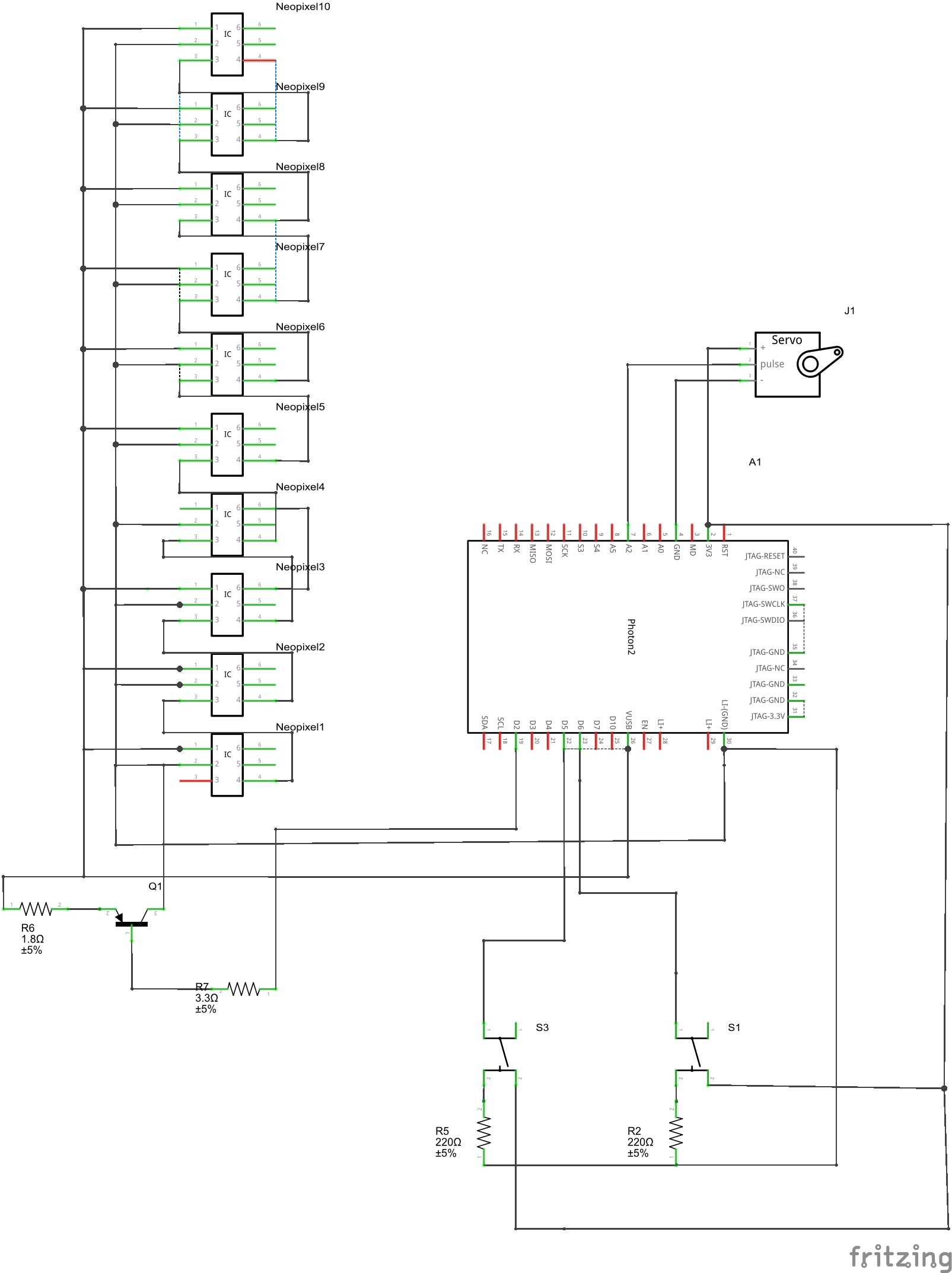
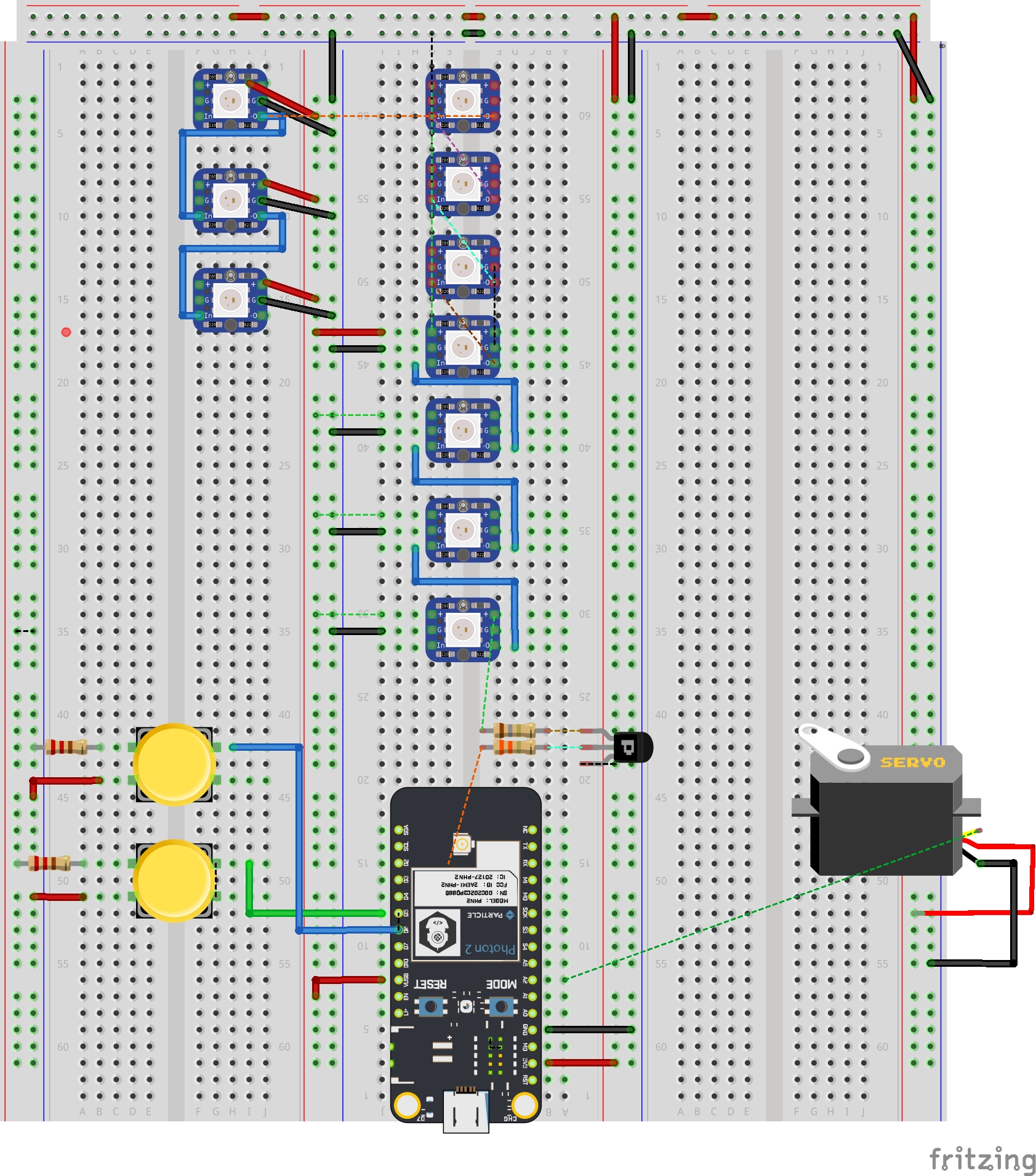





Comments
Please log in or sign up to comment.