Bosch BME280 it's a digital temperature, humidity and pressure sensor. Main measurement characteristics:
- ambient range for operation -40 ~ +85C, 0%-100% r.H., 300-1100hPa
- humidity accuracy +-3%
- absolute temperature (0-65C) accuracy +-1C
- absolute/relative pressure accuracy +-0.6hPa/+-0.12hPa
More info on: BME280 datasheet
In June 2019 we've released 6 new environmental and air quality sensors, including Bosch Sensortec BME280, all being part of the s-Sense I2C sensor breakout family.
PN: SS-BME280#I2C SKU: ITBP-6002BME280 I2C sensor breakout info
Next, let's kickstart with BME280 sensor I2C breakout - around 10-15 minutes.
Arduino BMP280 sensor hardware integration (wiring)First, identify if your Arduino it's 5V or 3.3V compliant! The BME280 I2C sensor breakout it's shipped in default auto 3-5V compliant configuration. In a nut shell, wire as bellow:
HINT, for some ARDUINO boards:
- SDA (Serial Data) --> A4 on Uno/Pro-Mini, 20 on Mega2560/Due, 2 Leonardo/Pro-Micro
- SCK (Serial Clock) --> A5 on Uno/Pro-Mini, 21 on Mega2560/Due, 3 Leonardo/Pro-Micro
Bellow, sensor wiring example with xyz-mIoT shield [AT SAMD21G, 3.3V compliant, with or without embedded modem]:
Arduino BME280 sensor software
- a. download BME280/BMP280 Arduino library from: here.
- b. unzip the library and install in Arduino libraries folder. Restart Arduino.
- c. Make a folder named "ssense_BMx680_example". Download and save the code bellow (right click & save as): BME280 / BMP280 - read sensor data Arduino code
- or, c'. The very same code it's available in Arduino "File-> Examples", under "ssense-BMx280" library.
- d. Compile and upload the code to your Arduino shield. The sensor data may be seen on Arduino Serial Monitor (set to 19200bps).
What to do next:- you may like to run the "ssense_BMx280_Environment_Calculations.ino" example - available in Arduino "File-> Examples", under "ssense-BMx280" library.
TUTORIAL PROVIDED WITHOUT ANY WARRANTY!!! USE IT AT YOUR OWN RISK!!!!


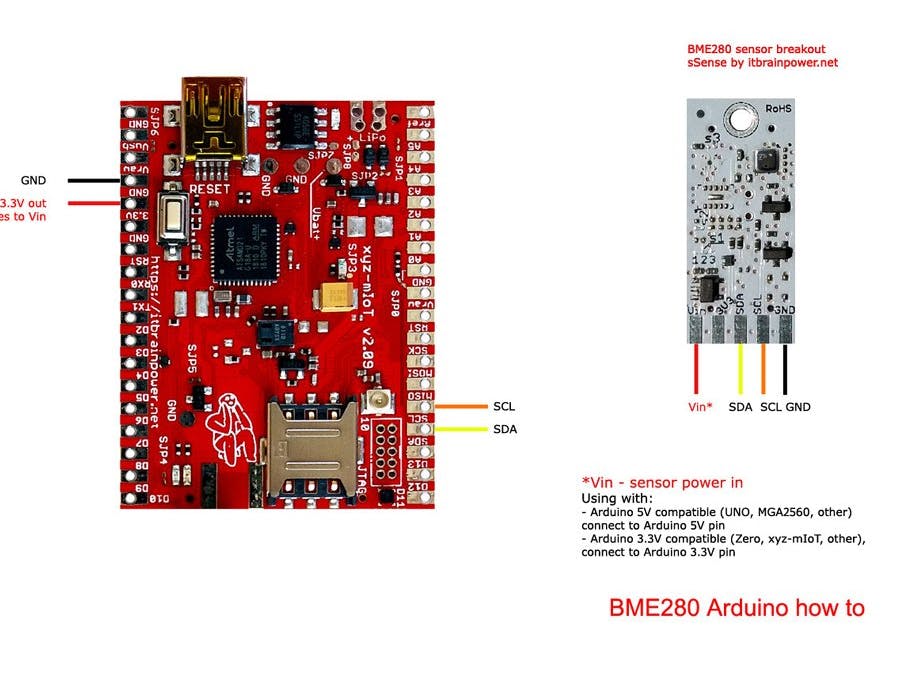
![s-Sense by itbrainpower.net [BME280 I2C breakout]](https://hackster.imgix.net/uploads/attachments/944297/bme280_713px_03_6qynJaXwoL.jpg?auto=compress%2Cformat&w=48&h=48&fit=fill&bg=ffffff)
_ztBMuBhMHo.jpg?auto=compress%2Cformat&w=48&h=48&fit=fill&bg=ffffff)


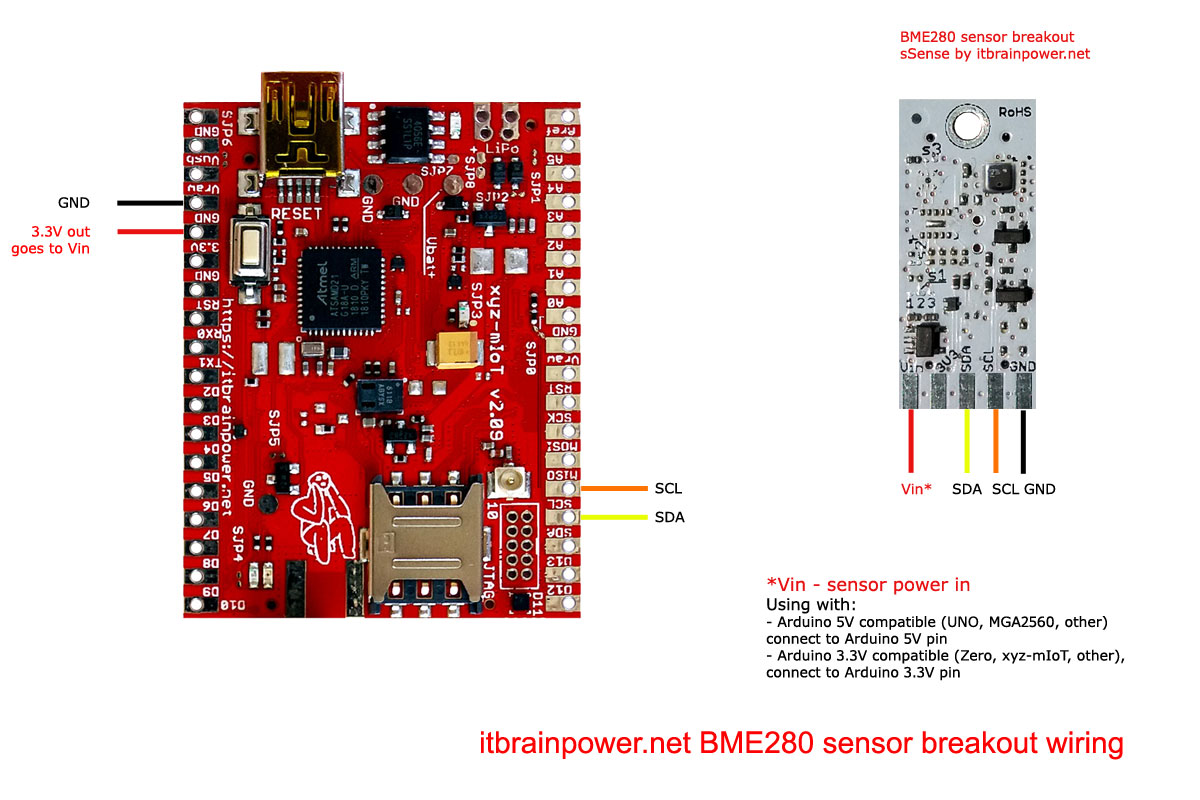










Comments