The Sixfab Pico LTE is a special board for making Internet of Things (IoT) devices. It puts together two important things: the Raspberry Pi Pico W and the Quectel BG95-M3 modem. This mix makes it a really useful tool for trying and building IoT projects. The Sixfab Pico LTE has all the parts you need and many cool features. It lets you play with Pico W and LTE technologies, so you can learn and try new things.
In this project, we're delving into the world of environmental monitoring and IoT with a Pico LTE board and the SparkFun ENS160 Indoor Air Quality sensor. To create a real-time air quality monitoring system that sends data on Total Volatile Organic Compounds (TVOC), Air Quality Index (AQI), and Equivalent CO2 (eCO2) levels to the Thingspeak platform. This project isn't just about technology; it's about enhancing awareness of air quality issues and promoting public health. Let's explore how we can achieve this while learning about the potential of IoT devices.
Components NeededThe components are quite minimal. The Pico LTE reduces this complexity. All that needs to be done is to connect the sensor to the board using a Qwiic cable.
2. SparkFun Indoor Air Quality Sensor - ENS160 (Qwiic)
3. Qwiic Cable
4. Micro USB cable
Official DocumentationTo get started with the Pico LTE board, refer to Sixfab's up-to-date official documentation for all the details on guides and SDK installations. Detailed instructions for steps 1, 2, and 3 won't be provided here. Refer to the pages listed below for that information.
Register Pico LTE boardLogin to connect.sixfab.com, then click on Assets from the side menu. Next, click on the Register Asset button to input your device information and save it. To enable cellular communication for your Pico LTE, set the Asset status to 'active' and save the changes.
Install MicroPython firmware on the Raspberry Pi Pico of the Pico LTE board.
Pico LTE SDK is an innovative framework that enables developers to integrate cellular communication capabilities into their embedded systems projects seamlessly.
Using the Qwiic cable, connect one end to the sensor and the other end to any Qwiic port on the Pico LTE.
The 'ENS160.py' library is used for Qwiic Keypad in MicroPython. This library enables the development of Keypad applications with Pico LTE. Its usage is straightforward: To install, you only need to upload the 'ENS160.py'file to the Pico LTE.
Integrating Pico LTE with Telegram is explained step-by-step in Sixfab's official documentation on the 'Pico LTE ThingSpeak Connection' page. By following the instructions carefully, you will be able to connect Thingspeak MQTT.
The code example will send AQI, TVOC, and ECO2 data from the sensor to the Thingspeak platform every 1 minute. If desired, the time.sleep(60) value can be changed to send data at the desired time interval.
Measures the total concentration of volatile organic compounds in the air.
Typically in parts per million (ppm) range. Normal indoor levels: 0 to 1, 000 ppm, but can vary depending on factors like indoor activities and ventilation.
AQI (Air Quality Index)Represents the overall air quality by considering specific air pollutants.
Typically on a scale from 0 to 500. Lower values indicate better air quality, while higher values indicate worse air quality.
ECO2 (Equivalent CO2)Measures the equivalent carbon dioxide concentration in the air.
Typically in parts per million (ppm) range. Normal indoor levels: 400 to 1, 000 ppm, but can increase in poorly ventilated or polluted indoor environments.
Please note that the exact ranges for TVOC, AQI, and ECO2 can vary depending on local regulations, monitoring standards, and the specific sensors or instruments being used.
Here is the cloud station dashboard


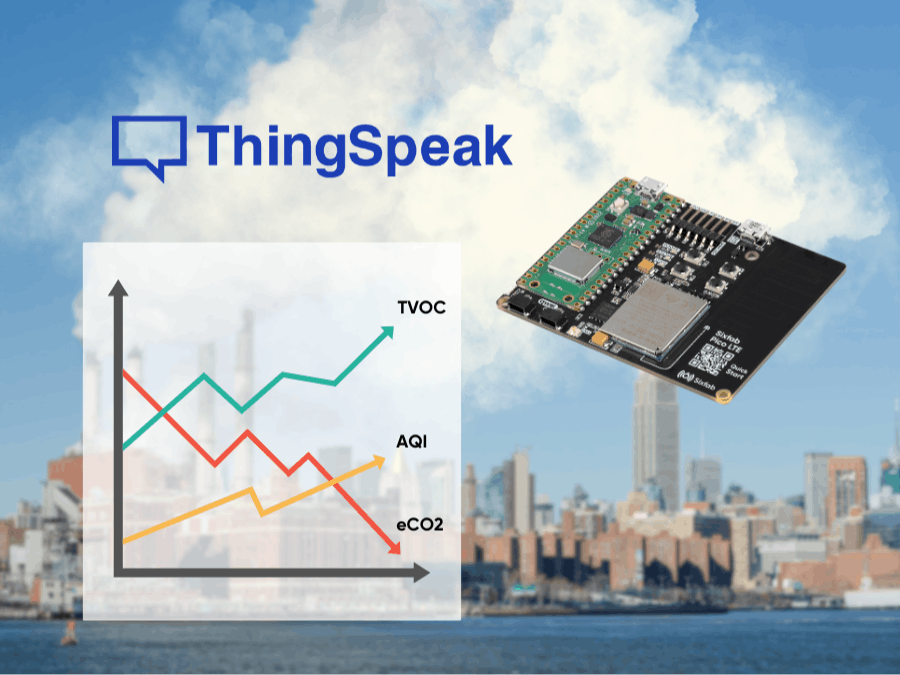











_3u05Tpwasz.png?auto=compress%2Cformat&w=40&h=40&fit=fillmax&bg=fff&dpr=2)


Comments
Please log in or sign up to comment.