We all know that the COVID-19 is serious issue now a days. In the house we all are safe but some people are still working outside and they need to sanitize the whole body for prevention from COVID-19. This virus is spread through the touch so we make a device which is used for sanitize the body without touching any object. If the person can enter the tunnel the whole body will get sanitize through a spray. The disinfectant solution used consists of a combination of sodium hypochlorite (NaOCl) and water (H2O).
Where we can use this Disinfectant Tunnel?This tunnel are used in the most of place like hospitals, malls, police station, all the government offices and buildings. So peoples are first sanitize and after that they can go to offices and home safely without any infection.
The Tunnel :We laid this tunnel with the help of mild steal rod. This frame work fabricated from mild steal box covered with poster. The banner is easy to attach with the metal profile with plastic ties. It's fast and does not require special skills.
A plastic and a pump for the high-pressure pipe system is located on the side of the tunnel which is connected to the micro tubing pipes with spray nozzle Assembly. Micro tubing pipes have been used throughout the tunnel to supply the solution. Nozzle rotates through a half turn to provide spray selection from wide angle, finely atomized cone spray to a straight stream spray. We use 5 nozzle in one Tunnel so that most of the solution can touch by human body and get sanitize properly.
On the front side of the tunnel we fit a Box. In that box we make a connection of Arduino, ultrasonic sensor and relay.
The automatic disinfected tunnel actually work on ultrasonic sound. Whenever the human body comes inside the tunnel, ultrasonic sensor will detect and we can calculate the distance. It gives us a HIGH signal through the output pin. Once there is a human, ultrasonic sensor detects it will give LOW signal to the relay module which means that the relay will turn on, and as a result the Power relay will turn on the Ac pump motor for 15 seconds for spraying. And will get until the next human will not enter. In this way the system is working for spraying the solution and disinfecting the human from virus.
Working Video :









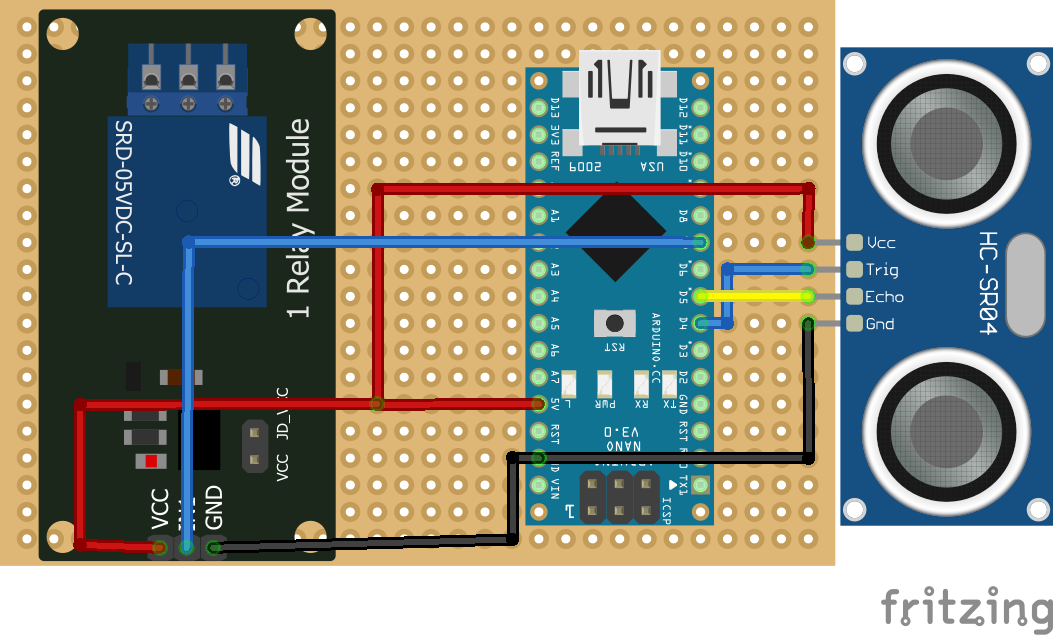





Comments
Please log in or sign up to comment.