About our project:
We aim to make a product which detects the values of temperature, humidity and light. If the values are not in the optimum range for crop growth, the product will be programmed to help create changes in the environment to ensure the values go close to the optimum range.
For example, if the temperature is above 18°C to 24°C, the product will close the roof of the greenhouse and enable a fan to decrease the temperature into the optimum range.
Future Plans:
To make our product more effective, we can add on more features like earth sensor which can detect the moist in the soil which helps us know more accurately how much water the plants need. Also, we can use one RFID to only allow our staff to come in to our greenhouse and control the light, but not everyone.
Moreover, a automatic harvesting system will definitely helps to make our product more effective as we can decrease the use of manpower. Also, an automatic watering system will also help to decrease the manpower, and also helps plant to grow faster or healthier.
Adding a heater inside the greenhouse will also help, as we can control the temperature easier, example: increasing the temperature to the desired temperature.
Video Link:
https://youtu.be/IsSdC2Cqqyc








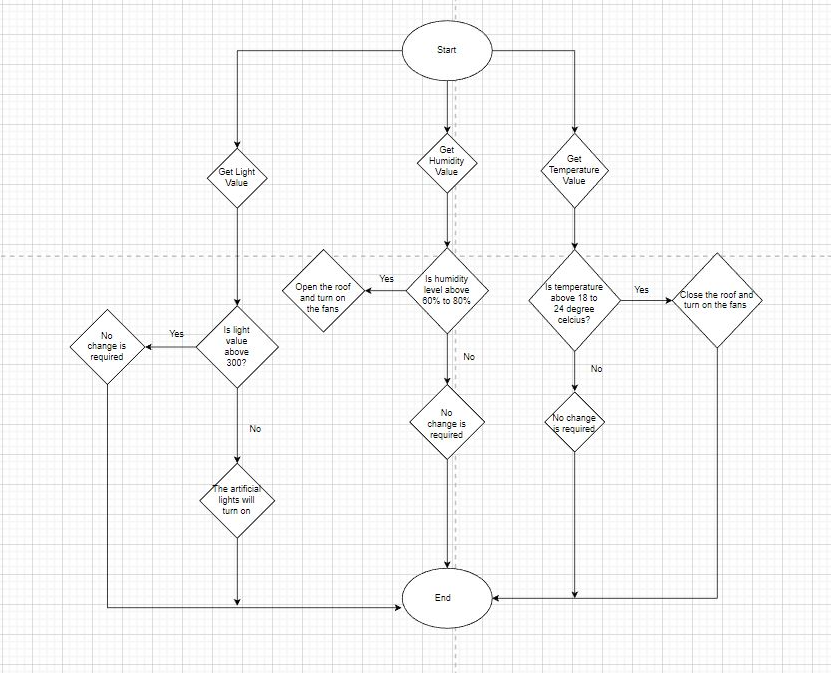
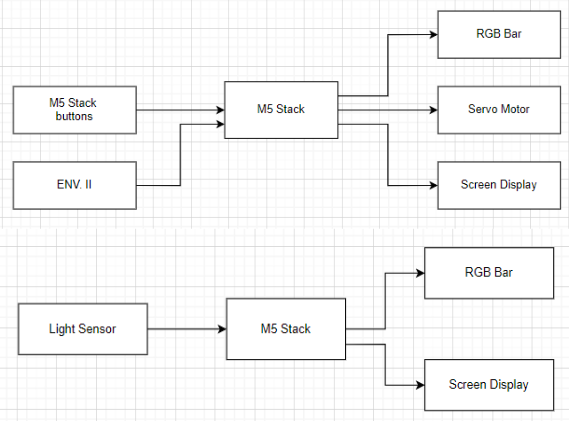
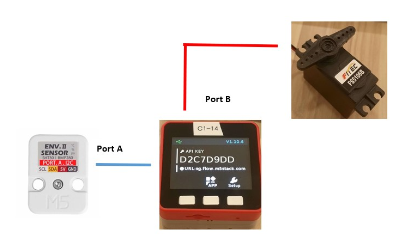
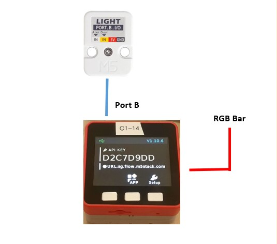





Comments
Please log in or sign up to comment.