A single-board computer (SBC) is a complete computer built on a single circuit board with microprocessor(s), memory, input/output (I/O) and other features required of a functional computer. The SBC is aimed at applications including face recognition, commercial display, smart payment, and service robots.
The world of SBCs has changed a long time, and SBCs are no longer as weak as before. Now, hardware developments have made these types of boards much stronger than they used to be and have many of the features of today's computers.
What is the Lenovo Leez P710?In this article, we will introduce and review the Leez P710 board. Lenovo's Leez was first introduced in February 2019 at the MWC Expo, designed and built by a team of Lenovo developers. The team was formed in 2012 to provide services to electronic enthusiasts, engineers, students and researchers and has been active in the field. The group also registered a brand called SmartFire, which includes a variety of products.
- SoC – Rockchip RK3399 hexa-core processor with 2x Cortex-A72 cores @ up to 2.0 GHz, 4x Cortex-A53 cores, and an Arm Mali-T860MP4 GPU
- System Memory – 2 or 4GB LPDDR4
- Storage – 16GB eMMC flash, MicroSD card slot
- Video Output – HDMI 2.0a up to 4K @ 60 Hz, 4-lane MIPI DSI, DisplayPort via USB-C port
- Audio – Audio jack + digital audio output via HDMI
- Camera I/F -2x 4-Lane MIPI-CSI
- Connectivity – Gigabit Ethernet, 802.11b/g/n/ac WiFi + Bluetooth 5.0 via Ampak AP6256 SiP, optional 4G LTE connectivity
- USB – 1x USB 3.0 port, 2x USB 2.0 port, 1x USB 3.0 Type-C port (separate from USB-C port for power)
- Expansion:
- 40-pin GPIO header with 2x 3V/1.8V I2C, 1x 3V UART, 1x 3V SPI, SPDIF_TX, up to 8x 3V GPIOs, 1x 1.8V 8-channels I2S
- 8-pin header with 2x USB 2.0 host, LED, PWR, Reset, audio output
- M.2 B-key socket for 4G LTE card + SIM card slot
- Debug – 4-pin UART header
- Misc- Power key, power LED, user RGB LED
- Power Supply – 5V/3A via USB Type-C port
- Dimensions – 85×85 mm
The base version of the Leez P710 is now available for about $140 through the Aliexpress and Amazon stores, which only includes Wi-Fi antennas and heatsinks. Other bundles are also available with a variety of equipment such as: camera module, touch screen display, 4G module, etc.
UnboxingIn the standard version of the Leez P710, after opening the box, we only see the board. At first glance, high quality construction, standard dimensions as well as eye-catching design will fascinate you. All components are arranged on a board with a certain order and this is a great bonus. The Leez P710 is perfectly square and symmetrical and measures 85x85 mm. There is also a heatsink and an external WiFi antenna in the package.
The Leez P710 is powered by a 6-core 64-bit processor (Rockchip RK3399) with 2 Cortex-A72 cores and 4 Cortex-A53 cores. Also in the graphics section (GPU) we have the Arm Mali-T860MP4 chip which provides enough power for heavy processing.
4GB of LPDDR4 memory is provided for the Leez P710, which is mounted on the board. In the storage section, 16GB of internal memory (eMMC flash) is provided by default, which can be increased with a microSD slot. This section is embedded in the back of the board.
One of the advantages of the Leez P710 over its competitors is the simultaneous support of three displays that are accessible via HDMI, MIPI DSI, USB-C (DisplayPort) outputs.
The two MIPI-CSI outputs are intended to connect two cameras simultaneously, with one output capable of dual-purpose use for the camera and display connection.
In the section of networking, the Leez P710 has an Ethernet, WiFi and Bluetooth 5 (via the Ampak AP6256 module). In addition, it is possible to connect the 4G module via the M.2 slot on the rear side of the board. A SIM card slot is on the rear side of the PCB for this purpose. No further information on other uses of the M.2 slot has been provided by the manufacturer. To use WiFi, you need to connect the antenna in the package to the board.
In the front view, there are four USB ports, two of which are USB 2.0 and the other two are USB 3.0, one of which is a Type-C port that has a multipurpose function.
There are two keys to Power and Recovery mode.
Other I/O include a 3.5mm jack, RTC battery pin, and a power port (Type-C port), powered by a 5V/3A adapter.
The following image shows the full location of the components.
On board, there are 40 expansion pins for GPIO, the details of which are as follows, also, there are 2x8 pins for USB 2.0 host development, LED, PWR, Reset, audio output and another 4 pins for UART.
3 images are currently available to flash.
By default Leez P710 pre-installed Android 9.0 on the eMMC. In addition, it is possible to install the operating system on the microSD memory. when the microSD memory is connected to the device, the priority is boot with microSD. see here to for more information and how to install it.
TemperatureThe Leez P710 as with most RK3399 Soc based SBCs it tends to heat much. According to my tests measuring the CPU temperature with Debian image, the temperatures measured in idle mode with almost no load on system resources the temperature ranged between 45-50C. of course, the heatsink provided by Lenovo is very standard and repels a lot of heat.
PerformanceWhen using the Leez P710 and operating systems (Android and Debian), speed and performance were perfectly acceptable. No delays in running applications. The boot time of the operating system is very good and takes about 5 seconds.
Lenovo’s LeapIOT platform is designed to provide quick deployment of industrial IoT solutions with features such as equipment connection, system coordination, and data analysis. The cloud-based Internet of Things aggregation and management platform includes more than 100 industrial and Big Data modules including field data acquisition, industrial system connectivity, Big Data storage and computing engine, public and private cloud resource scheduling, script execution engine, and visualization of data analysis. LeapIOT works with a separate, “enterprise level” LeapAI platform for analytics.
The LeapIOT platform includes a LeapIOT Edge client component to run on gateways and other devices like the Leez SBCs. This lightweight edge framework provides interfaces to industrial protocols and sensors via TCP/MQTT and RS485/232. Together with the cloud platform, it supports features such as message queueing, real-time streaming, and digital twins.
Blinking LEDIn this section, we will perform a simple electronic projects. Fortunately, there is a powerful library for accessing and controlling GPIO pins.
WiringThe LEDs were connected to pins 7, 11 and 13. Finally, you need a wire to connect to GND pin.
First we need to download and install WiringPi library. We use the following command to do this:
wget https://raw.githubusercontent.com/jackeyt/wiringpi_forLeezPiRK3399/master/wiringpi_forLeezPiRK3399.deb
sudo dpkg -i wiringpi_forLeezPiRK3399.debNow, create new file and copy following code into file. My file name is test.c:
#include <wiringPi.h>
int main(void)
{
int time = 100;
wiringPiSetup();
pinMode(7, OUTPUT);
pinMode(0, OUTPUT);
pinMode(2, OUTPUT);
for(;;)
{
digitalWrite(0, HIGH);
delay(time);
digitalWrite(0, LOW);
digitalWrite(2, HIGH);
delay(time);
digitalWrite(2, LOW);
digitalWrite(7, HIGH);
delay(time);
digitalWrite(7, LOW);
delay(time);
}
}Compile test.c file:
gcc -Wall -o test test.c -lwiringPi -lwiringPiDev -lpthread -lrt -lm -lcryptFinally, run:
sudo ./testAfter running the program, the LEDs start blinking.
I hope this review will be of interest to you.
Resourceshttps://github.com/leezsbc/resources/wiki/Leez-P710%EF%BC%88EN%EF%BC%89



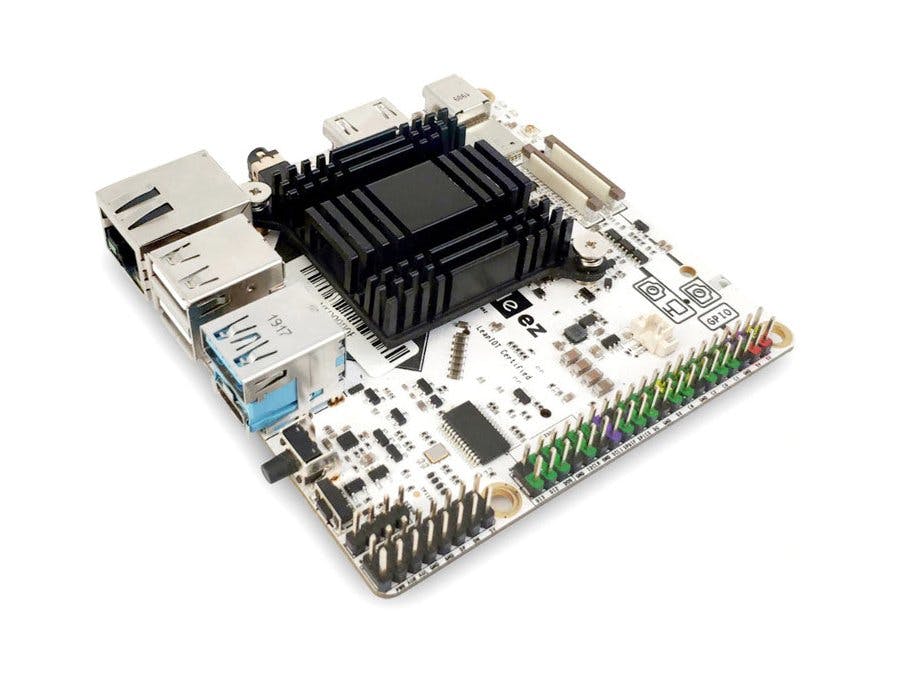

Comments
Please log in or sign up to comment.