Remotely access your Raspberry Pi, Jetson nano or any other Linux based devices remotely, over the internet. This guide will help you access the device screen (VNC), SSH, or just to forward local ports.1. Open a free account at Upswift.io IoT device management platform2. Follow the steps after registering, and connect your Linux device to the platform.3. In the right side of the platform, click on 'Remote Access' category:
4. Choose the device you have just connected to the platform, and the port you would like to access on the device, In this guide, we will access the device Screen using VNC (port 5900):
5. Click on "OPEN SESSION" and wait until getting the URL:
6. Copy the Remote Access Link, and download and open a VNC Viewer application on your computer, then enter the link on the VNC viewer prompt:
7. Enter your Linux device user and password.That's all, you should now have an access to your device screen remotely!
- Make sure to have VNC server running on the device.
- Make sure the VNC server is listening on the port you are forwarding in Upswift Remote Access page.


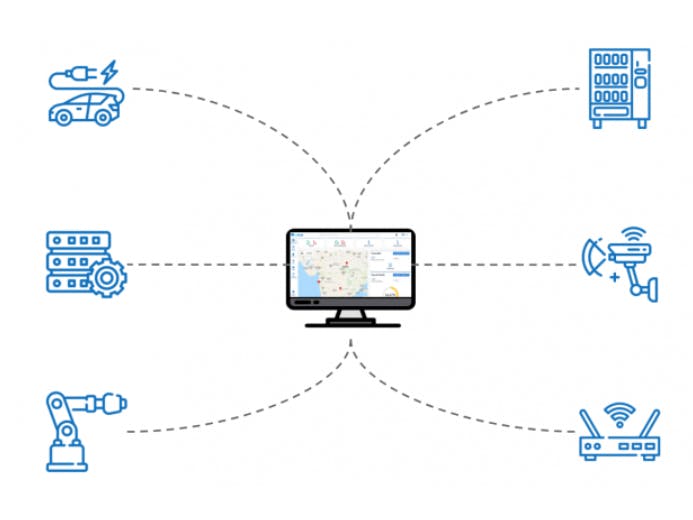












Comments
Please log in or sign up to comment.