This piece is inspired by buying a house. I want to equip every room with LEDs, both practical and decorative. I decided to start with a house plant.
DesignEach leaf is made of 1/8” steel rod, welded together into wonky leaf shapes, with LED strips running along the inside edges and yarn wrapped around each side. Here are some sketches I made before I started building.
I’ve been wanting to try using string as a method of diffusing LEDs for a while. I originally wanted to use something clear/translucent like fishing line, but I realized I’d have to buy that, and I have so much yarn lying around. So I set up this test with some kitchen skewers to make sure the yarn would have the right effect of capturing the light and making the whole leaf look lit.
After bending the rods into wonky leaf shapes, (using photos of snake plants as reference, ) I welded them together with little segments of rod. This was my first time welding, and it felt like the perfect level of difficulty for a first-time welder.
Just wrapped it round and round! It took about 4 hours per leaf. Every time I switched colors, I wrapped the yarn once around the LED strip to hold it tight to the outer rod, and also to hide the knot inside the leaf (shown in first photo).
I was planning to hold each leaf in position with only rocks, but it was harder than I expected to maintain the right composition. So I bought this 10” diameter cylinder of craft foam to hold the leaves in place. It also helped balance the weight of the whole piece. Rocks are heavy…
Really taking advantage of the benefits of homeownership.
I invested a whole $32 in this special drill bit just to drill a hole in this rock. It was definitely worth it. I drilled the hole with the rock submerged under water so that I wouldn’t fill the garage (and our lungs) with rock dust.
I made this little enclosure out of a plastic case I had lying around to protect the board from getting squished under the rocks. I used a dremel to cut out slots for the LED connectors and power.






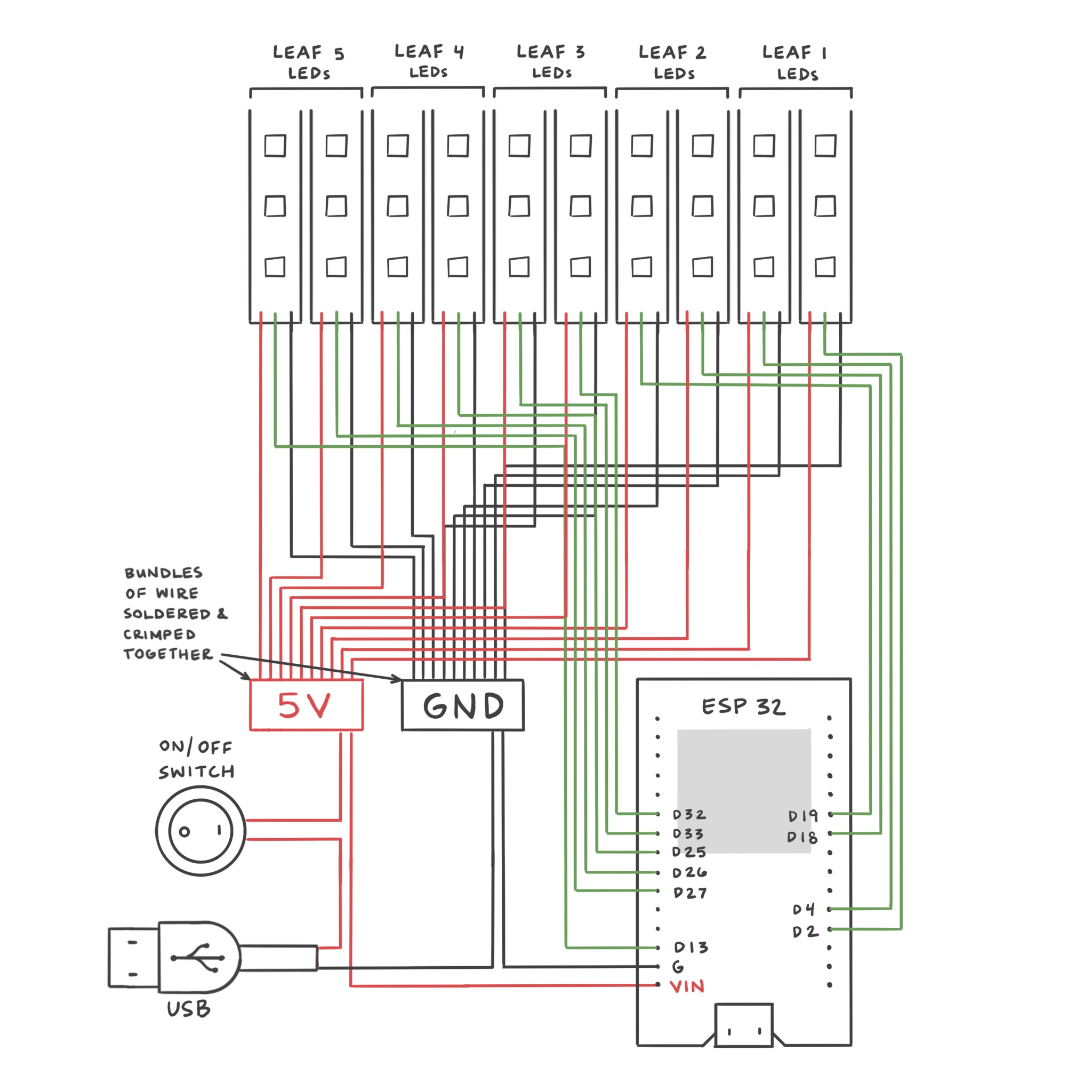









Comments