Making your own PC-Based SoundCard Oscilloscope!
Have you ever admired about how to make an Oscilloscope one for your own? Check this out!
BasicsAn Oscilloscope is a type of electronic test instrument that graphically displays varying signal voltages, usually as a two-dimensional plot of one or more signals as a function of time. They display the change of an electrical signal over time, with voltage and time as the Y- and X-axes, respectively, on a calibrated scale. The waveform can then be analyzed for properties such as amplitude, frequency, rise time, time interval, distortion, and others.
About thisThis is an Oscilloscope with features such as:>> It receives its data from the Soundcard with 44.1kHz and 16 Bit resolution.
>> The data source can be selected in the Windows mixer (Microphone, Line-In or Wave). The frequency range depends on the sound card, but 20-20000Hz should be possible with all modern cards. The low-frequency end is limited by the AC coupling of the line-in signal. Be aware, that most microphone inputs are only mono.
>> The oscilloscope contains, in addition, a signal generator for 2 channels for sine, square, triangular, sawtooth waveforms and different noise spectra in the frequency range from 0 to 20kHz. The signal can be defined by a mathematical formula as well. The signals are available at the speaker output of the sound card.
Other features:
- Trigger modes: off, automatic, normal and single shot
- The trigger level can be set with the mouse
- The signals of the two channels can be added, subtracted and multiplied
- x-y mode
- Frequency analysis (Fourier spectrum)
- Waterfall diagram (frequency spectrum as a function of time)
- Frequency filter: low-, high-, band-pass and band-stop
- Cursors to measure amplitude, time and frequency in the main window
- Audio Recorder to save data to a wave file
- For multi soundcard system, the used card can be selected in the settings tab
and many more..............
To download the LabVIEW based software go to: https://www.zeitnitz.eu/scope_en
Circuit Schematic And PCB layout available at https://github.com/NavadeepGaneshU/CL3VERTRONICS-Open-Source-Hardware
To conduct test and measurement using this, you need to build a simple circuit so as to regulate the input voltage to your system from the apparatus (circuit/ device/ development boards etc)
This being done, Oscilloscope is ready to use!
Let me know your Review/Feedback on this.
Cheers!!!
Gallery


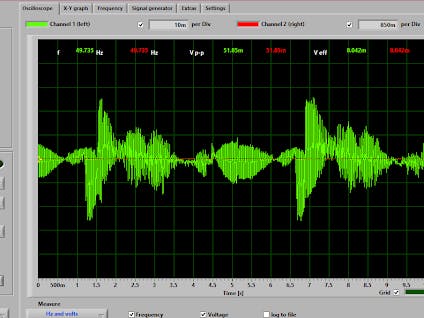





Comments
Please log in or sign up to comment.