We all love a little green in our lives, and have some plants in our balconies or tabletops, don't we? Plants are alive like us and require their food for survival, fortunately they only ask a little bit of water everyday from us. But, in your busy lives we can't always tend to our plants, be it work pressure, appointments with someone or even during a vacation, we can't water them during these situations. In order to solve this problem, in this project, we are making an Automatic Irrigation System with an ESP8266 which will irrigate your plants automatically and keep them healthy even when you are out of the town for weeks or months. In this project, a Moisture sensor will be used to maintain the optimum level of moisture for your plants, a DHT11 sensor is used to monitor temperature and humidity and a pump is used to provide water for the plants. This system can be implemented, both for your garden or for your Indoor plants thus taking care of your leafy pals when you are away.
Automated Gardening With Blynk IOT
Measurement of Soil Moisture Levels with an automatic Irrigation System integrated in Blynk IOT
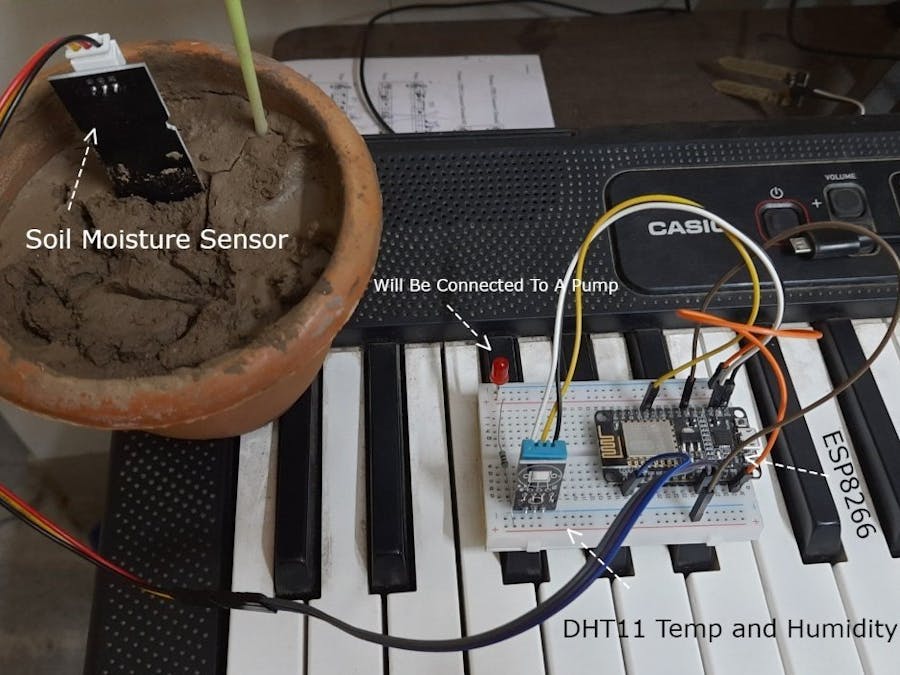


























Comments
Please log in or sign up to comment.