// 1st and 2nd motor driver is for the ARM control
// 3rd motor driver is for the LOCOMOTIVE part
//1st Motor driver [BASE(2,3) AND SHOULDER(4,7)]
int m1IN1 =2; //in1
int m1IN2 =3; //in2
int m1IN3 =4; //in3
int m1IN4 =5; //in4
int m1ENA =6; // for speed control, speed control is not used here so kept it HIGH when in motion and make it LOW to stop the motor
int m1ENB =7; // for speed control, speed control is not used here so kept it HIGH when in motion and make it LOW to stop the motor
//2nd Motor driver [ELBOW(8,9) AND GRIPPER(12,13)]
int m2IN1 =8; //in1
int m2IN2 =9; //in2
int m2IN3 =10; //in3
int m2IN4 =11; //in4
int m2ENA =12; // for speed control, speed control is not used here so kept it HIGH when in motion and make it LOW to stop the motor
int m2ENB =13; // for speed control, speed control is not used here so kept it HIGH when in motion and make it LOW to stop the motor
//3rd Motor driver [CAR (INI,IN2)=RIGHT (IN3,IN4)=LEFT]
int m3IN1=14; // in1 14- A0 pin on arduino
int m3IN2=15; // in2 15-A1
int m3IN3=16; // in3 16-A2
int m3IN4=17; // in4 17-A3
int m3ENA=18; // ena 18-A4 ,here you may use speed control to control the speed of the locomotive part, for that you have to use the analogWrite() instead of digitalWrite()
int m3ENB=19; // enb 19-A5 ,here you may use speed control to control the speed of the locomotive part, for that you have to use the analogWrite() instead of digitalWrite()
void setup()
{
pinMode(m1IN1,OUTPUT);
pinMode(m1IN2,OUTPUT);
pinMode(m1IN3,OUTPUT);
pinMode(m1IN4,OUTPUT);
pinMode(m2IN1,OUTPUT);
pinMode(m2IN2,OUTPUT);
pinMode(m2IN3,OUTPUT);
pinMode(m2IN4,OUTPUT);
pinMode(m1ENA,OUTPUT);
pinMode(m1ENB,OUTPUT);
pinMode(m2ENA,OUTPUT);
pinMode(m2ENB,OUTPUT);
pinMode(m3IN1,OUTPUT);
pinMode(m3IN2,OUTPUT);
pinMode(m3IN3,OUTPUT);
pinMode(m3IN4,OUTPUT);
pinMode(m3ENA,OUTPUT);
pinMode(m3ENB,OUTPUT);
Serial.begin(9600);
}
void loop()
{
char ip='0';
while(Serial.available()>0) // check whether the serial port is receiving any value from the hc05 or not
{
ip=Serial.read(); // reads the data from the serial port
delay(10);
}
switch(ip)
{
case '6' : // SHOULDER UP
digitalWrite(m1IN3,HIGH);
digitalWrite(m1IN4,LOW);
digitalWrite(m1ENA,HIGH);
digitalWrite(m1ENB,HIGH);
break;
case '5' :// SHOULDER DOWN
digitalWrite(m1IN3,LOW);
digitalWrite(m1IN4,HIGH);
digitalWrite(m1ENA,HIGH);
digitalWrite(m1ENB,HIGH);
break;
case '1' :// ELBOW UP
digitalWrite(m2IN3,HIGH);
digitalWrite(m2IN4,LOW);
digitalWrite(m2ENA,HIGH);
digitalWrite(m2ENB,HIGH);
break;
case '2' :// ELBOW DOWN
digitalWrite(m2IN3,LOW);
digitalWrite(m2IN4,HIGH);
digitalWrite(m2ENA,HIGH);
digitalWrite(m2ENB,HIGH);
break;
case '8' :// GRIP CONTRACT
digitalWrite(m2IN1,HIGH);
digitalWrite(m2IN2,LOW);
digitalWrite(m2ENA,HIGH);
digitalWrite(m2ENB,HIGH);
break;
case '7' :// GRIP EXPAND
digitalWrite(m2IN1,LOW);
digitalWrite(m2IN2,HIGH);
digitalWrite(m2ENA,HIGH);
digitalWrite(m2ENB,HIGH);
break;
case '3' :// BASE CLOCK
digitalWrite(m1IN1,HIGH);
digitalWrite(m1IN2,LOW);
digitalWrite(m1ENA,HIGH);
digitalWrite(m1ENB,HIGH);
break;
case '4' :// BASE ANTICLOCK
digitalWrite(m1IN1,LOW);
digitalWrite(m1IN2,HIGH);
digitalWrite(m1ENA,HIGH);
digitalWrite(m1ENB,HIGH);
break;
case '9' :// OFF
digitalWrite(m1IN1,LOW);
digitalWrite(m1IN2,LOW);
digitalWrite(m1IN3,LOW);
digitalWrite(m1IN4,LOW);
digitalWrite(m1ENA,LOW);
digitalWrite(m1ENB,LOW);
digitalWrite(m2IN1,LOW);
digitalWrite(m2IN2,LOW);
digitalWrite(m2IN3,LOW);
digitalWrite(m2IN4,LOW);
digitalWrite(m2ENA,LOW);
digitalWrite(m2ENB,LOW);
digitalWrite(m3IN1,LOW);
digitalWrite(m3IN2,LOW);
digitalWrite(m3IN3,LOW);
digitalWrite(m3IN4,LOW);
digitalWrite(m3ENA,LOW);
digitalWrite(m3ENB,LOW);
break;
case 'A' :// FORWARD
digitalWrite(m3IN1,HIGH);
digitalWrite(m3IN2,LOW);
digitalWrite(m3IN3,HIGH);
digitalWrite(m3IN4,LOW);
digitalWrite(m3ENA,HIGH);
digitalWrite(m3ENB,HIGH);
break;
case 'D' :// BACKWARD
digitalWrite(m3IN1,LOW);
digitalWrite(m3IN2,HIGH);
digitalWrite(m3IN3,LOW);
digitalWrite(m3IN4,HIGH);
digitalWrite(m3ENA,HIGH);
digitalWrite(m3ENB,HIGH);
break;
case 'B' :// RIGHT
digitalWrite(m3IN1,LOW);
digitalWrite(m3IN2,HIGH);
digitalWrite(m3IN3,HIGH);
digitalWrite(m3IN4,LOW);
digitalWrite(m3ENA,HIGH);
digitalWrite(m3ENB,HIGH);
break;
case 'C' :// LEFT
digitalWrite(m3IN1,HIGH);
digitalWrite(m3IN2,LOW);
digitalWrite(m3IN3,LOW);
digitalWrite(m3IN4,HIGH);
digitalWrite(m3ENA,HIGH);
digitalWrite(m3ENB,HIGH);
break;
}
}
_ztBMuBhMHo.jpg?auto=compress%2Cformat&w=48&h=48&fit=fill&bg=ffffff)












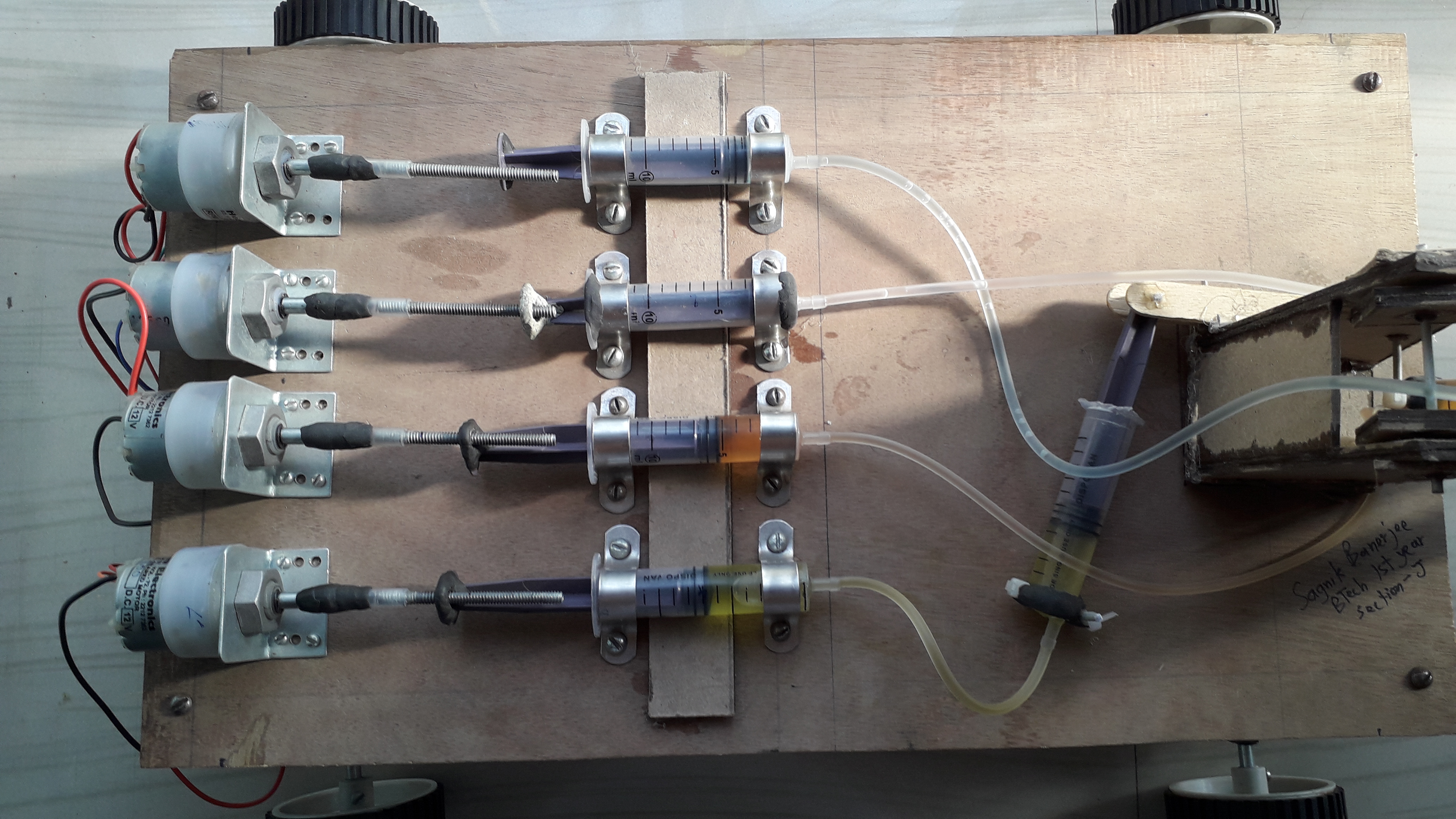





Comments
Please log in or sign up to comment.