Circuitplanning:
Arduino UNO R3 --> YF-S201 Water Flow Sensor
Pins--> Vin-----> Red wire (+)
Pins--> GND -----> Dark wire (-)
Pins--> Digital 2 -----> Yellow/Orange wire (Data)
Code://Coded and Tested By:
// Sheekar Banerjee, AI-ML-IOT Solution Engineer and Researcher
/*
Arduino Water flow meter
YF- S201 Hall Effect Water Flow Sensor
Water Flow Sensor output processed to read in litres/hour
*/
volatile int flow_frequency; // Measures flow sensor pulses
unsigned int l_hour; // Calculated litres/hour
unsigned char flowsensor = 2; // Sensor Input
unsigned long currentTime;
unsigned long cloopTime;
void flow () // Interrupt function
{
flow_frequency++;
}
void setup()
{
pinMode(flowsensor, INPUT);
digitalWrite(flowsensor, HIGH); // Optional Internal Pull-Up
Serial.begin(9600);
attachInterrupt(0, flow, RISING); // Setup Interrupt
sei(); // Enable interrupts
currentTime = millis();
cloopTime = currentTime;
}
void loop ()
{
currentTime = millis();
// Every second, calculate and print litres/hour
if(currentTime >= (cloopTime + 1000))
{
cloopTime = currentTime; // Updates cloopTime
// Pulse frequency (Hz) = 7.5Q, Q is flow rate in L/min.
l_hour = (flow_frequency * 60 / 7.5);
// (Pulse frequency x 60 min) / 7.5Q = flowrate in L/hour
flow_frequency = 0; // Reset Counter
Serial.print(l_hour, DEC); // Print litres/hour
Serial.println(" L/hour");
}
}
Results:
SerialMonitor:
SerialPlotter:
0 projects • 6 followers
A motivated Computer Scientist & Engineer with years of experience over IoT, Robotic Systems, Machine Learning Algorithms and Software.




_ztBMuBhMHo.jpg?auto=compress%2Cformat&w=48&h=48&fit=fill&bg=ffffff)

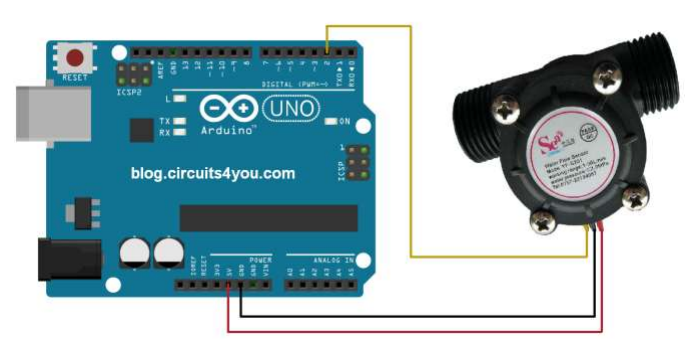









Comments
Please log in or sign up to comment.