Our project came from the need to save money on our electrical bill. Often enough, I will turn on the light in any room and just forget that they are on and they will stay on all day. The solution to this problem is simple enough; turn off the lights. So we created an IOT project to do this for us. It works like this, you walk into a room and the motion sensor detects movement and sends a signal to thingspeak.com that the other photon then recognizes and turns the lights on for 10 minutes if no other motion is detected during that time.
We wanted to do something with the LEDs for a while, and started to brainstorm.
For under the cabinets, we had to customize the wiring:
For controlling the circuit, we explored many options. We needed to control a higher voltage than allowed for direct connection to the receivers power.
For Photons controlling voltage higher than max rating for the photon's pin-outs, we could have used many types of transistors. In exploring the different options, it was decided to use the 2N3906 NPN type transistor since the voltage required to power the lights was 12V.
We looked into tying into the existing IR input pins, shown on the bottom right, however it was more efficient to simplify the circuit and remove the ICs that processed the IR signals incoming from the 44-key remote.








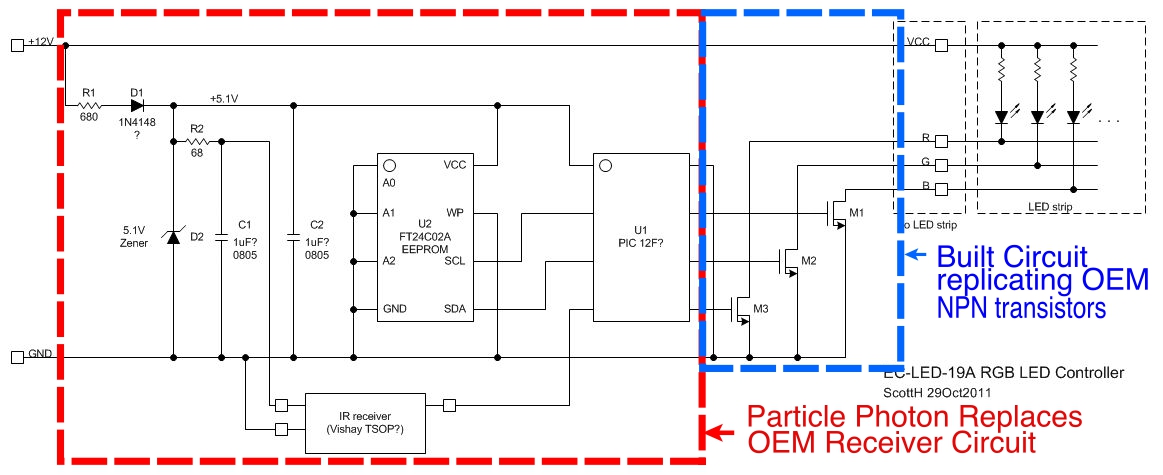
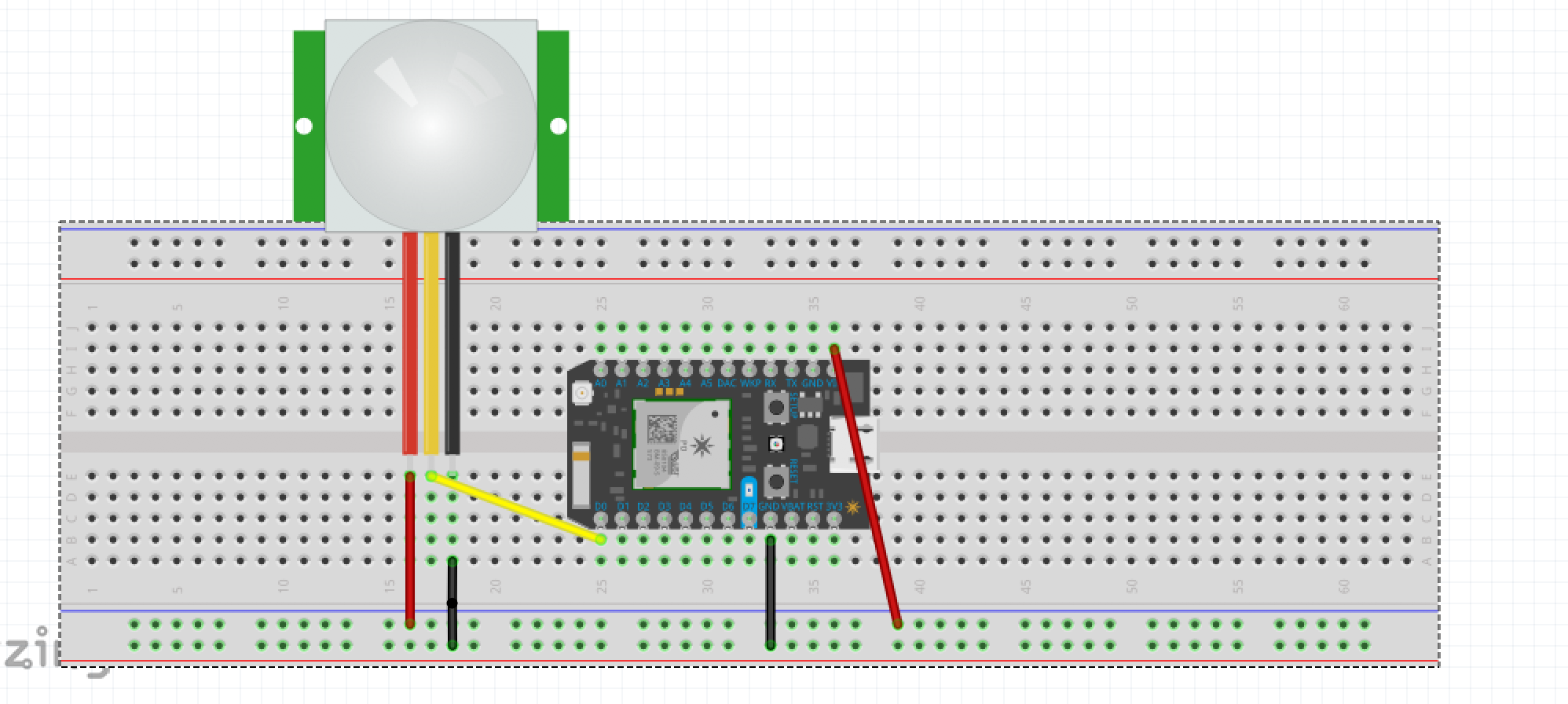
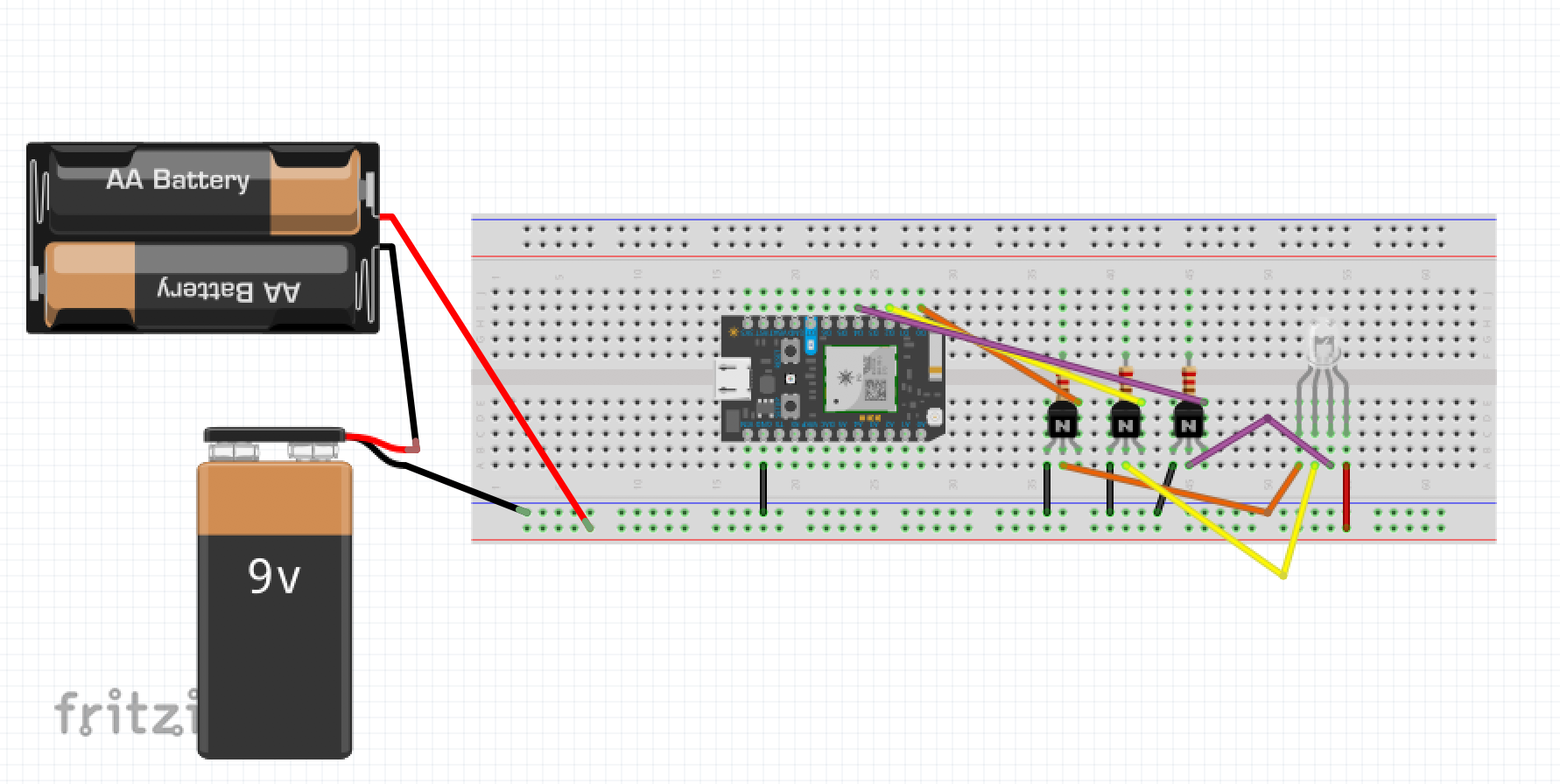








Comments
Please log in or sign up to comment.