Powering Raspberry Pi through 40-pin expansion port also nicknamed GPIO due to a large number of General Purpose Input-Output pins, frees USB-C port for other activities like Wi-Fi, Ethernet or Bluetooth connection sharing or file sharing. I've used Android 14 installation from the previous video (https://youtu.be/sRcld-BQCo4) for a sharing demonstration. Watch the video to see how it works! I've been amazed!
Raspberry Pi 5:How to use USB-C to share+power RPi via GPIO?
Free USB-C port by powering your Raspberry Pi through the expansion port and use USB-C to share Wi-Fi, Ethernet and Bluetooth conn. + files.
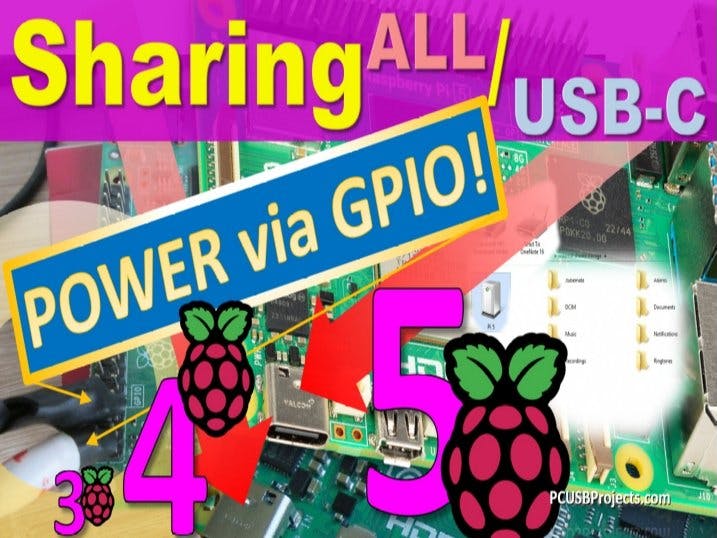
36 projects • 14 followers
PCUSBProjects.com
or
https://www.youtube.com/@pcusbprojects
or
https://sites.google.com/site/pcusbprojects














Comments
Please log in or sign up to comment.