#define RED_PIN 11 // where the red pin is connected to
#define GREEN_PIN 10 // where the green pin is connected to
#define BLUE_PIN 9 // where the blue pin is connected to
#define RED2_PIN 8 // where the red pin is connected to
#define GREEN2_PIN 7 // where the green pin is connected to
#define BLUE2_PIN 6 // where the blue pin is connected to
#define RED3_PIN 5 // where the red pin is connected to
#define GREEN3_PIN 4 // where the green pin is connected to
#define BLUE3_PIN 3 // where the blue pin is connected to
#define DELAY 10 // 10ms internal delay; increase for slower fades
void setup() {
pinMode(GREEN_PIN, OUTPUT);
pinMode(BLUE_PIN, OUTPUT);
pinMode(RED_PIN, OUTPUT);
pinMode(GREEN2_PIN, OUTPUT);
pinMode(BLUE2_PIN, OUTPUT);
pinMode(RED2_PIN, OUTPUT);
pinMode(GREEN3_PIN, OUTPUT);
pinMode(BLUE3_PIN, OUTPUT);
pinMode(RED3_PIN, OUTPUT);
}
void loop() {
// fade from green to red
for(int i=0; i<255; i++) {
analogWrite(RED_PIN, i);analogWrite(RED2_PIN, 0);analogWrite(RED3_PIN, 255-i);
analogWrite(GREEN_PIN, 255-i);analogWrite(GREEN2_PIN, i);analogWrite(GREEN3_PIN, 0);
analogWrite(BLUE_PIN, 0);analogWrite(BLUE2_PIN, 255-i);analogWrite(BLUE3_PIN, i);
delay(DELAY);
}
// fade from red to blue
for(int i=0; i<255; i++) {
analogWrite(RED_PIN, 255-i);analogWrite(RED2_PIN, i);analogWrite(RED3_PIN, 0);
analogWrite(GREEN_PIN, 0);analogWrite(GREEN2_PIN, 255-i);analogWrite(GREEN3_PIN, i);
analogWrite(BLUE_PIN, i);analogWrite(BLUE2_PIN, 0);analogWrite(BLUE3_PIN, 255-i);
delay(DELAY);
}
// fade from blue to green
for(int i=0; i<255; i++) {
analogWrite(RED_PIN, 0);analogWrite(RED2_PIN, 255-i);analogWrite(RED3_PIN, i);
analogWrite(GREEN_PIN, i);analogWrite(GREEN2_PIN, 0);analogWrite(GREEN3_PIN, 255-i);
analogWrite(BLUE_PIN, 255-i);analogWrite(BLUE2_PIN, i);analogWrite(BLUE3_PIN, 0);
delay(DELAY);
}
}
















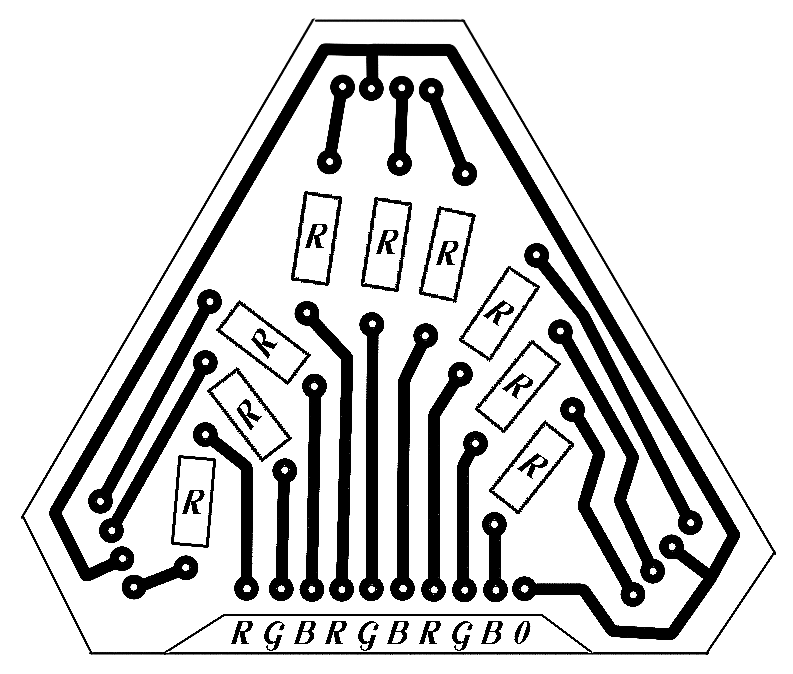





Comments
Please log in or sign up to comment.