Heavy duty industrial machines often suffer from the issue of improper or imperfect thermal regulation. Some firms do it manually while some employ added machinery which however, prove inefficient in the long run. Faulty thermal regulation has led to numerous hazards in several industries. The best way to tackle this issue at large, is to blend it with modern technology and upgrade it to, what people often say, ‘Smart’.
Here is a video that gives a live demonstration of the entire operation.
The Thermal Alarm system described here is a prototype of what should be used in an actual industrial firm in practical life. This is because, the sensor, LM 35, has limits to how much temperature it can detect. It can only detect a minimum of -55 degree Celsius to a maximum of 155 degree Celsius, the range being not much of a fit for practical industrial applications. However, the prototype proves that there’s a lot of room for improvement when it comes to thermal regulation in heavy duty industries.











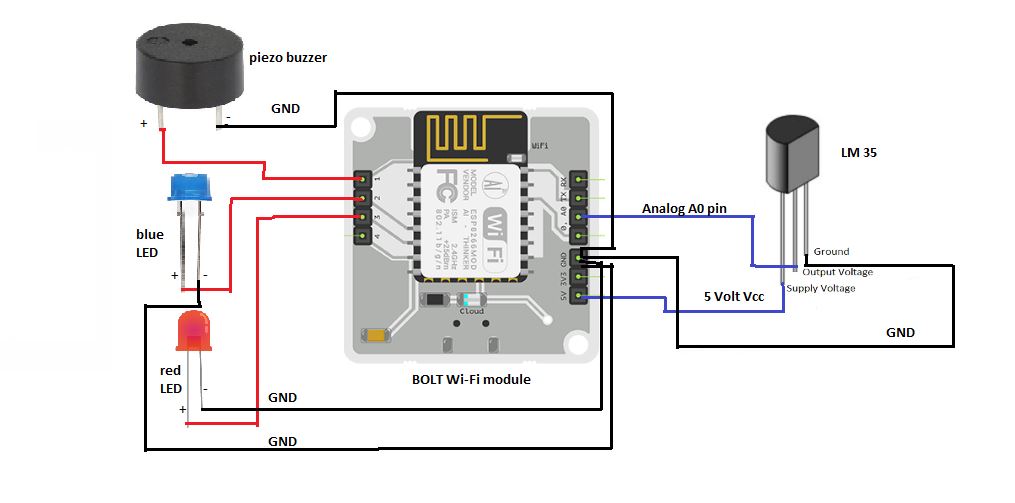







Comments