The world of computer science is truly amazing!
Just imagine a world where there is a uniform system of transactions throughout the globe!
There comes to rescue 'The crypto currency'.
The bitcoin system was introduced to the world by Satoshi Nakamoto... nobody knows what's his real name... It's his pen name sort of but hey as long as we know him as a cool guy that brought a storm to the cryptocurrency market it's totally fine to not know his name ;)
The cryptocurrency was introduced to tackle the non-transparency of the payment systems... But nowadays it is totally in news for all the wrong reasons...
However, it is really exciting to think that you can easily build a system that can alert customers/users interested in knowing the value of the bitcoin currently and this alert service also tells them about the highest prices of bitcoin and hence helps them in their decision to buy or sell bitcoins.
The best part of this project is that it's really easy and you can finish it real quick!









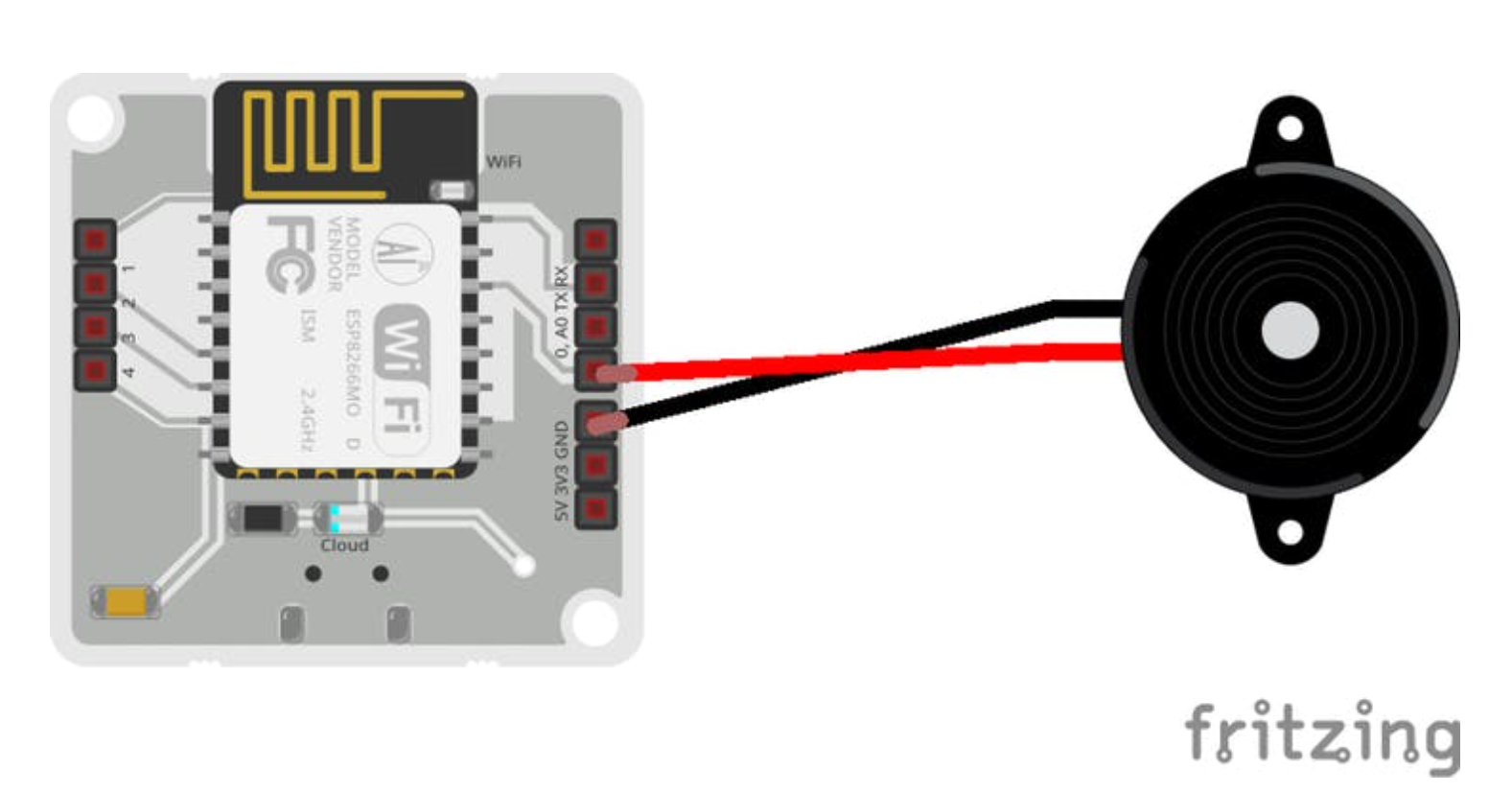
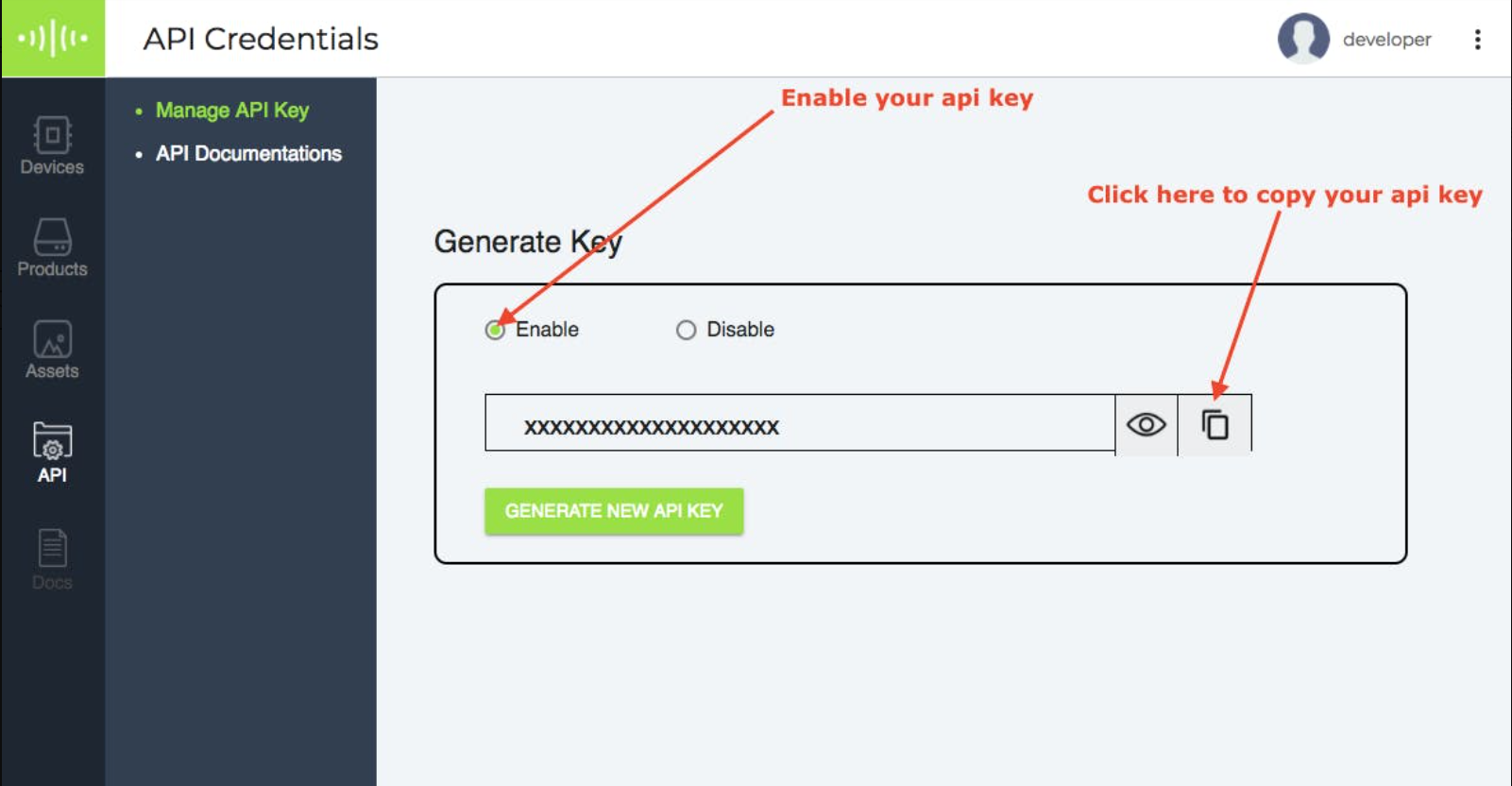
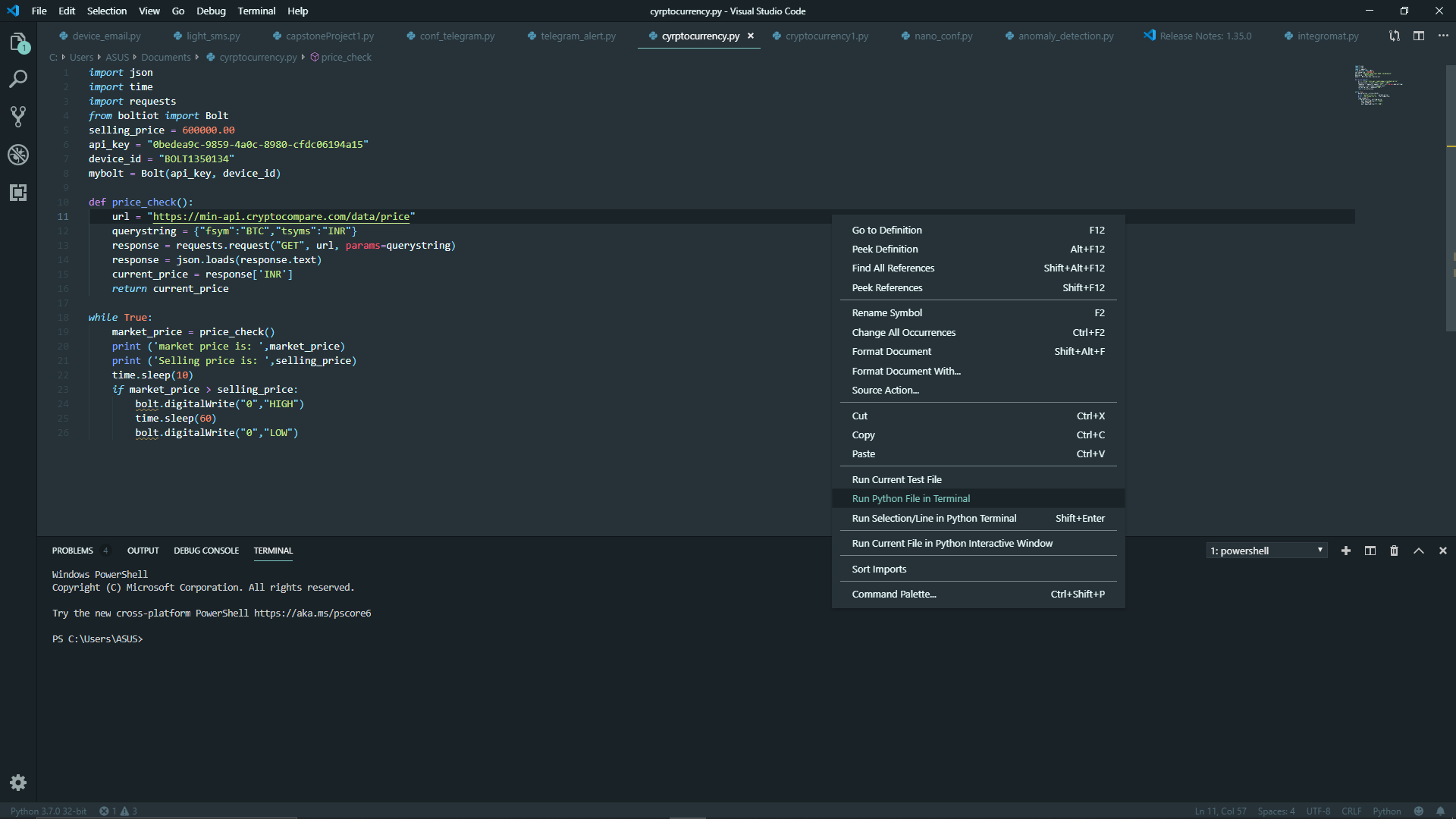






Comments
Please log in or sign up to comment.