/*
* Project myProject
* Author: Your Name
* Date:
* For comprehensive documentation and examples, please visit:
* https://docs.particle.io/firmware/best-practices/firmware-template/
*/
// Include Particle Device OS APIs
#include "Particle.h"
#include "hue.h"
#include "wemo.h"
#include "neopixel.h"
//#include "Adafruit_GFX.h"
#include "Adafruit_SSD1306.h"
// Let Device OS manage the connection to the Particle Cloud
SYSTEM_MODE(MANUAL);
// Run the application and system concurrently in separate threads
//SYSTEM_THREAD(ENABLED);
const int PIEZOBUTTON = D14;
int pinState;
int timerCurrent;
int timerPrior;
int maximum;
int strike;
int lastTime;
const int LEDPIN = D7;
const int YELLOWBUTTON = D6;
const int PIXELCOUNT = 12;
const int NEOPIXEL = D18;
int i;
int j;
const int OLED_RESET=-1;
Adafruit_SSD1306 display(OLED_RESET);
Adafruit_NeoPixel pixel(PIXELCOUNT, SPI1, WS2812B);
void setup() {
// Put initialization like pinMode and begin functions here
Serial.begin(9600);
waitFor(Serial.isConnected,10000);
Serial.println("up and running\n");
pinMode(PIEZOBUTTON,INPUT_PULLDOWN);
display.begin(SSD1306_SWITCHCAPVCC, 0x3C); // start OLED Display system
WiFi.on();
WiFi.clearCredentials(); // prevent from connecting to DDCIOT
WiFi.setCredentials("IoTNetwork");
// If network requires a password
// setCredentials ( const "" NetworkName ", " Password ");
WiFi.connect();
while(WiFi.connecting()) {
Serial.printf(".");
}
Serial.printf("\n\n");
delay(1000);
setHue(4, true, HueGreen, 255, 255);
pinMode (LEDPIN,OUTPUT);
pinMode (YELLOWBUTTON,INPUT);
pinMode (NEOPIXEL, OUTPUT); //Tell the D18 pin to function on output mode
// this block gets the neopixels running with begin turning them on. A basic brightness default, and pixel.show
// to actually allow them to display.
pixel.begin();
pixel.setBrightness(30);
pixel.show();
for(i=0;i<13;i++){
//pixel.clear();
pixel.setPixelColor(i,0,255,0);
pixel.show();
//delay(1000)
}
j=12; // set the starting value for the red health counter leds. It will count down from here.
}
void loop() {
// setting the inital time state for millis
timerCurrent = millis();
// the piezo sensor requires analog as it can give more than two values.
// pinState records the current input information from the sensor.
//pinState = analogRead(PIEZOBUTTON);
// outputs a descriptive sentence and then the current value of pinState.
//Serial.printf("Hit Detected with force: %i \n", pinState);
//digitalWrite (PIEZOBUTTON, pinState);
//bool setHue(int lightNum, bool HueOn, int HueColor=HueBlue, int HueBright=255, int HueSat=255);
// Takes the value of Maximum at zero and compares it every 250 milliseconds to determine what the higest value recorded
// during that time period was.
maximum = 0;
lastTime = millis();
while((millis() - lastTime)< 250) {
strike = analogRead(PIEZOBUTTON);
if(maximum<strike) {
maximum = strike;
}
}
Serial.printf("Armour Sensor Value = %i\n",maximum);
//if (timerCurrent-timerPrior<=500){
// Average baseline for the sensor is about 25. Any significant change in pressure shoul push the value above 50.
if(maximum>50) {
//delay(1000);
setHue(4, true, HueRed, 255, 255); // Turn on 3 of the Hue Ligts in the color green.
setHue(3, true, HueRed, 255, 255);
setHue(2, true, HueRed, 255, 255);
//delay(1000);
switchON(0);
switchON(3);
switchON(4);
setHue(4, true, HueGreen, 255, 255);
setHue(3, true, HueGreen, 255, 255);
setHue(2, true, HueGreen, 255, 255);
switchOFF(0);
switchOFF(3);
switchOFF(4);
//delay(1000);
// SwitchON and OFF activate and deactivat the HUE outlets lighting the arious objects in the room. While they
// initially are using a delay this will be replaced in later version.
//digitalWrite(D7, HIGH);
j--;
pixel.setPixelColor(j,255,0,0);
pixel.show();
delay(1000);
}
pinState = digitalRead(YELLOWBUTTON);
Serial.printf("The value of the button is %i \n", pinState);
if (pinState>0){
j=12;
digitalWrite (D7, HIGH);
for(i=0;i<13;i++){
//pixel.clear();
pixel.setPixelColor(i,0,255,0);
//delay(1000)
}
pixel.show();
}
//pixel.clear(); // Clear refreshes all values to default off
//pixel.setPixelColor(3, 100, 100, 100); // selects pixel and defines its color with RGB values.
display.clearDisplay();
display.setTextSize(2);
display.setTextColor(WHITE);
display.setCursor(0,0);
display.printf("Hit Points remaining %i \n", j);
display.display();
}







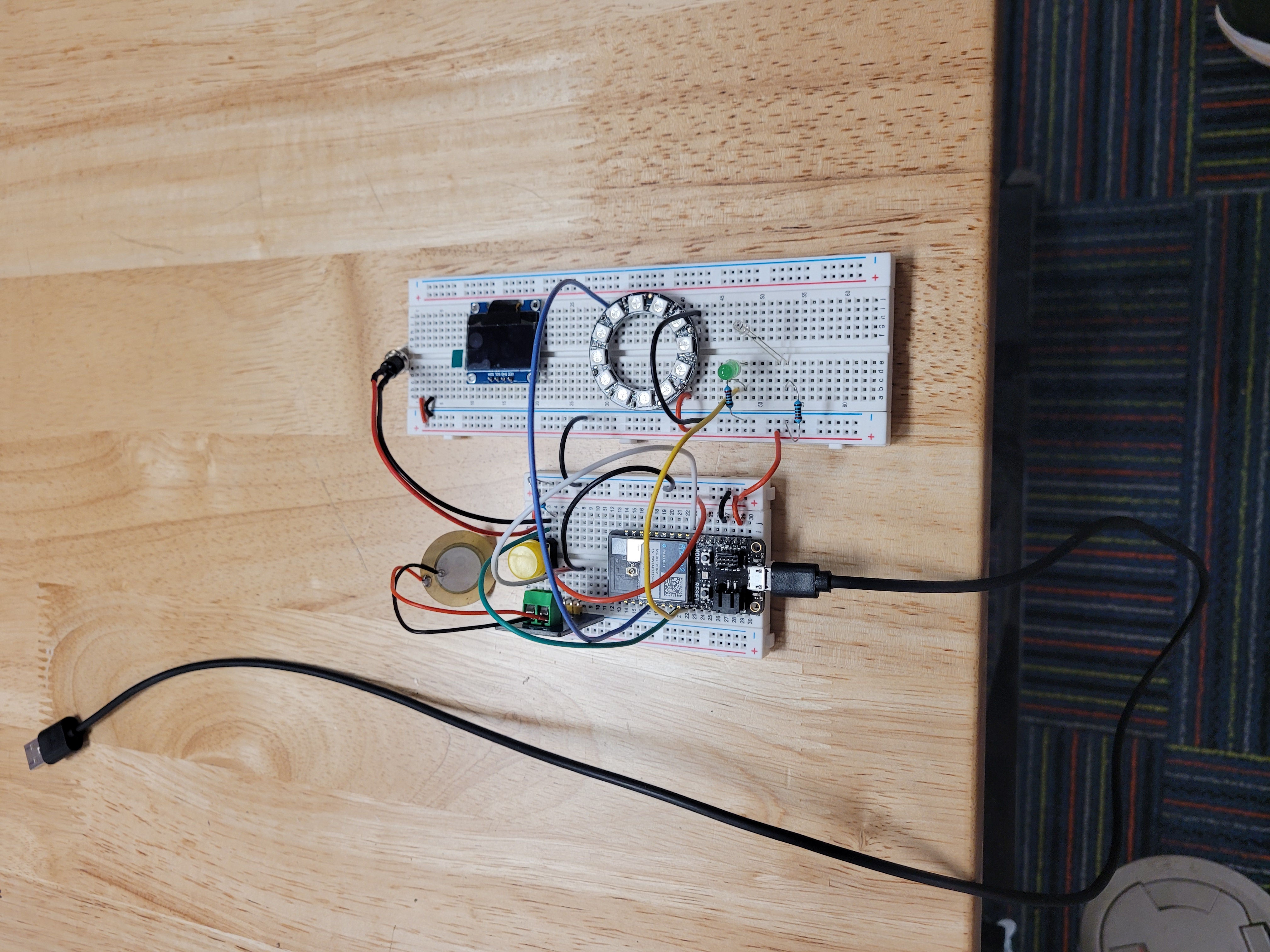










Comments