Abstract:
In the last few years, the watch always has had all the ingredients to become a new hype. Smart watch can also be personalized according to the user's requirement for the functionality. A smart watch is a unique device that helps the user wearing it to monitor various notifications of his android phone through this watch and alter them. Therefore, the situational analysis is more focused to smartphone as the baseline comparison, rather than desktop PC, laptop or tablet. Given the phone has been picked out from pocket and now is on hands, a person still needs to do some steps such as unlocking the phone, finding the app. The number of steps involved are high and thus a smart watch device is helpful. Smart Watch that are already in this market are advanced and costly. This paper proposes a smart watch which not only shows time but provides additional features like health monitoring, notification display at a much cheaper price. This watch is programmed using Arduino’s open source libraries and functions. This watch is embedded in various sensors that track and interpret user's actions into information. It provides the user another way to interact with an android smartphone. Nowadays, Smart watch becomes familiar to all.
Objective and Introduction :
RetroWatch is a simple system that is used a hardware platform called Arduino, which is intended for artists, designers, and hobbyist, and an Android app. The overall structure is in the picture above.
Imagine a very small computer that you can wear on your wrist. Arduino board is a micro-processor and a storage, and there’s only one input method: a button. Bluetooth is to communicate with other devices, and the battery would be necessary for power. I’ll install an Android app for collecting or editing various RSS and system information and for notification on the Android device.
THEORY AND EXPERIMENTAL METHODS
Retro Watch Specifications:
- Processor: ATmega328 – 3.3v(8MHz)
- 32KB Flash (2KB is shared for Bootloader)
- 2KB RAM
- 1KB EEPROM
- Size: Width x Height x Depth = 34mm x 32mm x 12mm (Not packaged)
- Battery: LiPo 140mAh (idle time 6-7hrs, 1-2hrs for recharging)
- Connecting with Android app
- Supports notification, system info, RSS feed
- Message filtering
- Open source
- Hard-case file for 3D printer ->
# Bluetooth-> Arduino:
- VCC -> 3.3V
- GND -> GND
- TX -> D2
- RX -> D3
# OLED -> Arduino:
- GND -> GND
- VCC -> VCC
- SDA -> A4(the analog 4th pin)
- SCL -> A5(the analog 5th pin),
# Button:
You may connect with a button which is small enough for the smart watch and a 10k-ohm resistance. Refer to the picture attached.
# Battery: You can simply connect battery by connecting (+) -> RAW, GND -> GND. You need to put (+) line to RAW pin in case you use any sort of external power supply, such as an external battery, on Arduino Pro mini board. Otherwise, it can damage the board.
# USB to UART module -> Arduino:
- 3.3V -> VCC
- TXD -> RXD
- RXD -> TXD
- GND -> GND
Result and discussion :
We need to compile the source code. If this procedure fails, we have to check the error message and what went wrong so far. After uploading is completed, the Retro Watch Arduino logo and the Adafruit logo (the OLED manufacturer) have to be display on the OLED. After the logo phase passes and time shows up “00:00″, the initialization perfectly succeeds.
Now, it’s time to check the Bluetooth. Turn on the Bluetooth on your phone (Setting > Bluetooth). phone starts to search Bluetooth devices nearby, and the Bluetooth module should show. Once the Bluetooth module shows, we proceed the pairing phase, and the two devices connect after putting 4-digit password (in my case, default 1234)
installing the app, turn on the Bluetooth first (Setting > Bluetooth) and pair with the module. Next, start Retro Watch app. Choose the second menu (Notification access) on the top and grant Retro Watch the authorization for Notification. Choose the first menu (Choose the device) in the action bar and select the Arduino board that is already paired. checking the power and the Bluetooth module. Or choose ‘device scan’ menu to scan manually.
If the connection is succeeded, we may see “Connected” in connectivity display area at the bottom. Touch the action bar menu (…) and choose ‘Data transfer to Watch’. This menu transfers the data to display time and messages by Bluetooth. If the Bluetooth module works fine with the Arduino board, time information changes to current time. The Bluetooth connection is OK
Conclusion:
This is our final conclusion of some insights in the future of the smartwatch. In this final piece we add our own opinion about the future of the smartwatch. we look to what our (basic) research shows, we see that 68% of the respondents believe that the smartwatch is here to stay. They consider the smartwatch 'compatible with the Internet of Things' and a 'new touch point'. The remainder believes that the smartwatch is 'under-delivering' due to 'too limited functionalities' and that 'it can never be as useful as the smartphone'.
The watch has a history of being a geeky vision of how future technology would look like (think Star Trek). In the early 90's, the watch has had a phase where this vision became a bit closer when the digital (calculator) watches became a hype. In the current time and space, you can find a legacy industry (mainly from Switzerland) that hasn't seriously innovated for decades. All these factors together are a recipe for disruption. The market has been ready.
Bart's view on this is that at the same time, key potential components like batteries, touchscreens and software have rapidly evolved towards a moment where it could become feasible to use them in small devices like watches. A leading innovator like Apple started to move in the field. Which triggered the likes of big players like Google and Samsung to move, but also small, more agile players like Pebble. All the elements for disruption and thus the hype was there.
"There is definitely a future for the smartwatch. The market is still extremely young. Users start realizing the actual potential. There is enough criticism to create realism."
"As it turns out most smartwatches still are most valued for doing what smartwatches are best at: showing the time."
References :
https://www.instructables.com/id/Make-your-own-smart-watch/
https://afrogleap.com/blog/innovation/conclusion-the-end-of-smartwatches














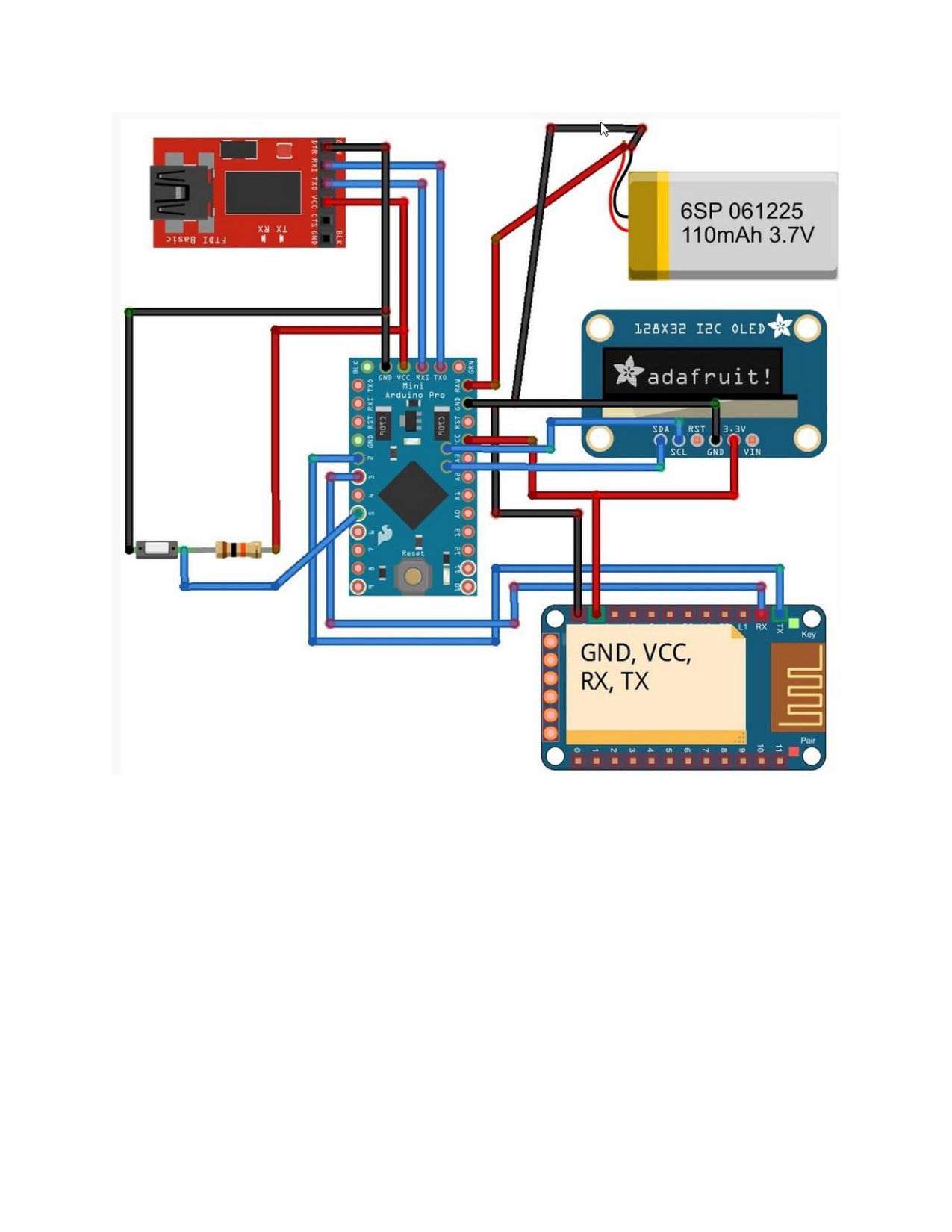



_3u05Tpwasz.png?auto=compress%2Cformat&w=40&h=40&fit=fillmax&bg=fff&dpr=2)
Comments
Please log in or sign up to comment.