In the times of Covid have you missed the everyday rustle and bustle of cars? Well, Personally I have and to imitate a few of the traffic jam scenarios I decided to create my own Traffic light signals.
I could even stick the leds out of breadboard into a cardboard but I am too too lazy to do that. If you want to do that you have to attach the jumper wires male to female with the male side on breadboard and female on Leds.
The Side corresponding to Resistor end should be connected to the positive terminal and you can directly connect the gnd from the -ve column of the breadboard.
I decided to make this project as I was too bored and this would be a good practice for my beginner skills in Arduino.



_ztBMuBhMHo.jpg?auto=compress%2Cformat&w=48&h=48&fit=fill&bg=ffffff)









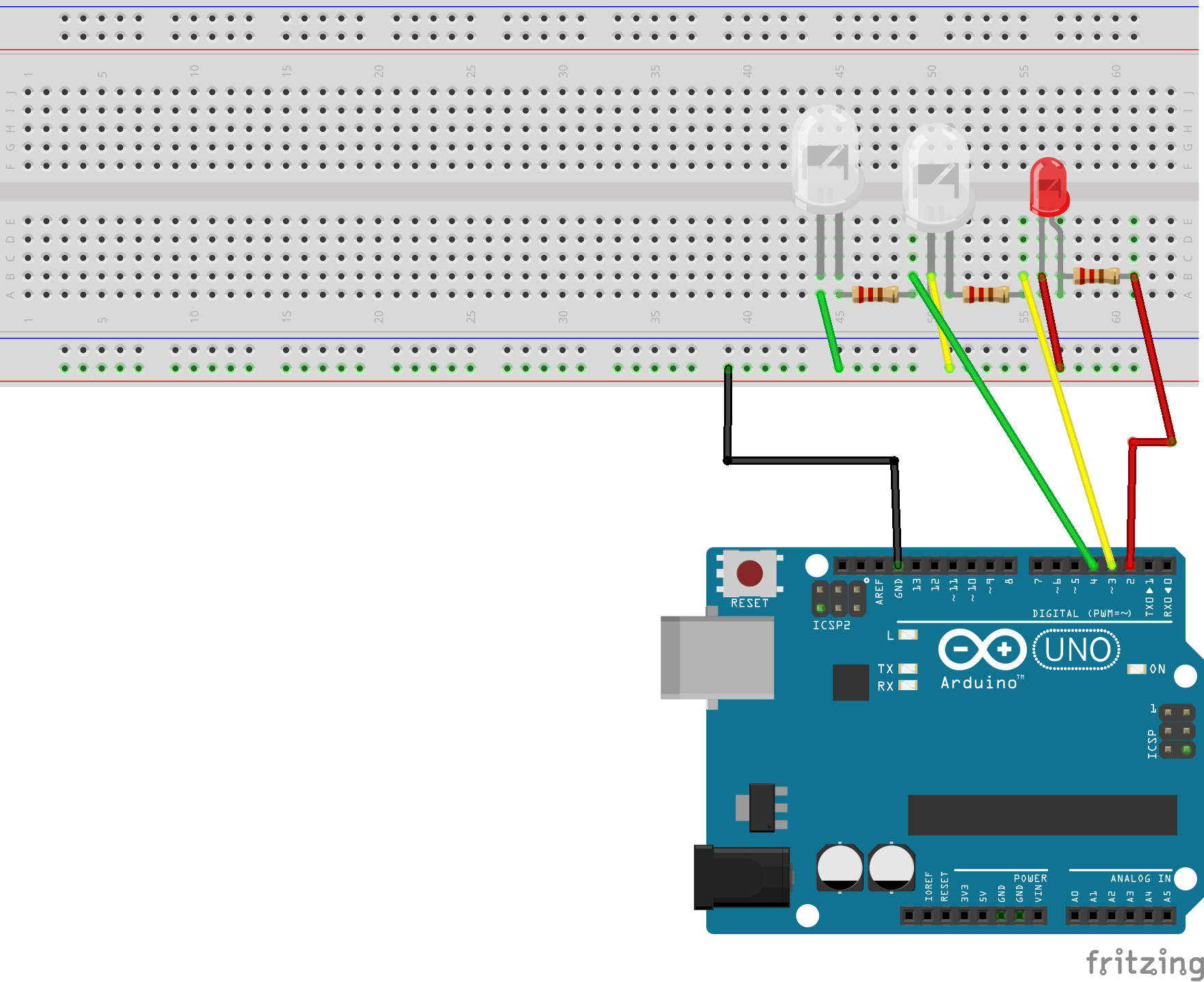
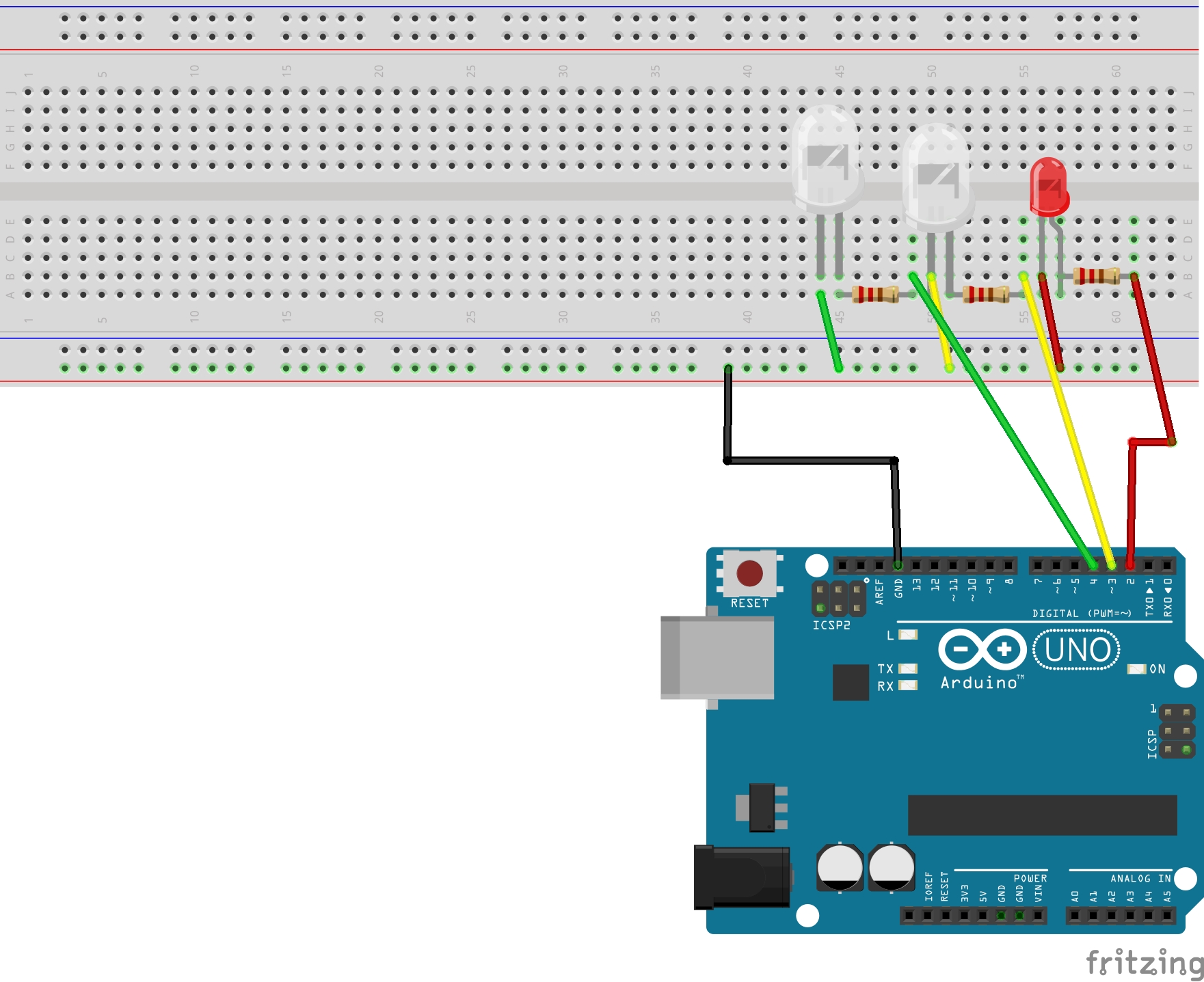














Comments
Please log in or sign up to comment.