With all our electronics at hand, the first to do is to connect the relay board to our Feather. It's easiest to use some female-female jumper wires, they add a nice touch of colour and make the connections themselves super easy.
The wiring is as follows, with the pins of the relay board on the left and the pins of the feather on the right:
- VCC => VBAT
- GND => GND
- IN1 => A0
- IN2 => A1
- IN3 => A2
- IN4 => A3
- IN5 => A4
- IN6 => A5
- IN7 => SCK
- IN8 => MOSI
Now we can insert the lipo battery into the Feather, and move on the the coding.
CodeFirst things first, we need to set up the Adafruit Feather to work with the Arduino IDE by following this guide provided by Adafruit.
Once it's set up we can start writing the logic itself. The full version is included in this tutorial, so here is an overview:
- In the setup code we enable all the pins en set them as output
- The main logic generates a random number
Based on that generated number we do one of the following:
- Close all the relays
- Close just one
- Close serval in order
- Based on that generated number we do one of the following:Close all the relaysClose just oneClose serval in order
All the timings and the relay selection is completely random, making it truly unpredictable and hopefully bewildering.
Result!Once the code is up and running, all that's left to do is put the device in a bell jar and take it for a testdrive.
We want to see if it is really as confusing as we hope it is, and no better judge then the ever so honest internet.
One of the biggest websites out there has what they call rpan or "Reddit Public Access Network". Here you can stream anything you want, to a big audience using only your phone. So that's exactly what we did, we gave it the title "A Thing" and waited for the reactions. There is a screenshot with the most memorable comments we received, and it's safe to say our contraption works as intended, success!


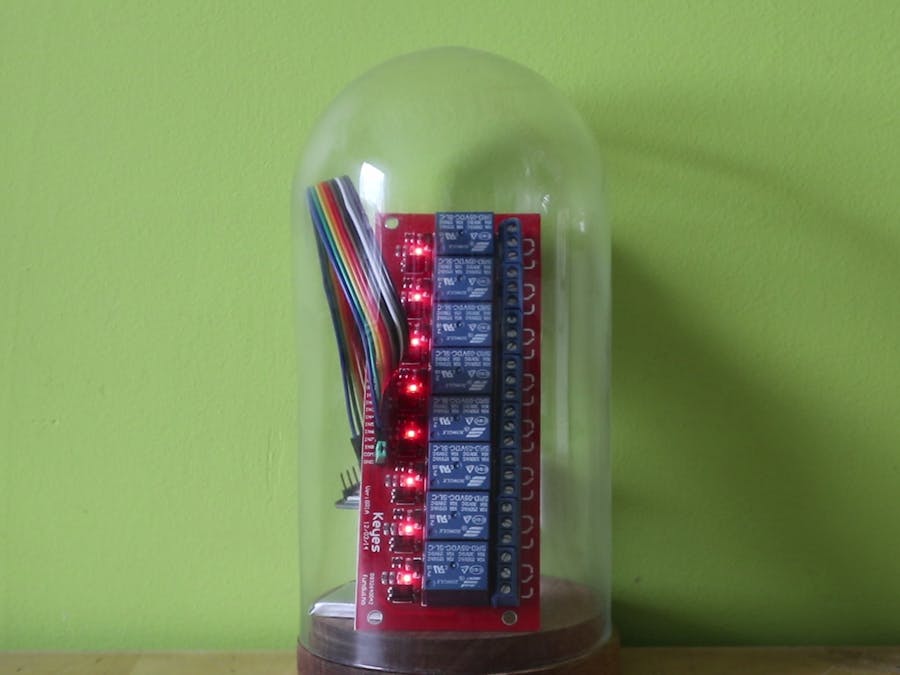


Comments
Please log in or sign up to comment.