/*
* Project PixelShifter
* Author: Britney A. King
* Date: 10/29/24
*/
#include "Particle.h"
#include "IoTClassroom_CNM.h"
#include "encoder.h"
#include "Adafruit_SSD1306.h"
#include "Adafruit_GFX.h"
#include "DeadPacBitMap.h"
#include "AlivePacBitMap.h"
//OLED Display
const int OLED_RESET=-1;
Adafruit_SSD1306 display(OLED_RESET);
SYSTEM_MODE(SEMI_AUTOMATIC);
// 1 hue light bulbs (manual/user presses button to turn off on/will be magenta color)
bool Buttonpin;
const int BUTTONPIN = D3;
Button button(BUTTONPIN);
int buttonState;
const int BULB_1 = 1;
const int BULB_2 = 2;
const int BULB_3 = 3;
const int BULB_4 = 4;
const int BULB_5 = 5;
const int BULB_6 = 6;
int color;
// [2] 2 wemo outlets
const int MYWEMO = 4;
const int MYWEMO_5 = 5;
//
// [3] AUTOMATIC MODE / user presses button to active automatic mode, will use PIR Sensor to trigger OLED display + n
// PIR Sensor
const int PIR_SENSOR_OUTPUT_PIN = D4;
int ON;
//
void setup() {
//[1] // hue light bulb on & off
Serial.begin(9600);
waitFor(Serial.isConnected,15000);
WiFi.on();
WiFi.clearCredentials();
WiFi.setCredentials("IoTNetwork");
WiFi.connect();
while(WiFi.connecting()) {
Serial.printf(".");
}
Serial.printf("\n\n");
// encoder
pinMode(D3,OUTPUT);
pinMode(BUTTONPIN,INPUT_PULLDOWN);
// PIR Sensor
pinMode(PIR_SENSOR_OUTPUT_PIN, INPUT);
Serial.begin(9600); /* Define baud rate for serial communication */
delay(10000); /* Power On Warm Up Delay */
// OLED Display
display.begin(SSD1306_SWITCHCAPVCC, 0x3C);
display.display();
delay(1000);
display.clearDisplay();
display.display();
}
void loop() {
// Encoder button clicked will activate 5 Hue lights
if(button.isClicked()){
buttonState = !buttonState;
if (!buttonState){
// Hue light
Serial.printf("Setting color of bulb %i to color %06i\n",52428);
setHue(BULB_1,true,52428,255,255);
setHue(BULB_2,true,52428,255,255);
setHue(BULB_3,true,52428,255,255);
setHue(BULB_4,true,52428,255,255);
setHue(BULB_5,true,52428,255,255);
delay(1000);
//My Wemo Serial Print
Serial.printf ("Button state is on \n");
Serial.printf("Turning on Wemo# %i\n",MYWEMO);
wemoWrite(MYWEMO,HIGH);
wemoWrite(MYWEMO_5,HIGH);
}
else {
Serial.printf("Setting color of bulb %i to color %06i\n",52428);
setHue(BULB_1,false,52428,255,255);
setHue(BULB_2,false,52428,255,255);
setHue(BULB_3,false,52428,255,255);
setHue(BULB_4,false,52428,255,255);
setHue(BULB_5,false,52428,255,255);
delay(1000);
// My Wemo
Serial.printf ("Button state is off \n");
Serial.printf ("Turning off Wemoa# %i\n",MYWEMO);
wemoWrite(MYWEMO,LOW);
wemoWrite(MYWEMO_5,LOW);
}
}
//PIR Sensor + Serial Print
int sensor_output;
sensor_output = digitalRead(PIR_SENSOR_OUTPUT_PIN);
if(sensor_output == LOW )
{
// if(ON == 1 )
Serial.print("I don't see you\n\n");
ON = 0;
delay(1000);
//OLED Display + Custom Pacman Bitmap
display.setCursor(0,0);
display.drawBitmap(0, 0, AlivePacBitMap, 128, 64, 1);
//display.printf("I DON'T SEE YOU\n\n");
display.setTextColor(WHITE);
display.display();
display.clearDisplay();
// Serial.printf("Setting color of bulb %i to color %06i\n",52428);
setHue(BULB_6,false,52428,255,255);
delay(1000);
}
else
{
Serial.print("I SEE YOU\n\n");
// ON = 1;
delay(1000);
display.setCursor(0,0);
display.drawBitmap(0, 0, DeadPacBitMap, 128, 64, 1);
//display.printf("I SEE YOU\n\n");
display.setTextColor(WHITE);
display.display();
display.clearDisplay();
///
Serial.printf("Setting color of bulb 6 %i to color %06i\n",52428);
setHue(BULB_6,true,52428,255,255);
delay(1000);
}
}








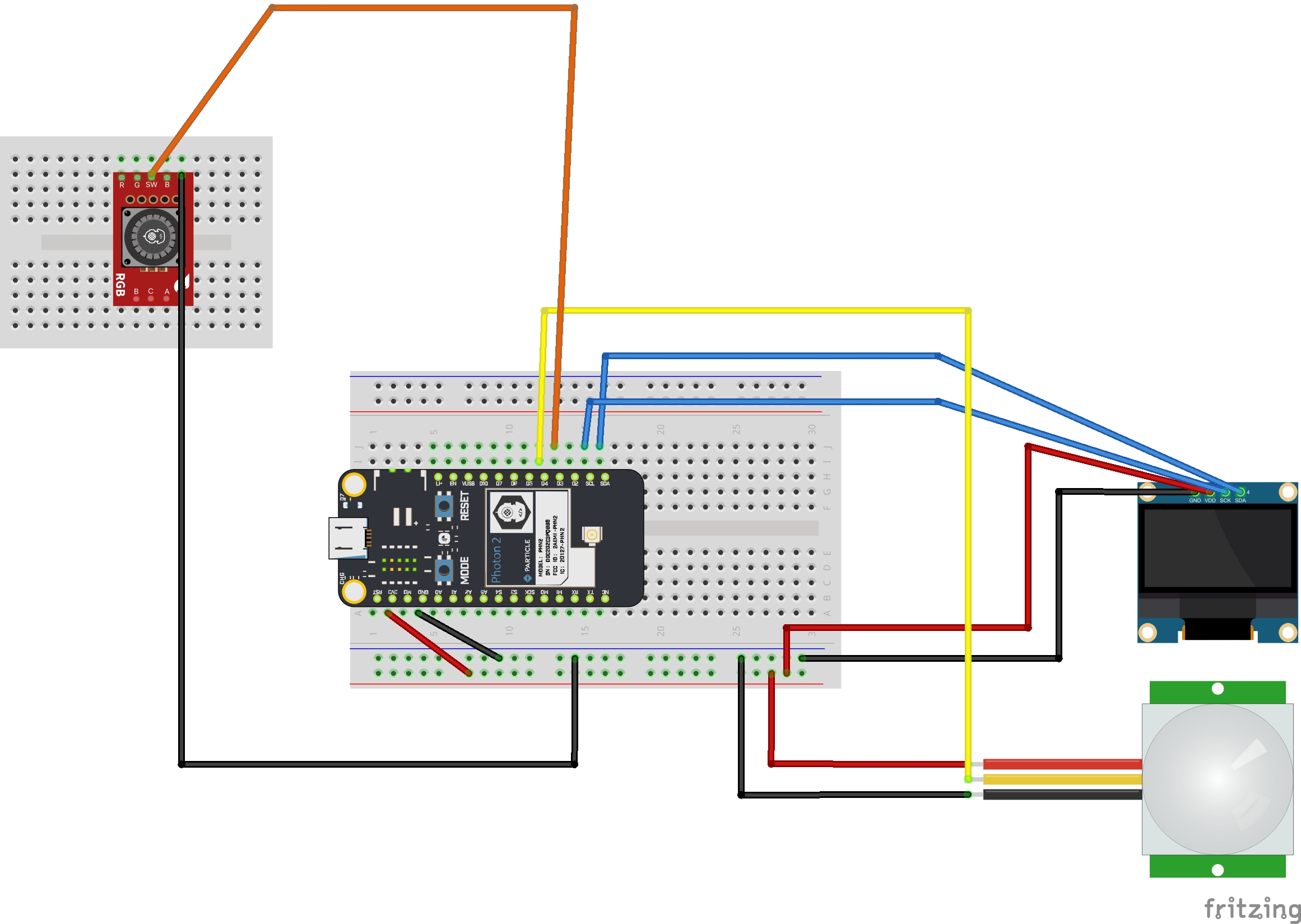
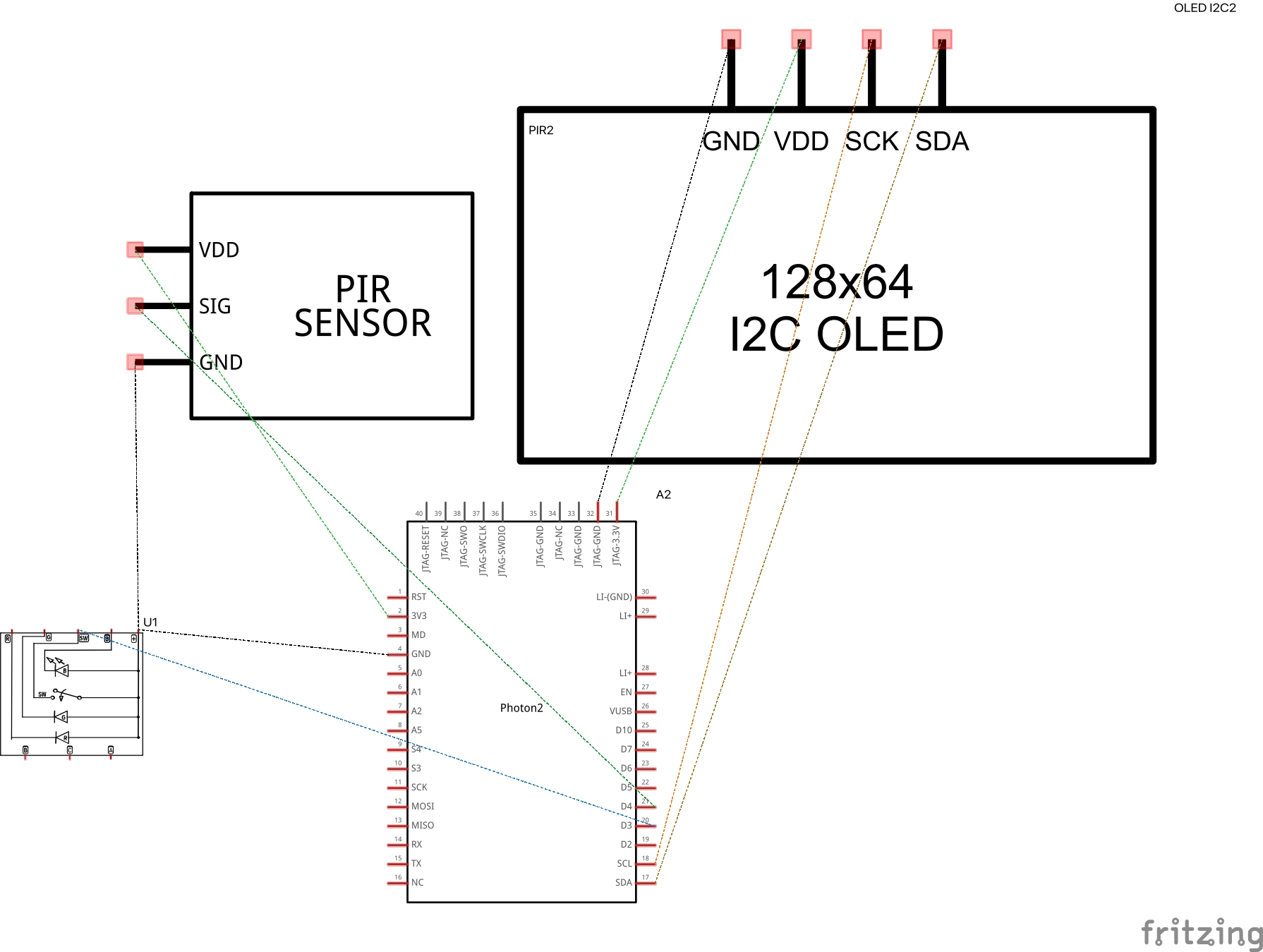






_3u05Tpwasz.png?auto=compress%2Cformat&w=40&h=40&fit=fillmax&bg=fff&dpr=2)
Comments
Please log in or sign up to comment.