Want to know when your kids are messing with the presents? Now you can!
Using the Arduino MKR1000 board, Adafruit accelerometer, piezo and Ubidots, parents can now keep track of spying little eyes.
The project is able to fit on a half-breadboard, use 3M VHB tape to secure your LiPo battery to the bottom of the breadboard. Feel free to use a larger Piezo if necessary, the one included in the instructions will produce a modest alarm.
Connecting the MKR1000 to the Ubidots cloud will allow for push notifications to be sent to your phone immediately upon activation.
- Gather the necessary equipment and supplies.
- Login into your Ubidots account. If you do not have one, create a free account here.
- If you have not previously used the Adafruit MMA8451 Accelerometer sensor, read the tutorial by Adafruit.
- Some soldering is required for the Adafruit Accelerometer.
- Assemble board and sensor per diagram, See photos for placement.
- Login to Ubidots to create your Dashboard, Sensors, and Event (this is where you will setup email notification).
- Upload code to your Arduino MKR1000.
- Place board inside of gift to be monitored.
- Get ready to stop those prying eyes!
The project works by detecting acceleration on the Z-axis. When the SI unit is greater than 10, the audio alarm sounds and notifies you immediately.


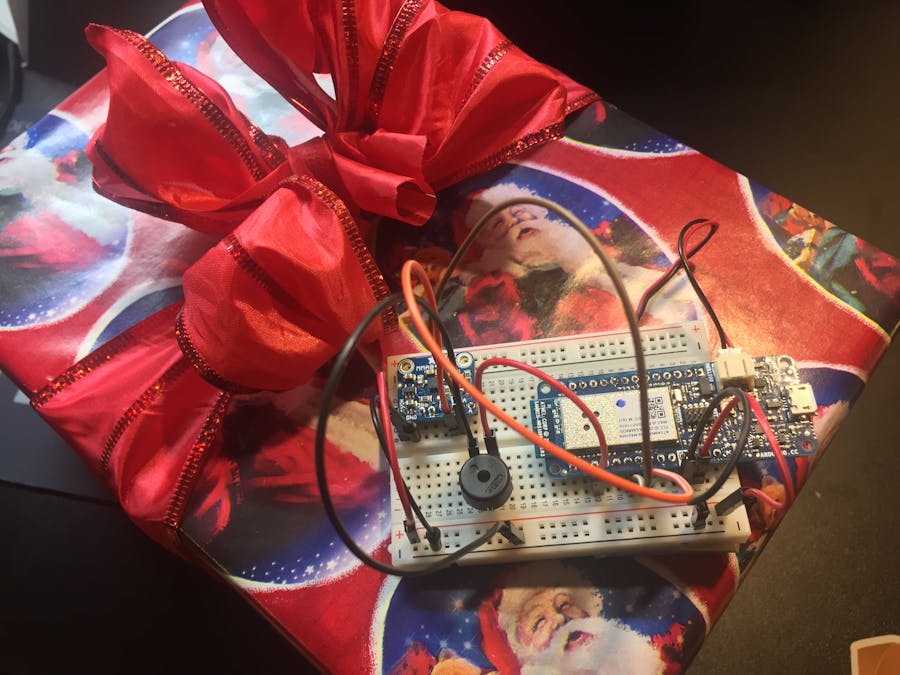






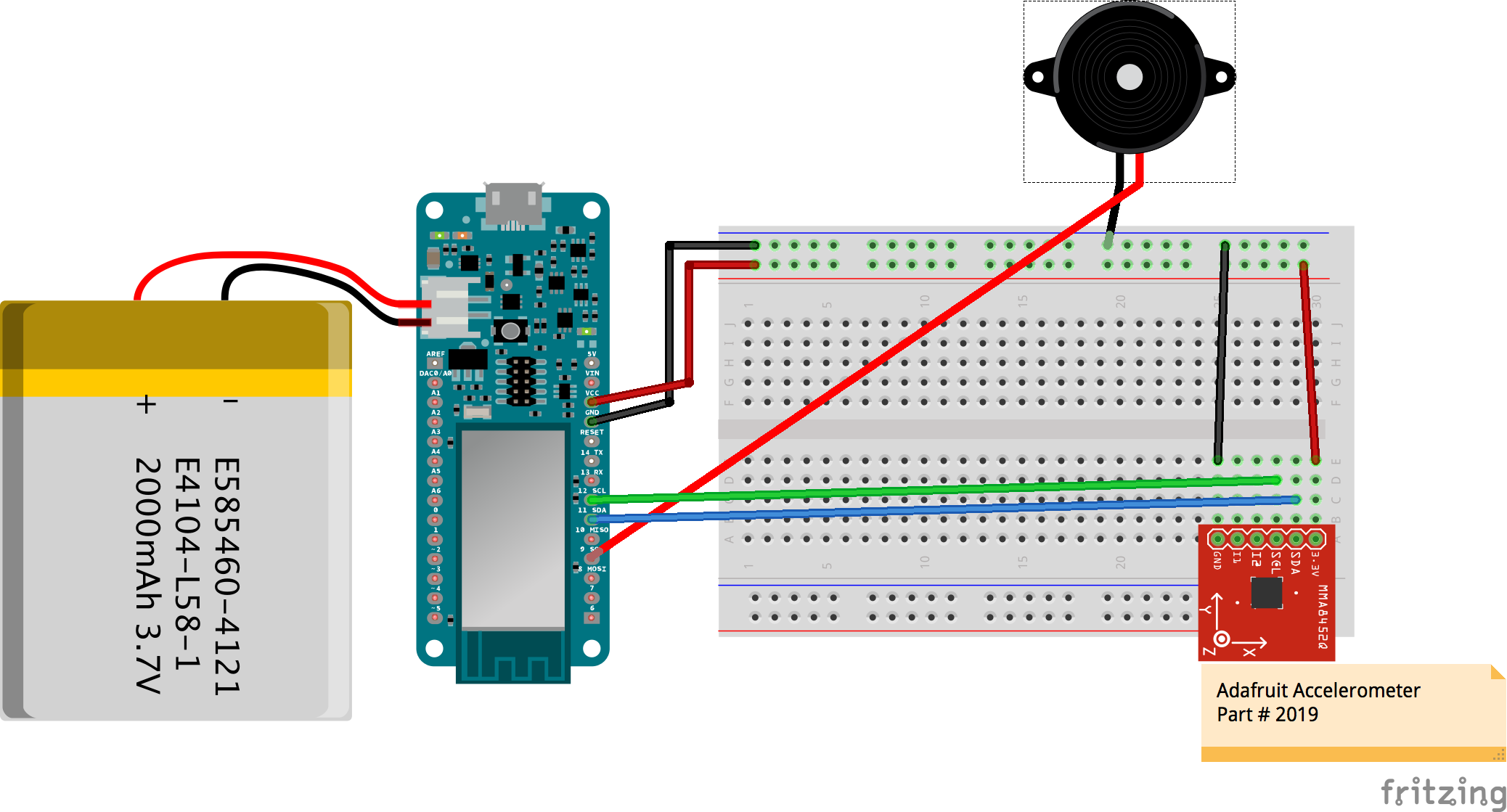







Comments
Please log in or sign up to comment.