The Problem
Farmers must meet the changing needs of our planet and the expectations of regulators, consumers, and food processors and retailers.
There are increasing pressures from climate change, soil erosion and biodiversity loss and from consumers’ changing tastes in food and concerns about how it is produced. And the natural world that farming works with – plants, pests and diseases – continue to pose their own challenges.
While modern agriculture provides a large number of solutions, the outcome is not always the same because each farm is unique: different landscapes, soils, available technology and potential yields.
- Cope with climate change, soil erosion and biodiversity loss
- Satisfy consumers’ changing tastes and expectations
- Meet rising demand for more food of higher quality
- Invest in farm productivity
- Adopt and learn new technologies
- Stay resilient against global economic factors
- Inspire young people to stay in rural areas and become future farmers
- Agricultural labor is increasingly scarce due to urban migration and an aging population
- Earth’s resources and biodiversity are declining
And so on...
PossibleSolution
Precision farming is revolutionizing agriculture. So much so that most industry pundits consider the advance of precision agriculture as fundamentally disruptive to sustainable agriculture and food production as was the invention of the John Deere steel plow in the mid-1800s.
Already the inclusion of new data-collection tools and the Internet of Things (IoT) combined with GPS, geographic information systems (GIS), remote sensing and satellite imagery is enabling farmers to optimize their decision-making. A 2021 study published by the Association of Equipment Manufacturers (AEM) concluded that precision farming technologies have already increased farmers’ production by 4%, reduced their fertilizer use by 7%, decreased herbicide applications by 9%, lowered fossil fuel use by 6% and gained a 4% savings in water use.
Our Project
Our Project consists of an app, as an element of administration and front-end, which allows users (Farmers mainly), to manage their crops and get suggestions or insights on them, in addition to the possible activities to perform, for example, when it is a good time to irrigate the plants.
The operation of the system takes into account satellites data from Sentinel-2 and Landsat-8 and on-site sensors, from which all the information is then preprocessed in the cloud, Azure Cloud in our case, to generate the predictions and suggestions in real time that subsequently feed the app.
We're currently on development phase of the app using Adalo but it's looking like this.
Essentially, we aim for a very intuitive and minimalist app, from where you can click on each created field, after drawing the polygon over the map to define it, among other information like crop type and plantation date, in order to have a better understanding for providing the insights, and take a look at the 4 main sections,
InsightsThe main tile that will tell you the activities to or not to perform on your field based on the preprocessed data from satellites and sensors,
Sections:
- Crop Spraying
- Heat Stress Prevention
- Irrigation
- Planting
Our current back-end dashboard, for the Satellite and Weather information resides on the openweather platform
IoT Data (sensors data) which is still in development phase, but the architecture planned in Azure looks like this.
The diagram contains several gray boxes, each with a different label. From left to right, the labels are Ingest, Prepare, Load, Serve, and Visualize and explore. A final box underneath the others has the label Monitor and secure. Each box contains icons that represent various Azure services. Numbered arrows connect the boxes in the way that the steps describe in the diagram explanation.
WorkflowIoT data enters the system:
- Azure Event Hubs ingests streams of IoT data. The data contains coordinates or other information that identifies locations of devices.
- Event Hubs uses Azure Databricks for initial stream processing.
- Event Hubs stores the data in Azure Data Lake Storage.
- IoT data enters the system:Azure Event Hubs ingests streams of IoT data. The data contains coordinates or other information that identifies locations of devices.Event Hubs uses Azure Databricks for initial stream processing.Event Hubs stores the data in Azure Data Lake Storage.
GIS data enters the system:
Azure Data Factory ingests raster GIS data and vector GIS data of any format.
- Raster data consists of grids of values. Each pixel value represents a characteristic like the temperature or elevation of a geographic area.
- Vector data represents specific geographic features. Vertices, or discrete geometric locations, make up the vectors and define the shape of each spatial object.
- Azure Data Factory ingests raster GIS data and vector GIS data of any format.Raster data consists of grids of values. Each pixel value represents a characteristic like the temperature or elevation of a geographic area.Vector data represents specific geographic features. Vertices, or discrete geometric locations, make up the vectors and define the shape of each spatial object.
Data Factory stores the data in Data Lake Storage.
- Data Factory stores the data in Data Lake Storage.
- GIS data enters the system:Azure Data Factory ingests raster GIS data and vector GIS data of any format.Raster data consists of grids of values. Each pixel value represents a characteristic like the temperature or elevation of a geographic area.Vector data represents specific geographic features. Vertices, or discrete geometric locations, make up the vectors and define the shape of each spatial object.Data Factory stores the data in Data Lake Storage.
Spark clusters in Azure Databricks use geospatial code libraries to transform and normalize the data.
- Spark clusters in Azure Databricks use geospatial code libraries to transform and normalize the data.
Data Factory loads the prepared vector and raster data into Azure Database for PostgreSQL. The solution uses the PostGIS extension with this database.
- Data Factory loads the prepared vector and raster data into Azure Database for PostgreSQL. The solution uses the PostGIS extension with this database.
Data Factory loads the prepared vector and raster data into Azure Data Explorer.
- Data Factory loads the prepared vector and raster data into Azure Data Explorer.
Azure Database for PostgreSQL stores the GIS data. APIs make this data available in standardized formats:
- GeoJSON is based on JavaScript Object Notation (JSON). GeoJSON represents simple geographical features and their non-spatial properties.
- Well-known text (WKT) is a text markup language that represents vector geometry objects.
- Vector tiles are packets of geographic data. Their lightweight format improves mapping performance.
A Redis cache improves performance by providing quick access to the data.
- Azure Database for PostgreSQL stores the GIS data. APIs make this data available in standardized formats:GeoJSON is based on JavaScript Object Notation (JSON). GeoJSON represents simple geographical features and their non-spatial properties.Well-known text (WKT) is a text markup language that represents vector geometry objects.Vector tiles are packets of geographic data. Their lightweight format improves mapping performance.A Redis cache improves performance by providing quick access to the data.
The Web Apps feature of Azure App Service works with Azure Maps to create visuals of the data.
- The Web Apps feature of Azure App Service works with Azure Maps to create visuals of the data.
Users analyze the data with Azure Data Explorer. GIS features of this tool create insightful visualizations. Examples include creating scatterplots from geospatial data.
- Users analyze the data with Azure Data Explorer. GIS features of this tool create insightful visualizations. Examples include creating scatterplots from geospatial data.
Power BI provides customized reports and business intelligence (BI). The Azure Maps visual for Power BI highlights the role of location data in business results.
- Power BI provides customized reports and business intelligence (BI). The Azure Maps visual for Power BI highlights the role of location data in business results.


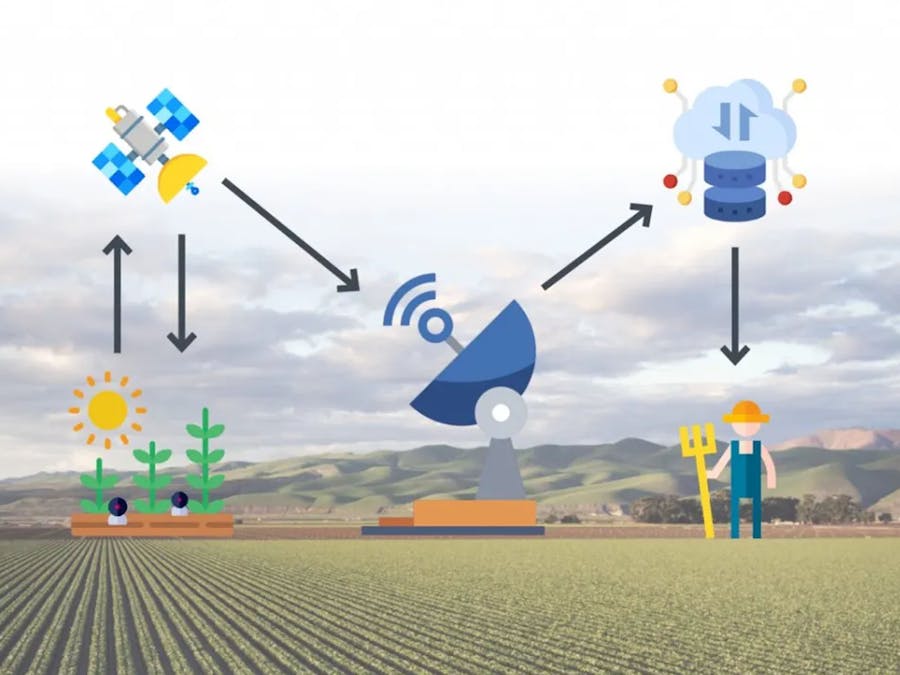



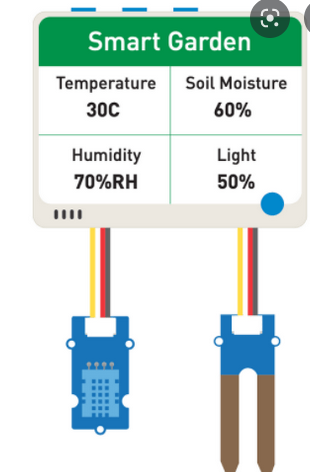




Comments
Please log in or sign up to comment.