lately we've been hearing about smart irrigation, one of the things that pop up to our minds is the soil moisture detecting for that you will need a soil moisture sensor.
Then if you want to send the data to a server for example, you will need a gateway which is ESP8266 ( NodeMCU) communicating with the microcontroller ( Arduino )



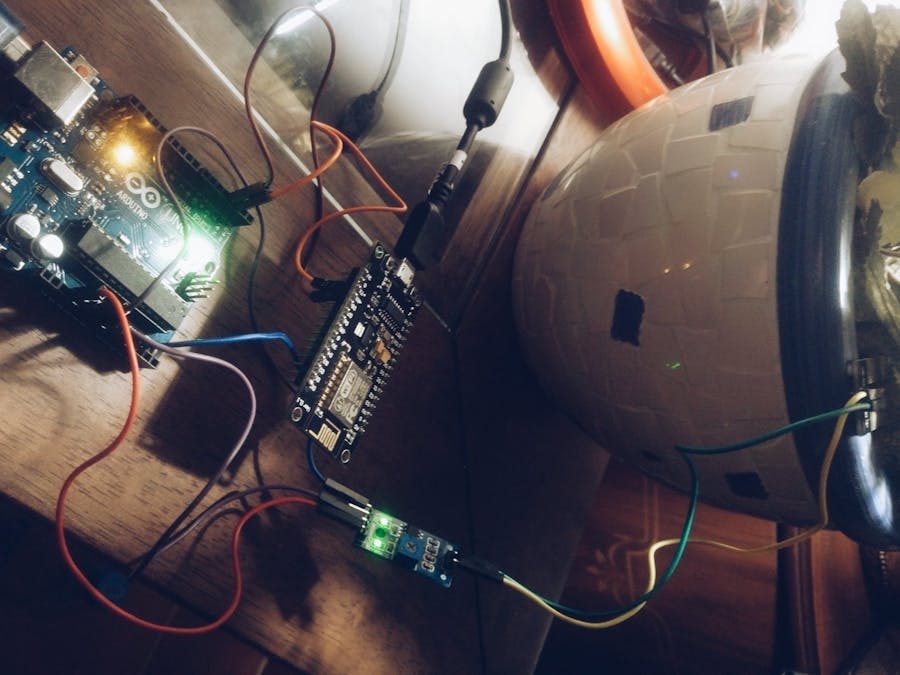
_ztBMuBhMHo.jpg?auto=compress%2Cformat&w=48&h=48&fit=fill&bg=ffffff)




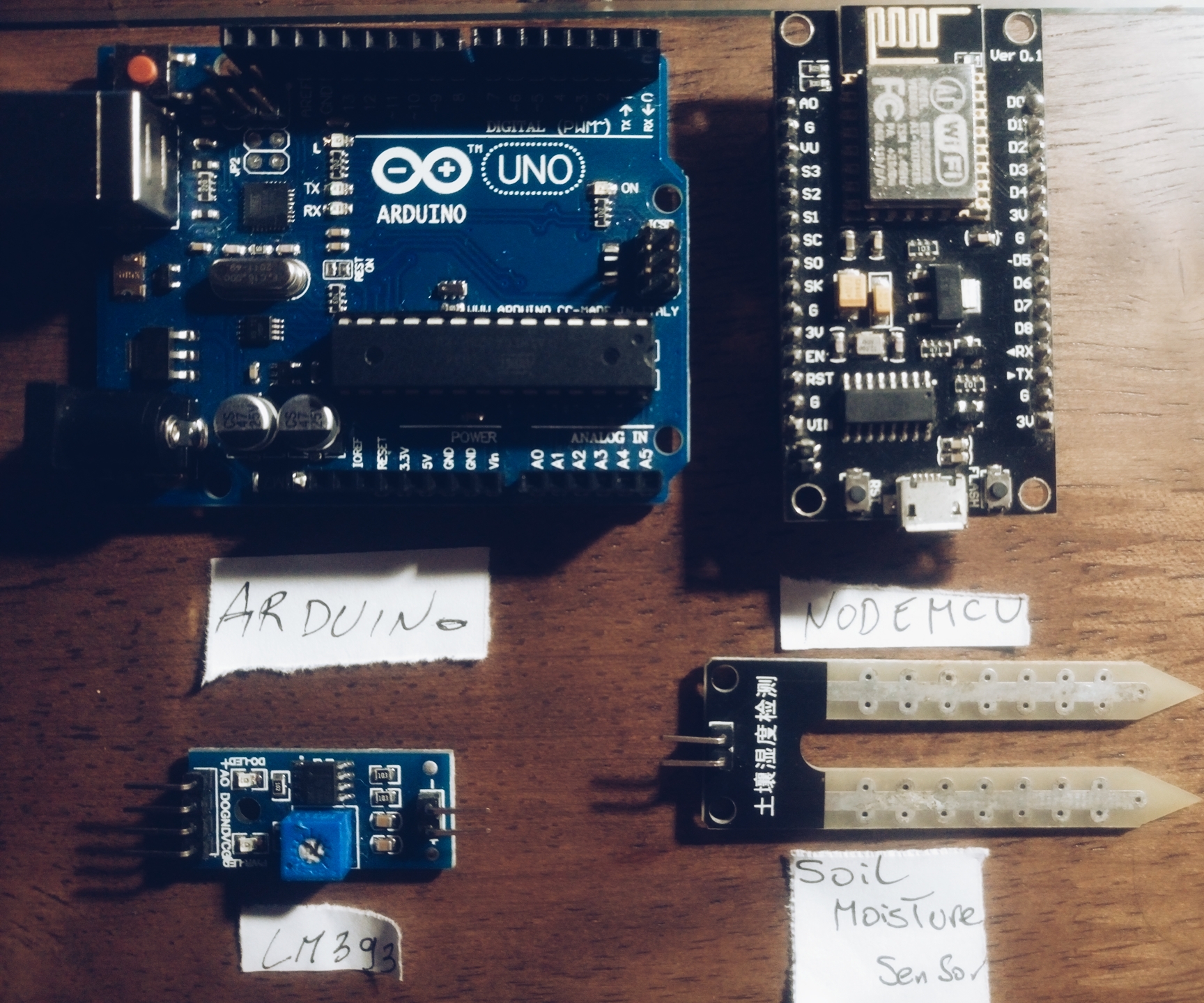
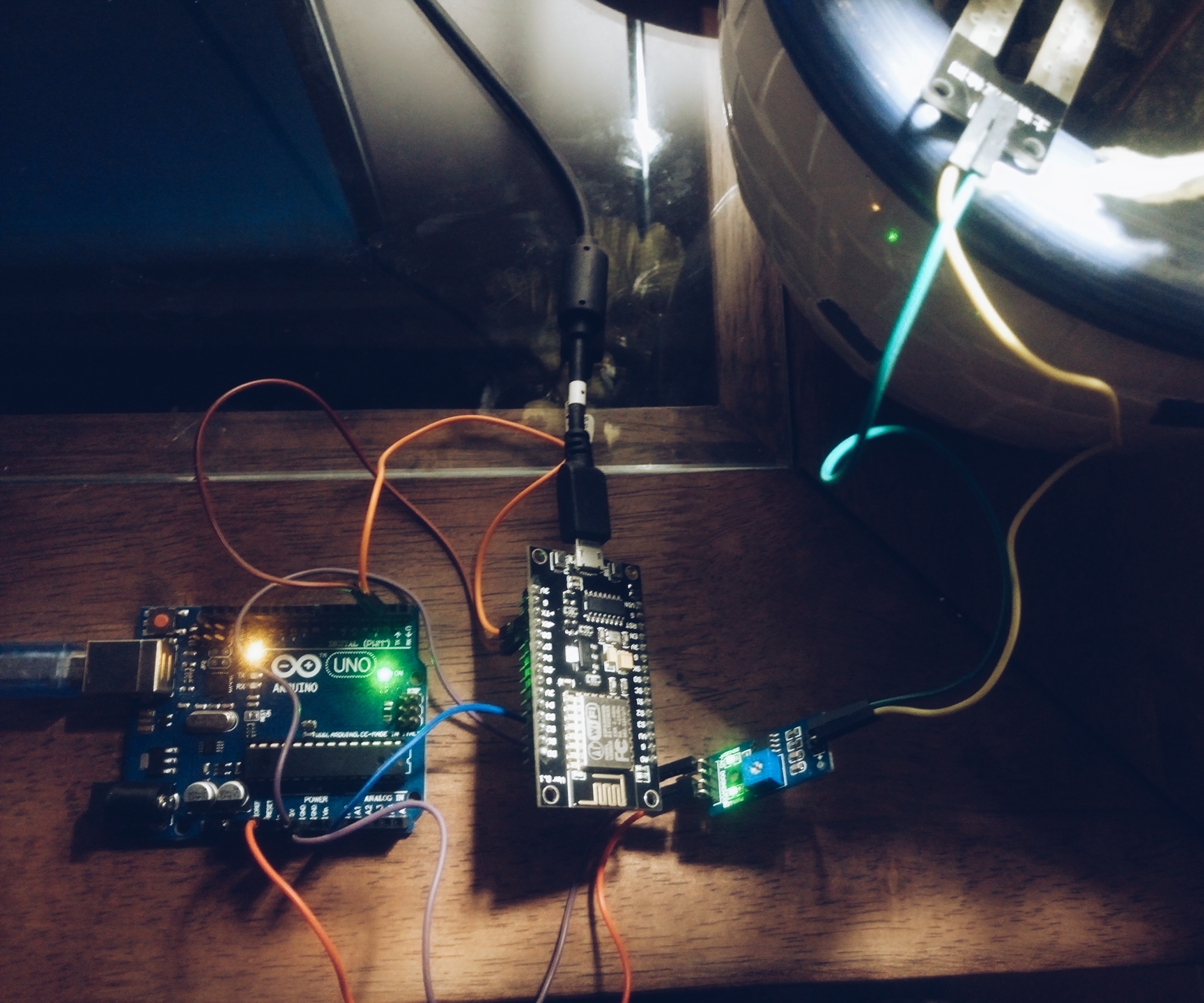
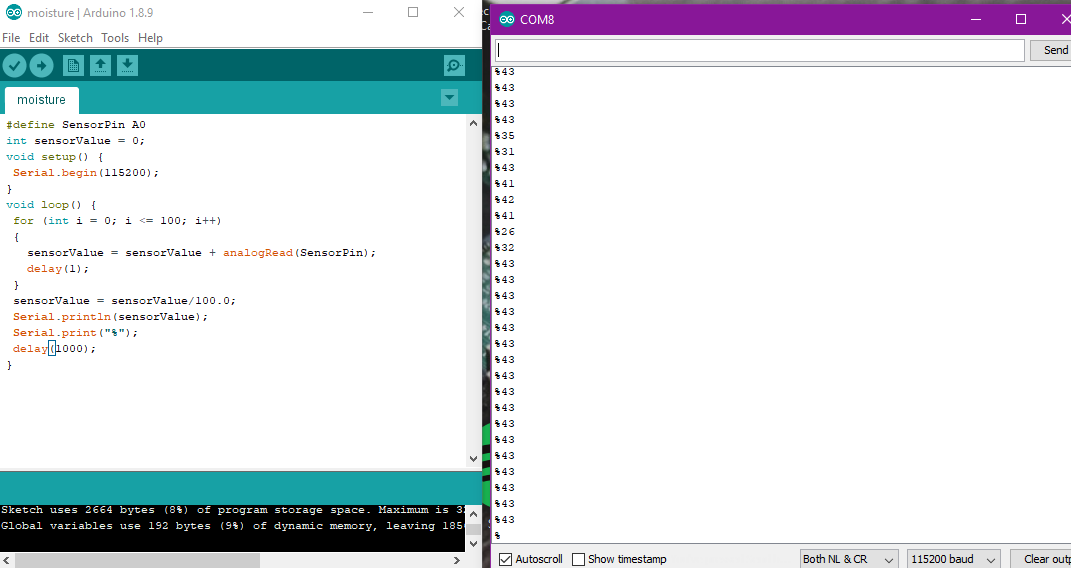

















Comments
Please log in or sign up to comment.