we incorporate all marker Beacon stations (IR Proximity Sensor) and Display (LED bulb and Buzzer). There are three IR Proximity Sensor which are working as a three marker beacon station in our project.
Working principle of IR Proximity Sensor is same as radar. When object is reached within Range of it. It detect the object and gives signal to the Arduino Uno (Microcontroller). When signal reaches to the Arduino UNO. It processes the signal as per program installed in it. Then it runs the display as per the program. Then it runs the display as per the program. On the display of Marker Beacon there are three LED bulbs (Blue, Amber and White) for visual indication and one buzzer for aural indications are install. Display works on the output of Arduino UNO to get correct indication.
In this way landing phase of aircraft is completed but there is one problem during return phase of aircraft there is no any indications require, so that we install fourth sensor named as NRI (Not Return Indication) to resolve this problem. when aircraft reaches on runway then fourth sensor is in the active phase and as we programmed at that time Arduino pauses its working until the aircraft goes outside of all markers range(return to its initial position i.e. top right part of our Model design).




_ztBMuBhMHo.jpg?auto=compress%2Cformat&w=48&h=48&fit=fill&bg=ffffff)





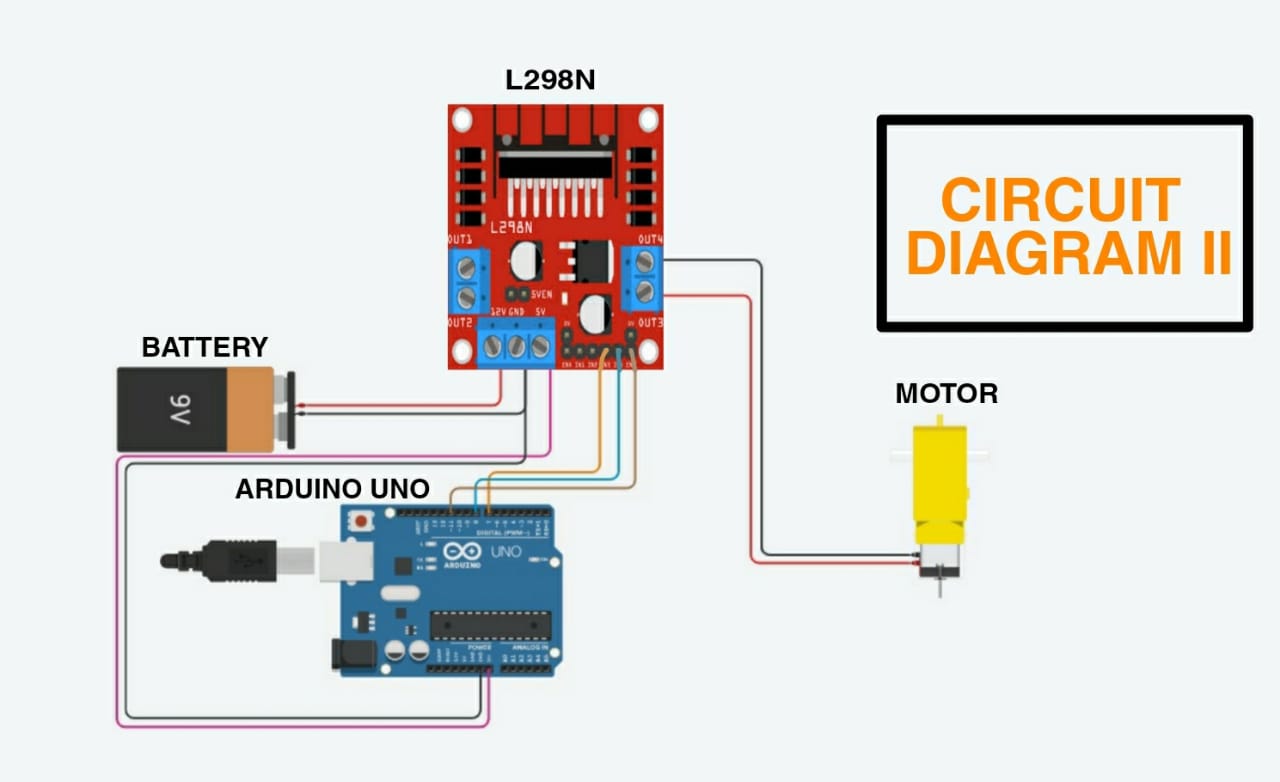
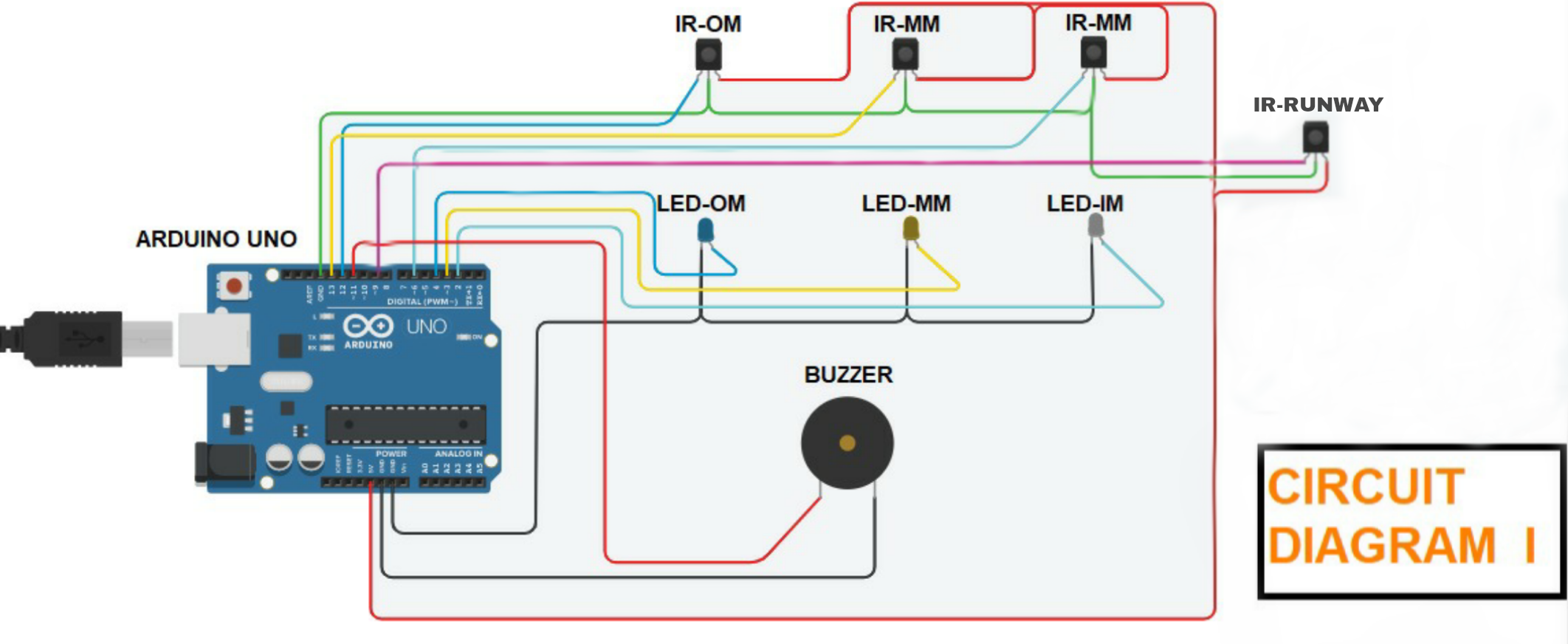
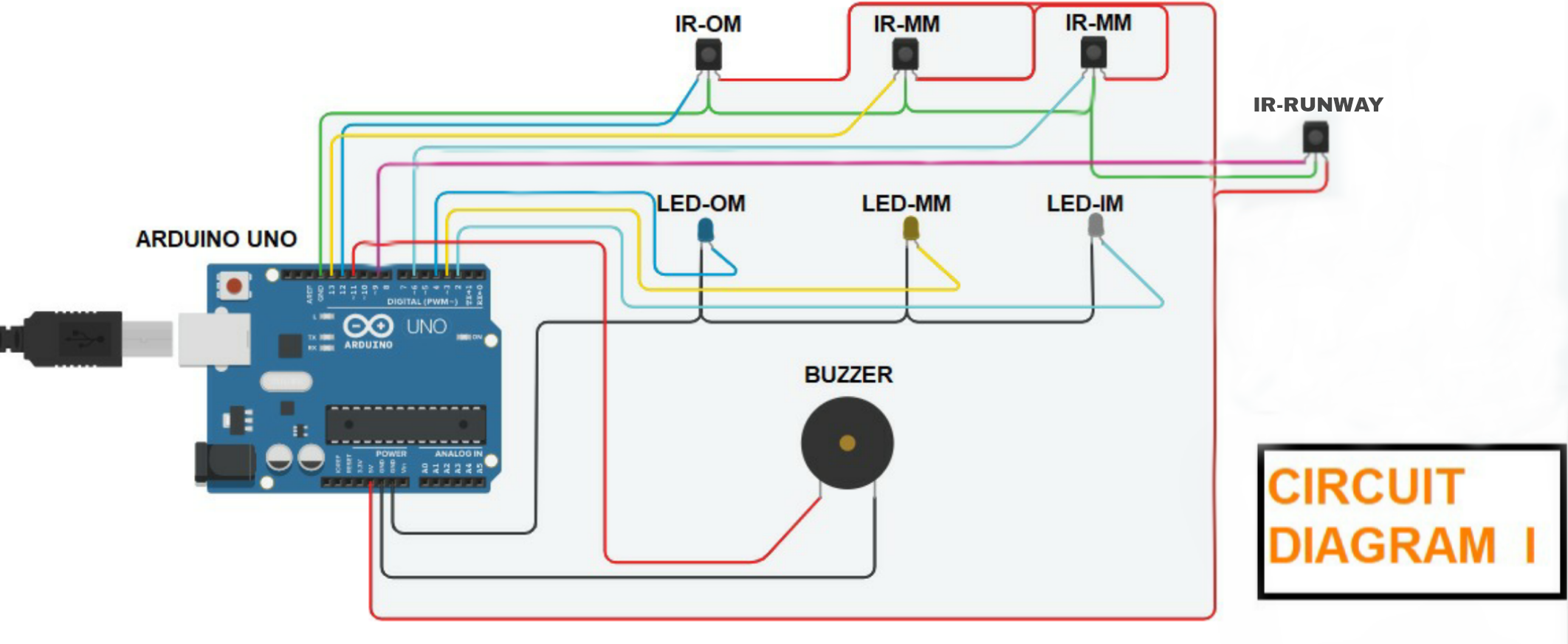












Comments